How to Fix Opening Cutscene Freezing Issue
★ Best PvE Classes | Best PvP Classes | Best Weapons
☆ Classes and Builds: Tactical | Assault | Vanguard
┗Bulwark | Sniper | Heavy
★ All Weapons | Armor Customization | Chapters
☆ Mission Lists: Campaign and Operations
★ Locations: Dataslates | Armory Data | Gene-Seeds
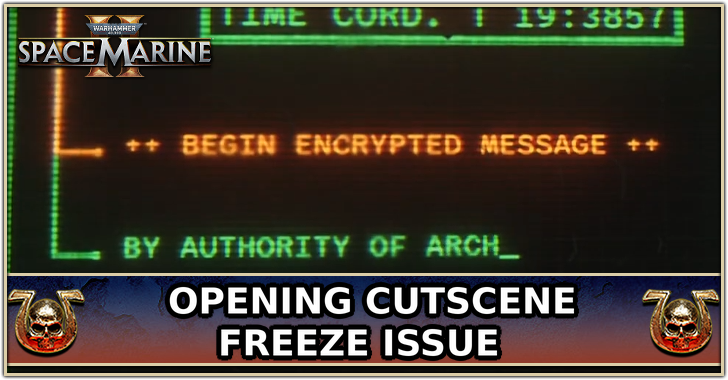
Warhammer 40K: Space Marine 2 has an opening cutscene that can potentially freeze if you're unlucky. Find out how to fix the opening cutscene freezing issue by trying out our solutions in this page!
List of Contents
How to Fix Opening Cutscene Freezing Issue
| All Possible Fixes | ||
|---|---|---|
| Limit FPS | Install on SSD | Skip Cutscene Immediately |
| Disable Steam Overlay | Verify File Integrity | - |
Limit FPS
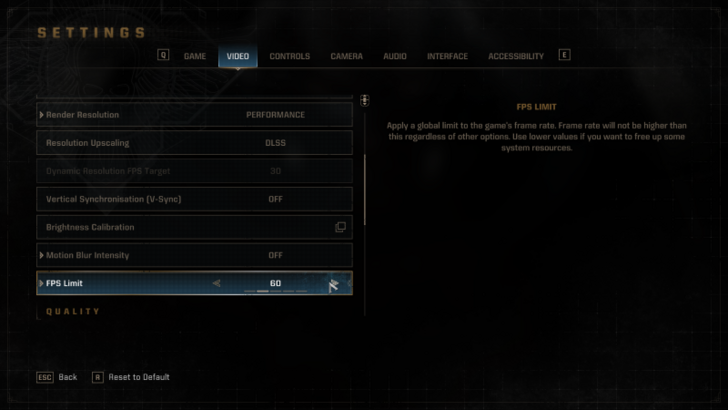
Before playing, you can lower your FPS within the settings of the game. Just go to Settings>Video>Limit FPS and then lower it to 30 FPS.
If you manage to get past the opening cutscene, you can then return it back to a higher FPS.
Install on SSD
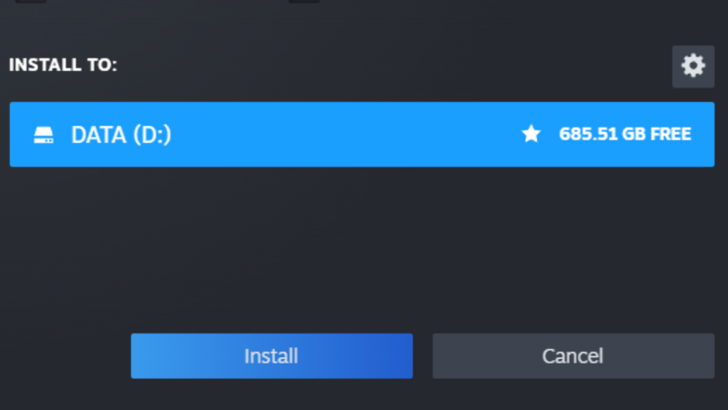
When installing on Steam, you will be asked what drive you want to install the game. If you have a SSD installed, we recommend downloading the game there for its fast processing compared to an HDD.
Skip Cutscene Immediately
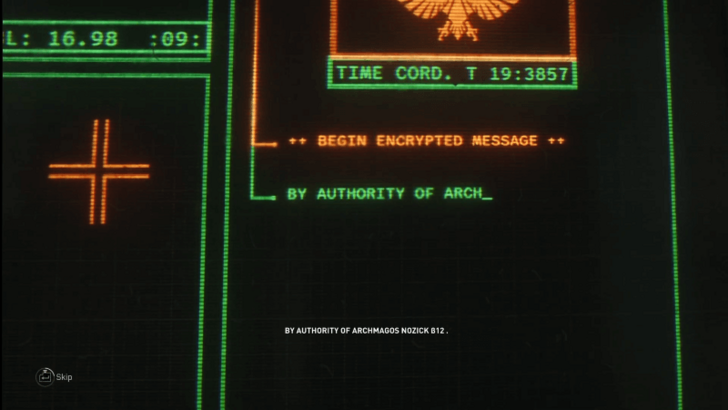
Upon starting the game and seeing the first cutscene, immediately hold the Enter button in order to skip the scene. Unfortunately, you won't be able to see the scene but it's better than it freezing.
Disable Steam Overlay
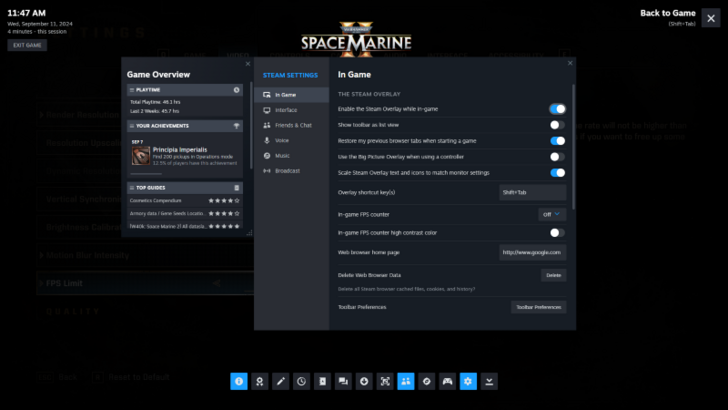
On your Steam library, right click the game on your list and select Properties and then disable the Enable Steam Overlay option which can be located at the very top.
Verify Files
You can also verify the integrity of your files if everything else doesn't work. On your Steam library, right click the game on your list and select Properties then Installed Files>Verify integrity of game files.
Warhammer 40K: Space Marine 2 Related Guides

All Tips and Tricks
Comment
Author
How to Fix Opening Cutscene Freezing Issue
Rankings
- We could not find the message board you were looking for.
Gaming News
Popular Games

Genshin Impact Walkthrough & Guides Wiki

Honkai: Star Rail Walkthrough & Guides Wiki

Arknights: Endfield Walkthrough & Guides Wiki

Umamusume: Pretty Derby Walkthrough & Guides Wiki

Wuthering Waves Walkthrough & Guides Wiki

Pokemon TCG Pocket (PTCGP) Strategies & Guides Wiki

Abyss Walkthrough & Guides Wiki

Zenless Zone Zero Walkthrough & Guides Wiki

Digimon Story: Time Stranger Walkthrough & Guides Wiki

Clair Obscur: Expedition 33 Walkthrough & Guides Wiki
Recommended Games

Fire Emblem Heroes (FEH) Walkthrough & Guides Wiki

Pokemon Brilliant Diamond and Shining Pearl (BDSP) Walkthrough & Guides Wiki

Diablo 4: Vessel of Hatred Walkthrough & Guides Wiki

Super Smash Bros. Ultimate Walkthrough & Guides Wiki

Yu-Gi-Oh! Master Duel Walkthrough & Guides Wiki

Elden Ring Shadow of the Erdtree Walkthrough & Guides Wiki

Monster Hunter World Walkthrough & Guides Wiki

The Legend of Zelda: Tears of the Kingdom Walkthrough & Guides Wiki

Persona 3 Reload Walkthrough & Guides Wiki

Cyberpunk 2077: Ultimate Edition Walkthrough & Guides Wiki
All rights reserved
© Saber Interactive and Focus Entertainment. Games are the property of their respective owners.
The copyrights of videos of games used in our content and other intellectual property rights belong to the provider of the game.
The contents we provide on this site were created personally by members of the Game8 editorial department.
We refuse the right to reuse or repost content taken without our permission such as data or images to other sites.



























