Operations Mode Missions and How to Play
★ Best PvE Classes | Best PvP Classes | Best Weapons
☆ Classes and Builds: Tactical | Assault | Vanguard
┗Bulwark | Sniper | Heavy
★ All Weapons | Armor Customization | Chapters
☆ Mission Lists: Campaign and Operations
★ Locations: Dataslates | Armory Data | Gene-Seeds
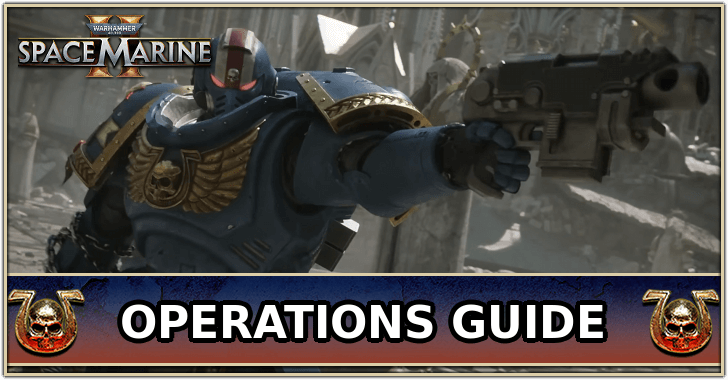
Operations are PvE co-op missions you can undertake solo or with teams of 3 in Warhammer 40K: Space Marine 2. See a list of all Operations missions and objectives, how to play Operations mode solo, how to unlock them, and tips for Operations.
List of Contents
All Operations Missions
List of Operations Missions
| Operation | Details |
|---|---|
 Inferno Inferno
|
How to Unlock: Complete Skyfire Campaign Mission
Objectives: ・Set a Trap for the Tyranid Swarm. ・Time Your Ambush to Decimate Their Forces. |
 Decapitation Decapitation
|
How to Unlock: Complete Servant of the Machine Campaign Mission
Objectives: ・Deploy Charges on the Bridge Supports. ・Slay the Hive Tyrant. |
 Vox Liberatis Vox Liberatis
|
How to Unlock: Complete Servant of the Machine Campaign Mission
Objectives: ・Identify the Source of the Vox Jamming. ・Cleanse the Area of Heretical Influences. |
 Reliquary Reliquary
|
How to Unlock: Complete Voidsong Campaign Mission
Objectives: ・Navigate the Catacombs. ・Destroy the Warp Beacon. |
 Fall of Atreus Fall of Atreus
|
How to Unlock: Complete Voidsong Campaign Mission
Objectives: ・Advance to the Decommissioned Battle Barge. ・Prepare the Sword of Atreus for Launch. |
 Ballistic Engine Ballistic Engine
|
How to Unlock: Complete Skyfire Campaign Mission
Objectives: ・Commander a Nova Cannon Warhead. ・Deploy the Warhead to the Hive City by Rail. |
There 6 Operations Missions currently available to play as of launch, with more to come as free updates. All missions reward you with 630 XP and 35 Requisition points at minimal difficulty with harder threat levels giving better rewards and higher-tier Armory Data.
All Operations can be played at any point in the campaign but there are recommended missions to complete first.
How to Set a Private Lobby
Switch Private Mode at the Top-Right

Private PvE lobbies for Operations were added in the first Season One patch on September 26, 2024.
Having the Private Mode set to On will now prevent random or uninvited players from joining your session when you select a mission in Operations.
How to Play Operations Mode Solo
Start a Mission in Private Mode

Starting with Private Mode set to On will allow you to start a mission solo with bots.
When starting a mission at the Assemble area of the Landing Bay, make sure to check if the mission selected has the label Private Mode On.
Play in Offline Mode

Another way to play Solo with bots in the Operations mode is to disconnect your game from the internet. You may also set your platform to Offline Mode.
Progress-wise, this is not recommended since that playing in Offline mode will not save your progress.
How to Unlock Operations Mode
Complete Rain of Terror Campaign Mission
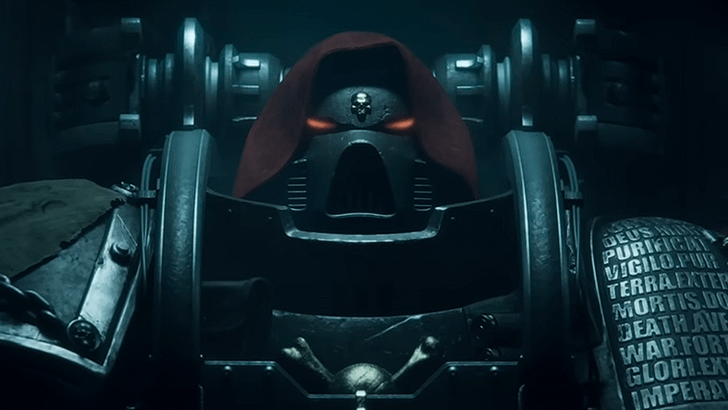
Both Operations Mode and Eternal War Mode unlock after completing the Rain of Terror campaign mission, which serves as the tutorial. After the mission, you can board the Battle Barge where you will soon gain access to PvE and PvP. To allow changing weapons and loadouts, you'll need to clear Skyfire.
Rain of Terror Mission Walkthrough
Access Operations From Battle Map

After the Skyfire campaign mission, proceed through a few objectives on the Battle Barge until you're given a side mission to access the Battle Map. Interact with the Battle Map to view all Operation missions.
What is Operations Mode?
3-Player PvE Co-Op
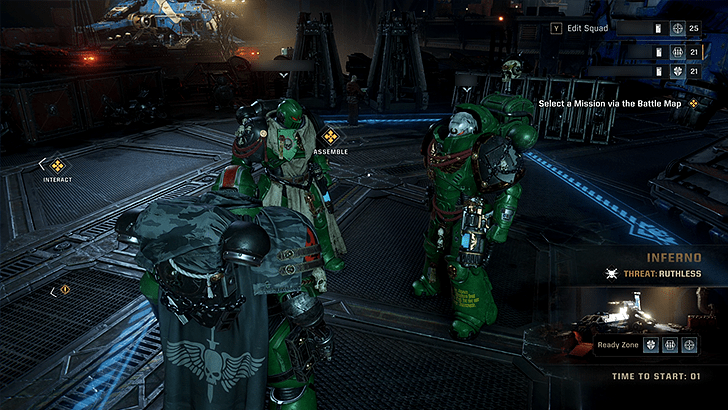
Operations Mode is a PvE mode where you can form a team of up to 3 players and play through repeatable missions that allow you to upgrade and customize your own character. Each squad can have three of the 6 classes and no two players can have the same class.
Upgrade Weapons and Unlock Class Perks

Operations Mode features a progression system that lets you improve the capabilities of your weapons and unlock Class Perks. Doing operations gives XP for the class and weapons need to gain Mastery Points for Weapon Perks. Completing them can give Armory Data to unlock higher-tier upgrades and Requisition to purchase upgrades and customization options.
Space Marine 2 Operations Tips
Destroy Objects for Armor Boost and Stimms

You can destroy boxes to find Armor Boosts and Medicae Stimms. Armor Boosts will restore all your Armor and add an extra bar, improving survivability. Medicae Stimms are needed for healing.
Look Around for Rare Pickups

Try to explore throughout the mission to get rare pickups like Armory Data and Gene-Seeds. These are easily missable if you're only following the objectives, but they are worth your time since these are needed for weapon upgrades or for bonus experience.
Communicate With the Squad
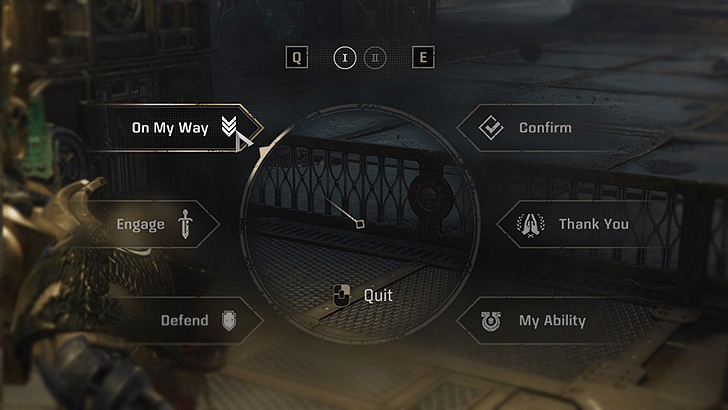
The higher threat levels can get incredibly difficult without proper teamwork. Use pings or chat to let your squad know what strategy to do. It's also best to stick together to avoid getting overwhelmed by hordes of enemies.
Warhammer 40K: Space Marine 2 Related Guides

Warhammer 40K: Space Marine 2 Guides
| Warhammer 40K: Space Marine 2 Categories | |
|---|---|
 Weapons Weapons |
 Classes Classes |
 News News |
 Tier Lists Tier Lists |
 Customization Customization |
 Tips and Tricks Tips and Tricks |
 Class Perks Class Perks |
 Weapon Perks Weapon Perks |
 Operations (PvE) Operations (PvE) |
 Eternal War (PvP) Eternal War (PvP) |
 Campaign Campaign |
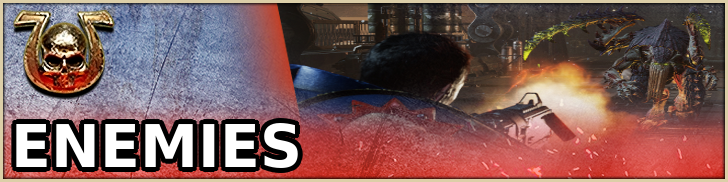 Enemies Enemies |
Comment
Author
Operations Mode Missions and How to Play
Rankings
- We could not find the message board you were looking for.
Gaming News
Popular Games

Genshin Impact Walkthrough & Guides Wiki

Honkai: Star Rail Walkthrough & Guides Wiki

Arknights: Endfield Walkthrough & Guides Wiki

Umamusume: Pretty Derby Walkthrough & Guides Wiki

Wuthering Waves Walkthrough & Guides Wiki

Pokemon TCG Pocket (PTCGP) Strategies & Guides Wiki

Abyss Walkthrough & Guides Wiki

Zenless Zone Zero Walkthrough & Guides Wiki

Digimon Story: Time Stranger Walkthrough & Guides Wiki

Clair Obscur: Expedition 33 Walkthrough & Guides Wiki
Recommended Games

Fire Emblem Heroes (FEH) Walkthrough & Guides Wiki

Pokemon Brilliant Diamond and Shining Pearl (BDSP) Walkthrough & Guides Wiki

Diablo 4: Vessel of Hatred Walkthrough & Guides Wiki

Super Smash Bros. Ultimate Walkthrough & Guides Wiki

Yu-Gi-Oh! Master Duel Walkthrough & Guides Wiki

Elden Ring Shadow of the Erdtree Walkthrough & Guides Wiki

Monster Hunter World Walkthrough & Guides Wiki

The Legend of Zelda: Tears of the Kingdom Walkthrough & Guides Wiki

Persona 3 Reload Walkthrough & Guides Wiki

Cyberpunk 2077: Ultimate Edition Walkthrough & Guides Wiki
All rights reserved
© Saber Interactive and Focus Entertainment. Games are the property of their respective owners.
The copyrights of videos of games used in our content and other intellectual property rights belong to the provider of the game.
The contents we provide on this site were created personally by members of the Game8 editorial department.
We refuse the right to reuse or repost content taken without our permission such as data or images to other sites.




![Animal Crossing: New Horizons Review [Switch 2] | Needlessly Crossing Over to a New Generation](https://img.game8.co/4391759/47d0408b0b8a892e453a0b90f54beb8a.png/show)






















