How to Troubleshoot Controller Not Working Error
★ Best PvE Classes | Best PvP Classes | Best Weapons
☆ Classes and Builds: Tactical | Assault | Vanguard
┗Bulwark | Sniper | Heavy
★ All Weapons | Armor Customization | Chapters
☆ Mission Lists: Campaign and Operations
★ Locations: Dataslates | Armory Data | Gene-Seeds
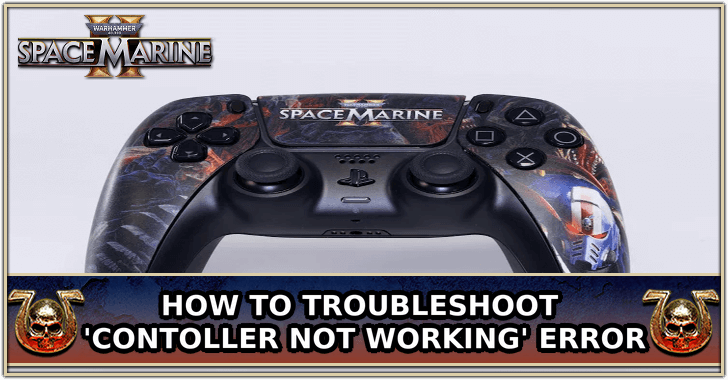
This guide is about troubleshooting PC controller connection errors for Warhammer 40K: Space Marine 2. Learn how to address issues regarding controller connection and setup, as well as potential reasons and workarounds.
How to Troubleshoot PC Controller Not Working Error
Steam Workarounds
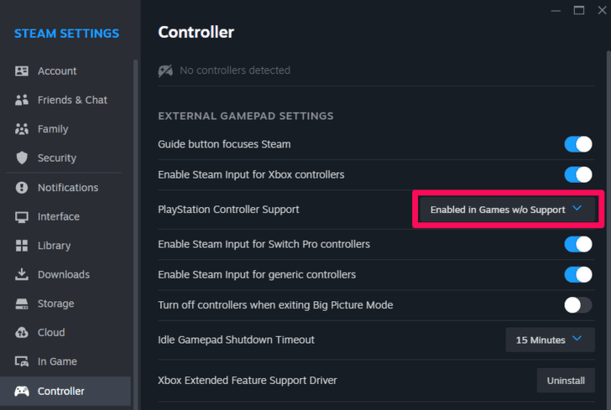
If you are experiencing controller errors in-game or your system does not recognize your controller at all, then first go to Steam Settings. Navigate to the 'Controller' tab - if you are not using an Xbox controller, head to 'PlayStation Controller Support' and set it to 'Enabled in Games w/o Support'.
Space Marine 2 Steam Settings
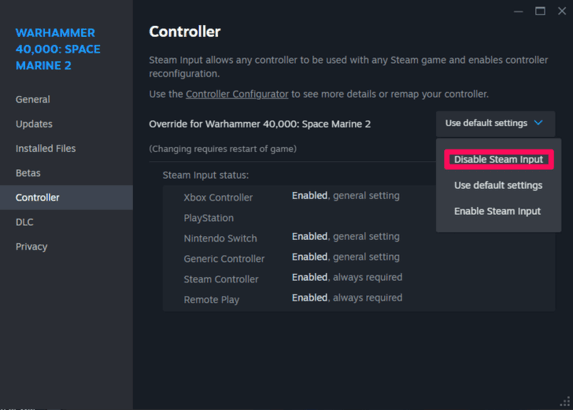
Should the issue persist, head over to your Steam 'Library' and find Warhammer 40K: Space Marine 2. Click the gear icon and select 'Properties'. Again, find the 'Controller' tab, then click the drop down arrow beside the 'Override...' option. Select Disable Steam Input.
Connect via USB
Steam does not always support wireless controllers. Connect to your PC with a USB cord and deactivate 'Steam Input' to avoid conflict with controllers.
Warhammer 40K: Space Marine 2 Related Guides

All Tips and Tricks
Comment
Author
How to Troubleshoot Controller Not Working Error
Rankings
- We could not find the message board you were looking for.
Gaming News
Popular Games

Genshin Impact Walkthrough & Guides Wiki

Honkai: Star Rail Walkthrough & Guides Wiki

Arknights: Endfield Walkthrough & Guides Wiki

Umamusume: Pretty Derby Walkthrough & Guides Wiki

Wuthering Waves Walkthrough & Guides Wiki

Pokemon TCG Pocket (PTCGP) Strategies & Guides Wiki

Abyss Walkthrough & Guides Wiki

Zenless Zone Zero Walkthrough & Guides Wiki

Digimon Story: Time Stranger Walkthrough & Guides Wiki

Clair Obscur: Expedition 33 Walkthrough & Guides Wiki
Recommended Games

Fire Emblem Heroes (FEH) Walkthrough & Guides Wiki

Pokemon Brilliant Diamond and Shining Pearl (BDSP) Walkthrough & Guides Wiki

Diablo 4: Vessel of Hatred Walkthrough & Guides Wiki

Super Smash Bros. Ultimate Walkthrough & Guides Wiki

Yu-Gi-Oh! Master Duel Walkthrough & Guides Wiki

Elden Ring Shadow of the Erdtree Walkthrough & Guides Wiki

Monster Hunter World Walkthrough & Guides Wiki

The Legend of Zelda: Tears of the Kingdom Walkthrough & Guides Wiki

Persona 3 Reload Walkthrough & Guides Wiki

Cyberpunk 2077: Ultimate Edition Walkthrough & Guides Wiki
All rights reserved
© Saber Interactive and Focus Entertainment. Games are the property of their respective owners.
The copyrights of videos of games used in our content and other intellectual property rights belong to the provider of the game.
The contents we provide on this site were created personally by members of the Game8 editorial department.
We refuse the right to reuse or repost content taken without our permission such as data or images to other sites.




![Neverness to Everness (NTE) Review [Beta Co-Ex Test] | Rolling the Dice on Something Special](https://img.game8.co/4414628/dd3192c8f1f074ea788451a11eb862a7.jpeg/show)






















