How to Fix Crashes
★ Best PvE Classes | Best PvP Classes | Best Weapons
☆ Classes and Builds: Tactical | Assault | Vanguard
┗Bulwark | Sniper | Heavy
★ All Weapons | Armor Customization | Chapters
☆ Mission Lists: Campaign and Operations
★ Locations: Dataslates | Armory Data | Gene-Seeds
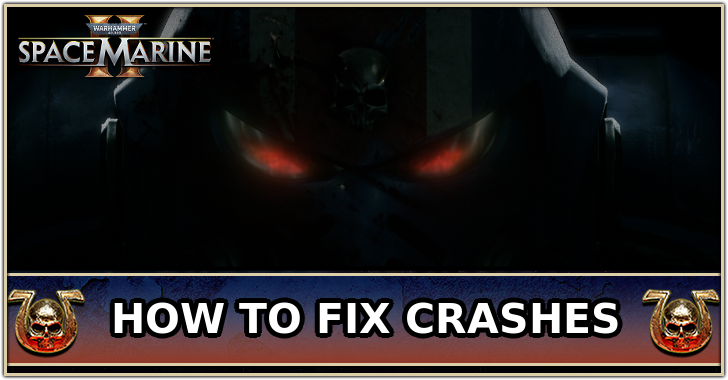
This is a guide on how to fix crashes in Warhammer 40K: Space Marine 2. Learn how crashes occur in different situations, and how to reduce or prevent them by disabling overlays, updating video drivers, or restarting the game.
List of Contents
How to Fix Crashes
Crashes can occur unexpectedly as you play Space Marine 2. In case that happens, try any of the solutions below offered officially in the Space Marine 2 official bug forums.
Deactivate Game Overlays
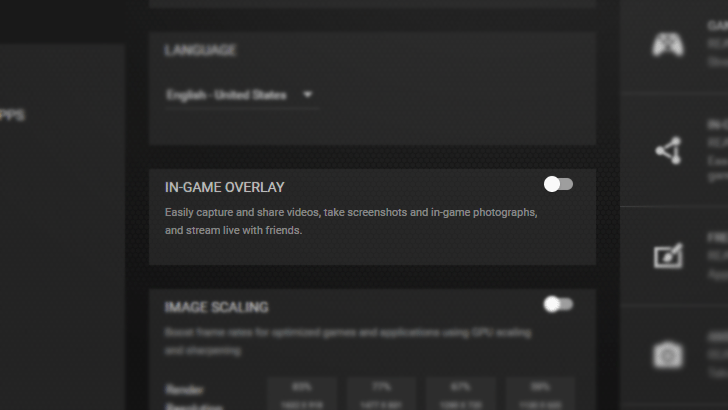
A potential workaround offered for experiencing in-game crahes by deactivating overlays run during the game such as Nvidia Overlay or Shadowplay, Steam Overlay, or other software such as Riva Tuner.
Update Video Drivers
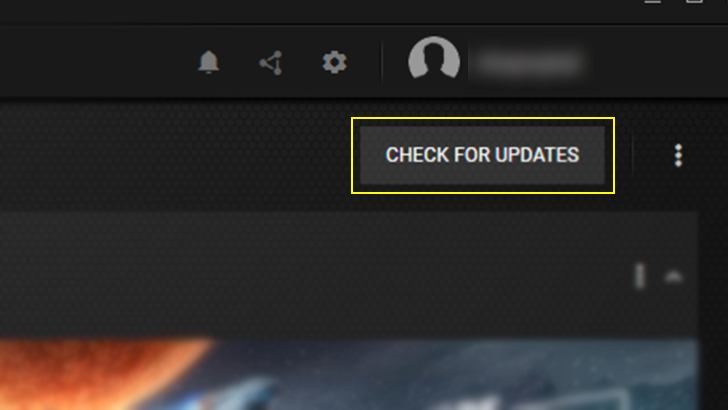
Update your video drivers to the latest version by checking online or using the auto-update drivers function of your video card software (for example, auto-update of Nvidia drivers via GeForce Experience).
Drivers that are far too old may cause graphical artifacts or other crashing issues due to lacking certain adjustments from the new version, not just for Space Marine 2, but also possibly other games. Make sure you have video drivers updated to avoid issues!
Restart Space Marine 2 After a Crash
Restarting the game is the offered workaround for crashes related to the Operations PvE mode, similarly it is also a solution to the Joining Server Bug where the player is stuck in a joining server session for an indefinite time.
In this case, if the game crashes to the desktop or main menu on both PC and Console, respectively, re-open Space Marine 2. On PC, if the crash freezes your game place, use Alt+F4 or open Task Manager with Ctrl+Shift+Esc and kill the process, then re-open the game.
Can You Lose Progress from Crashes?
Progress May Be Lost with Crashes
Unfortunately, it is possible for progress to be loss if you crash during a mission before an important event, such as before an Extraction at the end of an Operations mission. In the case of Operations mode, related rewards and experience would be lost.
We will have to wait for any fix from development's end regarding progress loss upon crashes, since Space Marine 2 exclusively uses an autosave system for save states.
Where to Submit Crash and Bug Reports
Submit Reports via Focus Entertainment Forum
Crash or Bug Reports for Space Marine 2 can be submitted via the Bugs tab in the official Focus Entertainment forum of the developers for the game (make sure to check the How to Report a Bug post first). For additional queries, you can also check the bug section of the forum.
Alternatively, you may find other solutions to your crashing issues by checking out discussions in the Space Marine 2 Steam Community Discussions section.
Warhammer 40K: Space Marine 2 Related Guides

All Tips and Tricks
Comment
Author
How to Fix Crashes
Rankings
- We could not find the message board you were looking for.
Gaming News
Popular Games

Genshin Impact Walkthrough & Guides Wiki

Honkai: Star Rail Walkthrough & Guides Wiki

Arknights: Endfield Walkthrough & Guides Wiki

Umamusume: Pretty Derby Walkthrough & Guides Wiki

Wuthering Waves Walkthrough & Guides Wiki

Pokemon TCG Pocket (PTCGP) Strategies & Guides Wiki

Abyss Walkthrough & Guides Wiki

Zenless Zone Zero Walkthrough & Guides Wiki

Digimon Story: Time Stranger Walkthrough & Guides Wiki

Clair Obscur: Expedition 33 Walkthrough & Guides Wiki
Recommended Games

Fire Emblem Heroes (FEH) Walkthrough & Guides Wiki

Pokemon Brilliant Diamond and Shining Pearl (BDSP) Walkthrough & Guides Wiki

Diablo 4: Vessel of Hatred Walkthrough & Guides Wiki

Super Smash Bros. Ultimate Walkthrough & Guides Wiki

Yu-Gi-Oh! Master Duel Walkthrough & Guides Wiki

Elden Ring Shadow of the Erdtree Walkthrough & Guides Wiki

Monster Hunter World Walkthrough & Guides Wiki

The Legend of Zelda: Tears of the Kingdom Walkthrough & Guides Wiki

Persona 3 Reload Walkthrough & Guides Wiki

Cyberpunk 2077: Ultimate Edition Walkthrough & Guides Wiki
All rights reserved
© Saber Interactive and Focus Entertainment. Games are the property of their respective owners.
The copyrights of videos of games used in our content and other intellectual property rights belong to the provider of the game.
The contents we provide on this site were created personally by members of the Game8 editorial department.
We refuse the right to reuse or repost content taken without our permission such as data or images to other sites.




![Neverness to Everness (NTE) Review [Beta Co-Ex Test] | Rolling the Dice on Something Special](https://img.game8.co/4414628/dd3192c8f1f074ea788451a11eb862a7.jpeg/show)






















