Stuck on Joining Server Bug
★ Best PvE Classes | Best PvP Classes | Best Weapons
☆ Classes and Builds: Tactical | Assault | Vanguard
┗Bulwark | Sniper | Heavy
★ All Weapons | Armor Customization | Chapters
☆ Mission Lists: Campaign and Operations
★ Locations: Dataslates | Armory Data | Gene-Seeds
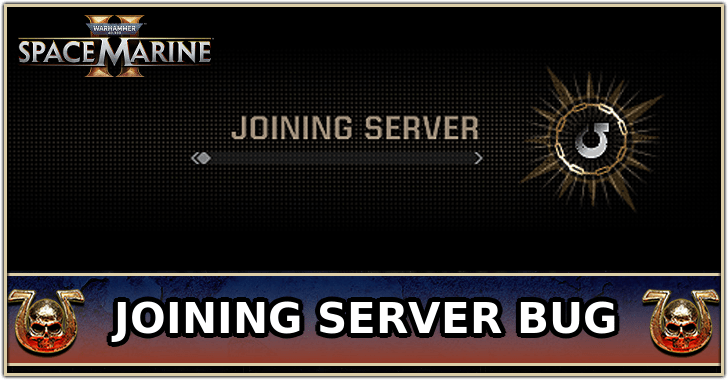
This is a guide on how to fix the stuck on Joining Server Bug and Warhammer 40K: Space Marine 2. Learn how the Joining Server Bug occurs, what causes the issue, if there is a fix for the Joining Server Bug, and what to do if multiplayer is not working.
List of Contents
How to Fix Stuck on Joining Server Bug
Wait it Out or Restart the Game
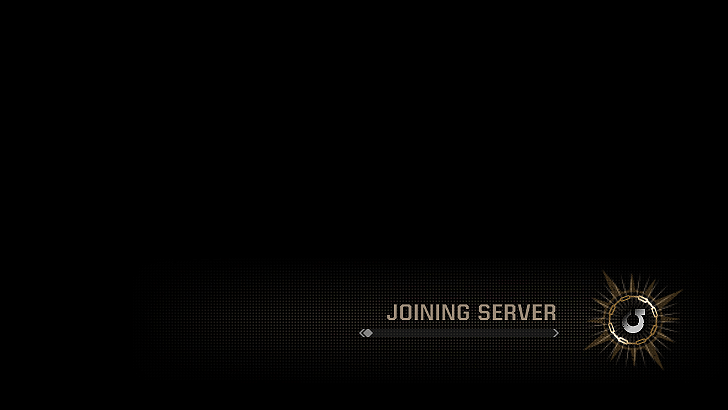
A transition to Waiting for Battle Brothers from Joining Server usually indicates successful connection.
You may encounter being stuck on the Joining Server Bug while joining a game in the PvE mode Operations. Being stuck on the Joining Server screen happens when the bar remains at a little to no progression, leaving players with nothing to do but wait.
Solutions known so far have been to wait it out, which can take several minutes (such as 3 minutes or more), or to force quit the game and restart if it takes too long. The Joining Server Bug may have different causes and any server-related fixes will most likely have to come from the developers.
Developers are Currently Fixing Issues
Developers have officially acknowledged common issues surrounding the game and are currently making fixes for them. You can check for updates on any bugs related to Space Marine 2 in the Bugs section of their official forum.
Change Server Hosts to Improve Joins
If you are playing in a familiar squad and are getting the Joining Server Bug together, try having another member in the group host the game and send an invite code. This may help reduce join times for everyone. If this is still problematic, the problem may be due to one of the players' connection or internet service provider (ISP).
Note that Leadership Transfer (or host transfer during a lobby) via the Squad list will cause everyone to rejoin the session. If the host is already solid with the connection and everyone has joined, it is best to push through with the mission from there.
Multiplayer Not Working
Players may occassionally find that at the end of Joining Server, they may be sent back into the main menu or at the Battle Barge. Matchmake into the Operations game mode again if that is the case, as it may have been a connection failure.
Make sure to check if there are any issues with connecting into the internet, such as checking your net speed, checking if you are logged into your account, or if you have noticeable lag elsewhere besides the game. Again, you will have wait until the developers have resolve network issues surrounding the game.
Warhammer 40K: Space Marine 2 Related Guides

All Tips and Tricks
Comment
Author
Stuck on Joining Server Bug
Rankings
- We could not find the message board you were looking for.
Gaming News
Popular Games

Genshin Impact Walkthrough & Guides Wiki

Honkai: Star Rail Walkthrough & Guides Wiki

Arknights: Endfield Walkthrough & Guides Wiki

Umamusume: Pretty Derby Walkthrough & Guides Wiki

Wuthering Waves Walkthrough & Guides Wiki

Pokemon TCG Pocket (PTCGP) Strategies & Guides Wiki

Abyss Walkthrough & Guides Wiki

Zenless Zone Zero Walkthrough & Guides Wiki

Digimon Story: Time Stranger Walkthrough & Guides Wiki

Clair Obscur: Expedition 33 Walkthrough & Guides Wiki
Recommended Games

Fire Emblem Heroes (FEH) Walkthrough & Guides Wiki

Pokemon Brilliant Diamond and Shining Pearl (BDSP) Walkthrough & Guides Wiki

Diablo 4: Vessel of Hatred Walkthrough & Guides Wiki

Super Smash Bros. Ultimate Walkthrough & Guides Wiki

Yu-Gi-Oh! Master Duel Walkthrough & Guides Wiki

Elden Ring Shadow of the Erdtree Walkthrough & Guides Wiki

Monster Hunter World Walkthrough & Guides Wiki

The Legend of Zelda: Tears of the Kingdom Walkthrough & Guides Wiki

Persona 3 Reload Walkthrough & Guides Wiki

Cyberpunk 2077: Ultimate Edition Walkthrough & Guides Wiki
All rights reserved
© Saber Interactive and Focus Entertainment. Games are the property of their respective owners.
The copyrights of videos of games used in our content and other intellectual property rights belong to the provider of the game.
The contents we provide on this site were created personally by members of the Game8 editorial department.
We refuse the right to reuse or repost content taken without our permission such as data or images to other sites.



























