Advanced Access Times and How to Download
★ Best PvE Classes | Best PvP Classes | Best Weapons
☆ Classes and Builds: Tactical | Assault | Vanguard
┗Bulwark | Sniper | Heavy
★ All Weapons | Armor Customization | Chapters
☆ Mission Lists: Campaign and Operations
★ Locations: Dataslates | Armory Data | Gene-Seeds
Advanced access for Warhammer 40k: Space Marine 2 should now be out on console and Steam. See how to download and play Space Marine 2 early here!
How to Download Early Access for Space Marine 2
How to Download on Steam
Check Your Steam Library and Install
Go to your Steam Library and click on Warhammer 40000: Space Marine 2. Since early access should already be available, the "Install" button should pop up on the page.
Restart Steam if There Is No Install Button
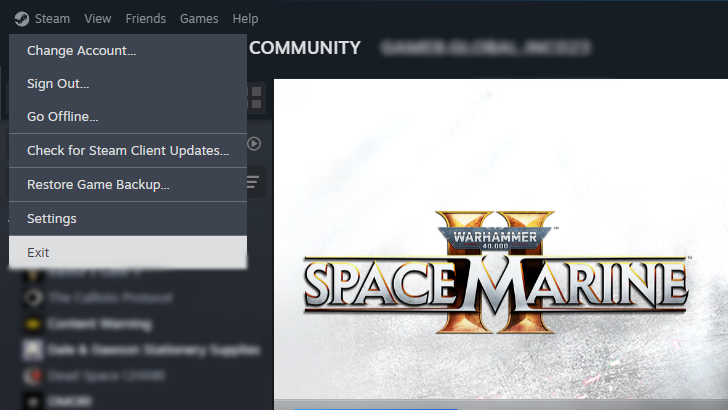
If you're still seeing a Coming Sep 9, 2024 message, try restarting Steam. You can do this by clicking on the Steam
button on the top left of the window, then clicking Exit
.
Relaunch Steam to see if you can already install the game.
Restart Your PC as a Last Resort
If you still can't install the game after restarting Steam, we recommend restarting your entire PC.
How to Download on Console
How to Download on PS5
Go to your PlayStation store and search for Warhammer: Space Marine 2 Gold or Ultra edition. These editions have separate release dates from the standard edition, and should be available for download already.
Advanced Access Release Time for Space Marine 2
Space Marine 2 Early Access is Available
If you bought the Gold or Ultra edition for Space Marine 2, you should already be able to install Space Marine 2. Advanced access for console was released for all regions on September 5, 2024, at 8:00 AM for console, and 11:00 AM for PC.
Global Release Time
Warhammer 40K: Space Marine 2 Related Guides
All News
| Warhammer 40K: Space Marine 2 News | |
|---|---|
| Release Time and Countdown | Roadmap and Year One Battle Plan |
| Server Maintenance & Schedules | Platforms and Consoles Guide |
| Game Editions and DLC | Will Space Marine 2 Have Crossplay? |
| System Requirements | Advanced Access Times and How to Download |
| Characters and Voice Actors | Pre-Order Bonuses Guide |
| Season Pass Content Guide | Is There an FOV Slider? |
| Patch Notes and Updates | - |
Comment
Author
Advanced Access Times and How to Download
Rankings
- We could not find the message board you were looking for.
Gaming News
Popular Games

Genshin Impact Walkthrough & Guides Wiki

Honkai: Star Rail Walkthrough & Guides Wiki

Arknights: Endfield Walkthrough & Guides Wiki

Umamusume: Pretty Derby Walkthrough & Guides Wiki

Wuthering Waves Walkthrough & Guides Wiki

Pokemon TCG Pocket (PTCGP) Strategies & Guides Wiki

Abyss Walkthrough & Guides Wiki

Zenless Zone Zero Walkthrough & Guides Wiki

Digimon Story: Time Stranger Walkthrough & Guides Wiki

Clair Obscur: Expedition 33 Walkthrough & Guides Wiki
Recommended Games

Fire Emblem Heroes (FEH) Walkthrough & Guides Wiki

Pokemon Brilliant Diamond and Shining Pearl (BDSP) Walkthrough & Guides Wiki

Diablo 4: Vessel of Hatred Walkthrough & Guides Wiki

Super Smash Bros. Ultimate Walkthrough & Guides Wiki

Yu-Gi-Oh! Master Duel Walkthrough & Guides Wiki

Elden Ring Shadow of the Erdtree Walkthrough & Guides Wiki

Monster Hunter World Walkthrough & Guides Wiki

The Legend of Zelda: Tears of the Kingdom Walkthrough & Guides Wiki

Persona 3 Reload Walkthrough & Guides Wiki

Cyberpunk 2077: Ultimate Edition Walkthrough & Guides Wiki
All rights reserved
© Saber Interactive and Focus Entertainment. Games are the property of their respective owners.
The copyrights of videos of games used in our content and other intellectual property rights belong to the provider of the game.
The contents we provide on this site were created personally by members of the Game8 editorial department.
We refuse the right to reuse or repost content taken without our permission such as data or images to other sites.





![Neverness to Everness (NTE) Review [Beta Co-Ex Test] | Rolling the Dice on Something Special](https://img.game8.co/4414628/dd3192c8f1f074ea788451a11eb862a7.jpeg/show)






















