What Each amiibo Unlocks: How to Use amiibo

Scan amiibo in Kirby and the Forgotten Land to receive rewards. Read on to learn about all the compatible amiibo figures, the best one to use, what each amiibo unlocks, and how to use them!
List of Contents
What Do amiibo Figures Unlock?
Receive Star Coins and Consumables from amiibo

Using amiibos will only give coins and consumables (Stock Items), and won't unlock any permanent in-game items.
Scanning Kirby amiibos reward you with Star Coins and Powerups while scanning non-Kirby amiibos give you two pieces of Star Coins, Cherries, and Cakes.
| amiibo | Rewards |
|---|---|
| Any Kirby amiibo | A bunch of Star Coins |
| Non-Kirby amiibo | 2 Star Coins 1 Cherry (restores HP) |
amiibo Use Limit
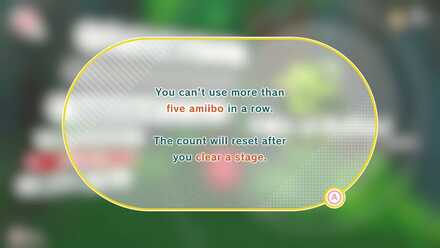
Each amiibo can only be used once per stage and each stage allows for a total of five amiibos. You will need to clear your current stage and move to the next one if you want to re-use your amiibos.
All Compatible amiibo
Best amiibo to Use

There are 8 specific amiibo figures that are confirmed to give you better rewards when used. These amiibo figures are those related to the Kirby franchise and the Q-Bee amiibo from Box Boy.
| Compatible Kirby amiibo Figures | |||
|---|---|---|---|
 Kirby KirbyKirby series |
 Meta Knight Meta KnightKirby series |
 King Dedede King DededeKirby series |
 Waddle Dee Waddle DeeKirby series |
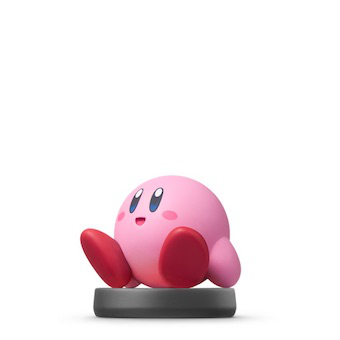 Kirby KirbySuper Smash Bros. series |
 Meta Knight Meta KnightSuper Smash Bros. series |
 King Dedede King DededeSuper Smash Bros. series |
 Q-Bee Q-BeeQbby Series |
All Non-Kirby amiibo are Compatible

Though you get better rewards by scanning a Kirby-related amiibo, you can scan any amiibo from any game series to obtain rewards. However, amiibo cards cannot be used.
How to Use amiibo
| 1 | Go to Settings and click the amiibo button |
|---|---|
| 2 | Select the "amiibo" option |
| 3 | Place your amiibo on your controller's NFC touchpoint |
1. Go to the Game Settings

Go to the game settings by pressing the + button on your Switch. You can do this while in the middle of a stage or while in Waddle Dee Town.
Waddle Dee Town Facilities and Unlock Conditions
2. Select the amiibo Option
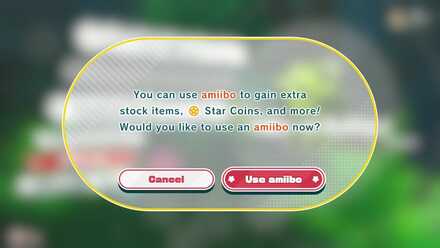
Select the amiibo option to view the possible rewards that you can get from your amiibo, then select Use amiibo to proceed.
3. Scan Your Amiibo

Place the amiibo on the NFC touchpoint of your controller. On a Joy-Con controller, it can be found on the Right Control Stick, while on an official Nintendo Pro Controller, you can find it in the middle of the device.

After scanning, your rewards will appear near Kirby. Depending on the amiibo that you used, you'll get various rewards such as Star Coins and Stock Items.
Where to Buy amiibo
Purchase from Select Retailers
All amiibo figures compatible with Kirby and the Forgotten Land are sold by select retailers, including Amazon and GameStop. However, availability of these amiibo figures will vary depending on the shop.
Kirby and the Forgotten Land Related Guides

All Tips and Tricks Guides
| Beginner's Tips and Guides | |
|---|---|
| How to Play the Demo | Multiplayer Guide |
| Online Features | What are Sparkling Areas? |
| Best Copy Abilities | How to Use Copy Ability Mix |
| How to Upgrade Abilities | Difficulty Differences |
| amiibo Compatibility | Secrets and Easter Eggs |
| Systems, Settings, and Controls | |
| List of Controls | How to Drop Abilities |
| How to Save | How to Heal |
| How to Dodge | How to Slide |
| Collectibles and 100% Completion | |
| Play Time: How Long to Beat | Post Game Contents and 100% Guide |
| How to Find Hal Room | How to Unlock the True Ending |
| Blueprint Locations | Rare Stone Locations |
| Star Coin Farming Guide | How to Get All Photos |
Author
What Each amiibo Unlocks: How to Use amiibo
Rankings
- We could not find the message board you were looking for.
Gaming News
Popular Games

Genshin Impact Walkthrough & Guides Wiki

Honkai: Star Rail Walkthrough & Guides Wiki

Arknights: Endfield Walkthrough & Guides Wiki

Umamusume: Pretty Derby Walkthrough & Guides Wiki

Wuthering Waves Walkthrough & Guides Wiki

Pokemon TCG Pocket (PTCGP) Strategies & Guides Wiki

Abyss Walkthrough & Guides Wiki

Zenless Zone Zero Walkthrough & Guides Wiki

Digimon Story: Time Stranger Walkthrough & Guides Wiki

Clair Obscur: Expedition 33 Walkthrough & Guides Wiki
Recommended Games

Fire Emblem Heroes (FEH) Walkthrough & Guides Wiki

Pokemon Brilliant Diamond and Shining Pearl (BDSP) Walkthrough & Guides Wiki

Diablo 4: Vessel of Hatred Walkthrough & Guides Wiki

Super Smash Bros. Ultimate Walkthrough & Guides Wiki

Yu-Gi-Oh! Master Duel Walkthrough & Guides Wiki

Elden Ring Shadow of the Erdtree Walkthrough & Guides Wiki

Monster Hunter World Walkthrough & Guides Wiki

The Legend of Zelda: Tears of the Kingdom Walkthrough & Guides Wiki

Persona 3 Reload Walkthrough & Guides Wiki

Cyberpunk 2077: Ultimate Edition Walkthrough & Guides Wiki
All rights reserved
© HAL Laboratory, Inc. / Nintendo
The copyrights of videos of games used in our content and other intellectual property rights belong to the provider of the game.
The contents we provide on this site were created personally by members of the Game8 editorial department.
We refuse the right to reuse or repost content taken without our permission such as data or images to other sites.




![Neverness to Everness (NTE) Review [Beta Co-Ex Test] | Rolling the Dice on Something Special](https://img.game8.co/4414628/dd3192c8f1f074ea788451a11eb862a7.jpeg/show)






















