Multiplayer Guide: How to Unlock and Play Co-Op With 2 Players

Local co-op multiplayer is available in Kirby and the Forgotten Land, which allows two players to play the game together, but there is no online multiplayer mode. Read on to see the different features and find out how to unlock and play as Bandana Waddle Dee!
List of Contents
Is Kirby and the Forgotten Land Multiplayer?
Yes, Kirby Includes Local Co-op Multiplayer!

Kirby and the Forgotten Land includes a co-op multiplayer mode, which players can unlock shortly after completing the tutorial stage Point of Arrival.
No Online Multiplayer
Though you can play with other players, you cannot play online. Players can only play co-op locally by preparing two controllers or sharing the Joy-Cons from the Switch unit.
Maximum of 2 Players

Only two players are supported in the game's co-op mode. Player 1 will control Kirby and have access to his Copy Abilities and Mouthful Modes, while Player 2 will control Bandana Waddle Dee and have access to his spear moves.
How to Unlock and Play Co-Op Multiplayer
| 1 | Complete Point of Arrival (the starting stage) |
|---|---|
| 2 | Launch the game (or press the + button) and choose “Play Co-op“ |
| 3 | Follow the instructions to setup your Joy-Cons/Controllers |
1. Complete Point of Arrival

Before you can start playing co-op, you must first complete Point of Arrival, or the starting stage, until you reach Waddle Dee Town. Once you get there, you'll meet Bandana Waddle Dee and unlock the multiplayer feature.
Point of Arrival Walkthrough and Missions List
2. Switch to Co-Op Mode

After unlocking the multiplayer feature, you can start playing in co-op mode from the title screen. Select "Play Co-op" from the options to start setting up the controllers.
Switching to Co-Op Mode Mid-Game

You can also change to co-op during the middle of a solo playthrough by pressing the + button and selecting "Play Co-op" from the options. This will take you to the same controller setup screen.
3. Setup Your Controllers
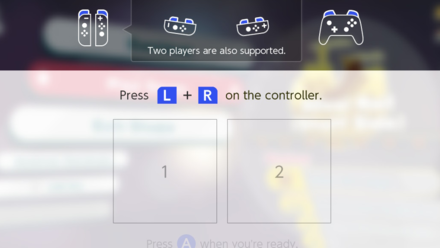
Press L + R on each controller to register them for Player 1 (Kirby) and Player 2 (Bandana Waddle Dee). If you're going to play using the Joy-Cons from the Switch, you can press SL + SR to register them.
Once the controllers are ready, Bandana Waddle Dee will join Kirby and you can start playing the stages together!
Player 2 Controls and Attacks
In Co-Op Mode, Player 2 will take control of Bandana Waddle Dee, who has a different set of attacks and abilities from Kirby.
| Ability | Command |
|---|---|
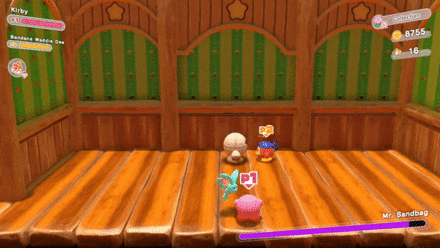 Combo Attack Combo Attack |
Press B repeatedly |
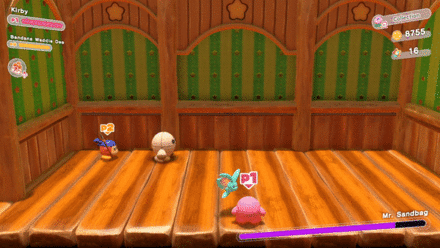 Slide Attack Slide Attack |
Hold L or R then press A |
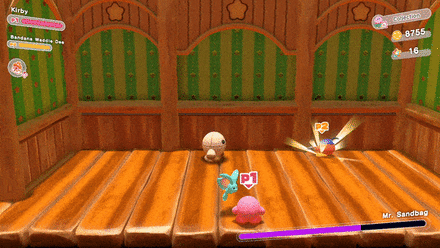 Charged Attack Charged Attack |
Hold B then release |
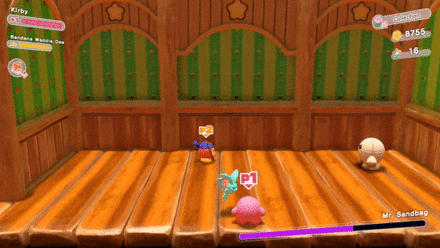 Spear Throw Spear Throw |
Push the joystick while holding B then release |
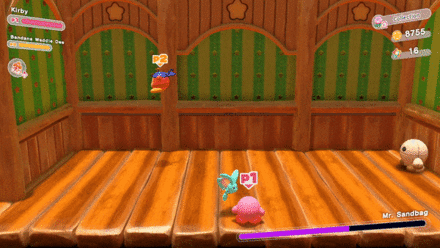 Air Jumps Air Jumps |
Press A repeatedly |
Multiplayer Features
Clear Stages and Bosses Together

Playing co-op means you can clear stages together. This also means you get to fight bosses with two characters instead of just Kirby, allowing for an easier experience!
Player Two Controls Bandana Waddle Dee

The second player will control Bandana Waddle Dee as their character. Bandana Waddle Dee doesn't have Kirby's signature copy ability, and instead he fights with his spear.
Worry not, however! As Bandana Waddle Dee's attacks become stronger in correlation to how powerful Kirby's Copy Abilities are.
Fight Together in Mouthful Mode

Much like other copy abilities, only Kirby is able to use Mouthful Mode. However, Bandana Waddle Dee will be able to move and fight alongside Kirby as he uses Mouthful Mode!
List of Mouthful Mode Transformations and Abilities
Play Mini Games in Waddle Dee Town

In addition to the main game's stages, two player mode is possible in Waddle Dee Town as well. Here, players can enjoy additional activities together, such as mini-games and more!
Kirby and the Forgotten Land Related Guides

All Tips and Tricks Guides
| Beginner's Tips and Guides | |
|---|---|
| How to Play the Demo | Multiplayer Guide |
| Online Features | What are Sparkling Areas? |
| Best Copy Abilities | How to Use Copy Ability Mix |
| How to Upgrade Abilities | Difficulty Differences |
| amiibo Compatibility | Secrets and Easter Eggs |
| Systems, Settings, and Controls | |
| List of Controls | How to Drop Abilities |
| How to Save | How to Heal |
| How to Dodge | How to Slide |
| Collectibles and 100% Completion | |
| Play Time: How Long to Beat | Post Game Contents and 100% Guide |
| How to Find Hal Room | How to Unlock the True Ending |
| Blueprint Locations | Rare Stone Locations |
| Star Coin Farming Guide | How to Get All Photos |
Author
Multiplayer Guide: How to Unlock and Play Co-Op With 2 Players
improvement survey
02/2026
improving Game8's site?

Your answers will help us to improve our website.
Note: Please be sure not to enter any kind of personal information into your response.

We hope you continue to make use of Game8.
Rankings
- We could not find the message board you were looking for.
Gaming News
Popular Games

Genshin Impact Walkthrough & Guides Wiki

Arknights: Endfield Walkthrough & Guides Wiki

Honkai: Star Rail Walkthrough & Guides Wiki

Wuthering Waves Walkthrough & Guides Wiki

Umamusume: Pretty Derby Walkthrough & Guides Wiki

Zenless Zone Zero Walkthrough & Guides Wiki

Pokemon TCG Pocket (PTCGP) Strategies & Guides Wiki

Clair Obscur: Expedition 33 Walkthrough & Guides Wiki

Digimon Story: Time Stranger Walkthrough & Guides Wiki

Where Winds Meet Walkthrough & Guides Wiki
Recommended Games

Fire Emblem Heroes (FEH) Walkthrough & Guides Wiki

Diablo 4: Vessel of Hatred Walkthrough & Guides Wiki

Super Smash Bros. Ultimate Walkthrough & Guides Wiki

Yu-Gi-Oh! Master Duel Walkthrough & Guides Wiki

Pokemon Brilliant Diamond and Shining Pearl (BDSP) Walkthrough & Guides Wiki

Elden Ring Shadow of the Erdtree Walkthrough & Guides Wiki

Monster Hunter World Walkthrough & Guides Wiki

The Legend of Zelda: Tears of the Kingdom Walkthrough & Guides Wiki

Persona 3 Reload Walkthrough & Guides Wiki

Cyberpunk 2077: Ultimate Edition Walkthrough & Guides Wiki
All rights reserved
© HAL Laboratory, Inc. / Nintendo
The copyrights of videos of games used in our content and other intellectual property rights belong to the provider of the game.
The contents we provide on this site were created personally by members of the Game8 editorial department.
We refuse the right to reuse or repost content taken without our permission such as data or images to other sites.




![MENACE Review [Early Access] | Menacing, But Only at the Start](https://img.game8.co/4406385/400fc86faf7e41a4a05455d432d4d303.png/show)






















