List of Controls

This guide lists all the game controls in Kirby and the Forgotten Land. Read on to see each type of controls and the useful button settings for playing.
List of Controls
Kirby One Player Type A Controls
| Action | ||
|---|---|---|
 Move (Walk/Run) |
||
 |
||
 |
Hold/Tap |
Hold/Tap |
 Attack/Swallow |
||
 Drop Ability |
Hold |
Hold |
 Use Items |
||
 Crouch Guard |
SL/SR | |
 Dodge |
SL/SR + |
Kirby One Player Type B Control
| Action | ||
|---|---|---|
 Move (Walk/Run) |
||
 |
||
 |
Hold/Tap |
Hold/Tap |
 Attack/Swallow |
Hold |
Hold |
 Drop Ability |
Hold |
Hold |
 Use Items |
||
 Crouch Guard |
SL/SR | |
 Dodge |
SL/SR + |
Bandana Waddle Dee Type A Controls
| Action | |
|---|---|
 Move (Walk/Run) |
|
 Jump |
|
 Hover |
|
 Basic Attack |
|
 Targetted Attack |
|
 Hovering Attack |
|
 Crouch Guard |
SL/SR |
Bandana Waddle Dee Type B Controls
| Action | |
|---|---|
 Move (Walk/Run) |
|
 Jump |
|
 Hover |
|
 Basic Attack |
|
 Targetted Attack |
|
 Hovering Attack |
|
 Crouch Guard |
SL/SR |
Useful Controls For Gameplay
Turn On Auto Swallow

Turning on the Auto Swallow in the Control Settings will help you transform and use that ability instantly. It will also prevent you from throwing and destroying your ability accidentally.
Use Guard

Most attacks will not damage you if you Guard, even against bosses. Make it a habit to block the incoming attacks, especially if they are unavoidable, to survive more while taking on the stages.
Slide In and Out

Another control worth mastering is the slide. You can slide away from the attacks quickly or use it to defeat bigger enemies you can't swallow, especially if you currently don't have any abilities. Also, note that you won't be invincible while dashing, so be careful as you will take damage if done wrong!
How to Slide
Dodge Attacks
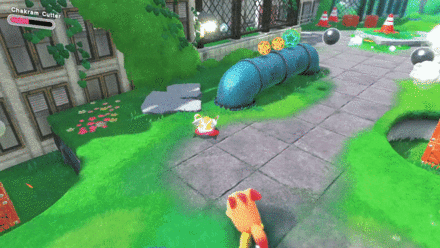
Learning how to dodge attacks will give you a short time to reposition yourself at a better angle to beat your enemies. It can also activate a slow-motion effect if you dodge attacks at the right time.
Can Controls Be Changed?
Choose Control Type In-Game
| Controls Overview |
|---|
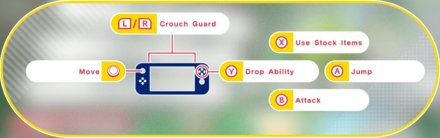 Type A Controls |
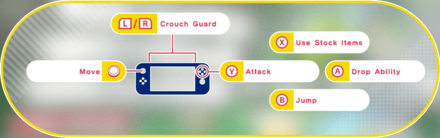 Type B Controls |
There are two types of controls in the game that you can freely choose from when taking on a stage. To change your controls, go to the options menu by pressing the + button, select the Control Settings, and choose the control type you prefer.
Nintendo Switch Button Mapping
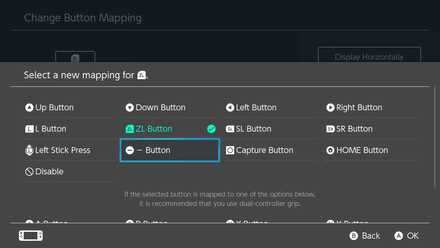
As of April 13, 2020, the Nintendo Switch V10.0.0 system update added the option to change your controller button mapping. You can see more of the update patch notes on Nintendo's official site.
How to Change Button Mapping
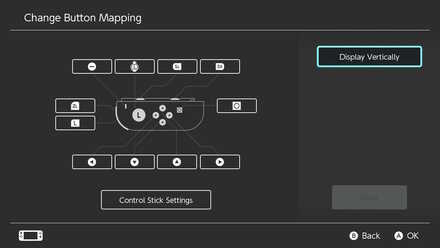
|
Kirby and the Forgotten Land Related Guides

All Tips and Tricks Guides
| Beginner's Tips and Guides | |
|---|---|
| How to Play the Demo | Multiplayer Guide |
| Online Features | What are Sparkling Areas? |
| Best Copy Abilities | How to Use Copy Ability Mix |
| How to Upgrade Abilities | Difficulty Differences |
| amiibo Compatibility | Secrets and Easter Eggs |
| Systems, Settings, and Controls | |
| List of Controls | How to Drop Abilities |
| How to Save | How to Heal |
| How to Dodge | How to Slide |
| Collectibles and 100% Completion | |
| Play Time: How Long to Beat | Post Game Contents and 100% Guide |
| How to Find Hal Room | How to Unlock the True Ending |
| Blueprint Locations | Rare Stone Locations |
| Star Coin Farming Guide | How to Get All Photos |
Author
Rankings
- We could not find the message board you were looking for.
Gaming News
Popular Games

Genshin Impact Walkthrough & Guides Wiki

Honkai: Star Rail Walkthrough & Guides Wiki

Arknights: Endfield Walkthrough & Guides Wiki

Umamusume: Pretty Derby Walkthrough & Guides Wiki

Wuthering Waves Walkthrough & Guides Wiki

Pokemon TCG Pocket (PTCGP) Strategies & Guides Wiki

Abyss Walkthrough & Guides Wiki

Zenless Zone Zero Walkthrough & Guides Wiki

Digimon Story: Time Stranger Walkthrough & Guides Wiki

Clair Obscur: Expedition 33 Walkthrough & Guides Wiki
Recommended Games

Fire Emblem Heroes (FEH) Walkthrough & Guides Wiki

Pokemon Brilliant Diamond and Shining Pearl (BDSP) Walkthrough & Guides Wiki

Diablo 4: Vessel of Hatred Walkthrough & Guides Wiki

Super Smash Bros. Ultimate Walkthrough & Guides Wiki

Yu-Gi-Oh! Master Duel Walkthrough & Guides Wiki

Elden Ring Shadow of the Erdtree Walkthrough & Guides Wiki

Monster Hunter World Walkthrough & Guides Wiki

The Legend of Zelda: Tears of the Kingdom Walkthrough & Guides Wiki

Persona 3 Reload Walkthrough & Guides Wiki

Cyberpunk 2077: Ultimate Edition Walkthrough & Guides Wiki
All rights reserved
© HAL Laboratory, Inc. / Nintendo
The copyrights of videos of games used in our content and other intellectual property rights belong to the provider of the game.
The contents we provide on this site were created personally by members of the Game8 editorial department.
We refuse the right to reuse or repost content taken without our permission such as data or images to other sites.




![Neverness to Everness (NTE) Review [Beta Co-Ex Test] | Rolling the Dice on Something Special](https://img.game8.co/4414628/dd3192c8f1f074ea788451a11eb862a7.jpeg/show)






















