Does Dragon Quest Treasures Have Online Features?
☆ Recruit Yuj and Pekotte with the newest Gift Codes!
★Monster List Guide
☆Beginner Guides
★ Best Monsters and Best Party guides!
☆ How to Redeem Gift Codes
★ List of Food and Effects and Recipes!

Dragon Quest Treasures offers players a way to interact with others using their online feature. Read on to learn if this game has an online feature, how to unlock it, and the list of online features!
List of Contents
Does Dragon Quest Treasures Have Online Features?
Online Features are Available In-Game
Dragon Quest Treasures will have an online feature that needs to be unlocked by progressing through the game. With enough treasures gathered, an NPC will pay your base a visit to offer you its online services.
How to Unlock Online Features
AL4N Appears to Offer Online Services

Collect treasures and increase your Gang Rank to get Mr. Euston's old friend, AL4N, to appear in your base. He'll offer you online services called the Gang Network that will allow you to hunt treasures posted by other players or allow other players to visit your base so you can show off all the treasures you've gathered in your adventure.
Dragon Quest Treasures Online Features
Treasure Hunt
One of Dragon Quest Treasures' online features allows you to connect with players online and find each other's hidden treasures!
| Hide Treasure | Choose a treasure trove to hide at your selected location |
|---|---|
| Seek Treasure | Find a treasure hidden by other players |
| Randomiser | Randomly select a player to find a hidden treasure from |
| Your Hidden Treasure | View your hidden treasure |
Hide your treasures
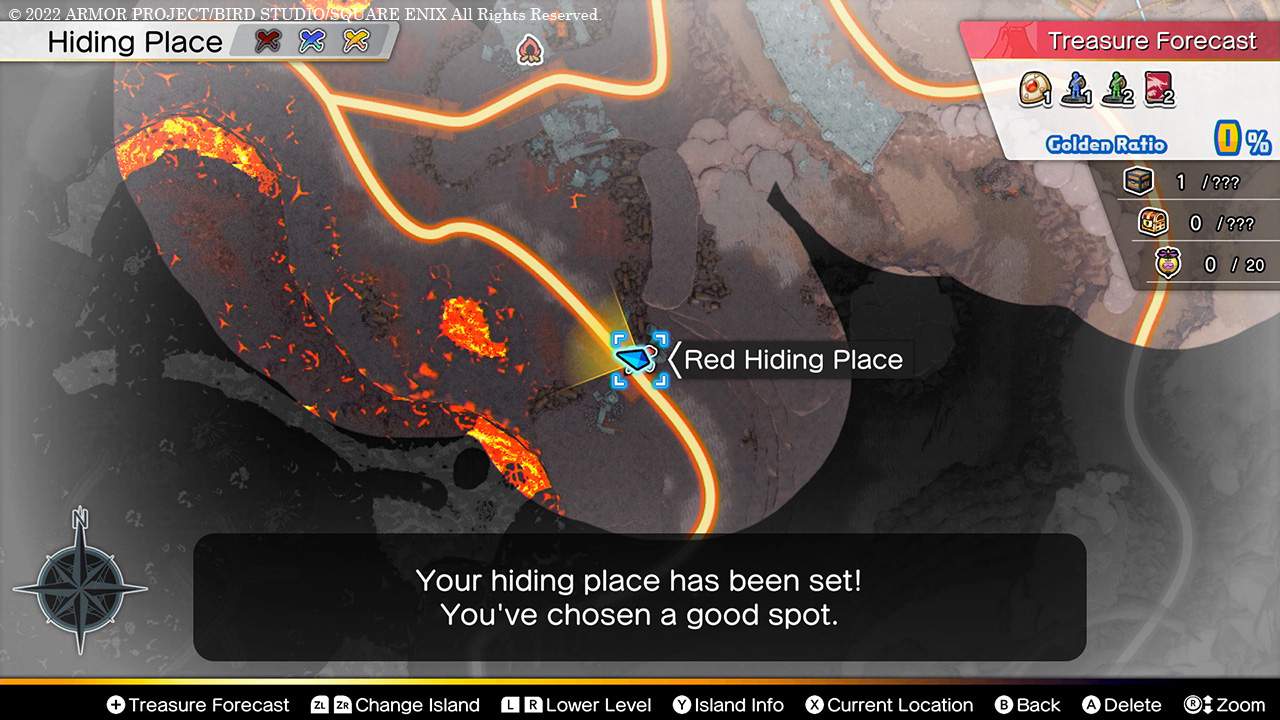
One of the online features of Dragon Quest Treasures allows you to hide your treasure anywhere in the world to let other players find it. The value of the hidden treasure is determined by the number of downloads you get for your hunt. The more download it gets from other users, the higher its appraisal value will be.
Treasures you hide will remain in your possession even if other players find it, so keep on hiding your favorite ones and raise its value to the sky!
Find other players' treasures

You can also find treasures hidden by other players through the Treasure Hunt menu. Choose the Seek Treasure option to manually search a player using their Gang ID or the Randomiser option to have AL4N randomly pick a player for you.
While exploring the islands, your monsters may detect other players' hidden treasure and notify you with a blue treasure chest icon. Seek this hidden treasure to get a Replica. Replicas don't add value to your vault, but they can be sold for Gold in the emporium.
Finding and selling Replicas is one of the fastest ways to farm Gold in the game.
Treasure Tours
You can also send one of your monsters along with a treasure of your choice to another player's base! If you also have another player's Gang ID and password for their Treasure Tour, you can also welcome their monster into your base and check out their prized piece!
| Manage Monsters | Send one of your monsters to other players' bases |
|---|---|
| Welcome Monsters | Welcome another player's monster using their Gang ID and password |
Send a monster to visit another base

When you send a monster along with a treasure to another base, the other player can give it "likes". This should be done before the timer runs out and the monster leaves. The higher the number of likes the treasure received, the higher the treasure's value will increase.
You will receive a Replica of the treasure the monster has when it leaves, which can then be sold in the Emporium for Gold!
View Profiles

The third online feature allows you to view other players' profile as well as your own. The profile screen shows the player's Gang ID, Vault Value, Treasure Trove, and other player information!
| Your Gang | View your own Gang profile |
|---|---|
| Other Gangs | Search and view other players' Gang |
Dragon Quest Treasures Related News

Latest News and Events
| Dragon Quest Treasures News and Events | |
|---|---|
| Can you Play on Steam, PS4, or Xbox? | All Pre-Order Bonuses |
| When Does the Game Come Out? | All Trailers and Gameplay Info |
| Does Dragon Quest Treasures Have Online Features? | Is Dragon Quest Treasures a Prequel? |
| Is there a Playable Demo? | Does Dragon Quest Treasures Have Microtransactions? |
| Multiplayer Features | Collector's Edition Difference |
| Battle System and Mechanics Explained | Is There Monster Breeding? |
| Game Length: How Long to Beat | How to Recruit Yuji and Pekotte |
Author
Does Dragon Quest Treasures Have Online Features?
Rankings
- We could not find the message board you were looking for.
Gaming News
Popular Games

Genshin Impact Walkthrough & Guides Wiki

Honkai: Star Rail Walkthrough & Guides Wiki

Arknights: Endfield Walkthrough & Guides Wiki

Umamusume: Pretty Derby Walkthrough & Guides Wiki

Wuthering Waves Walkthrough & Guides Wiki

Pokemon TCG Pocket (PTCGP) Strategies & Guides Wiki

Abyss Walkthrough & Guides Wiki

Zenless Zone Zero Walkthrough & Guides Wiki

Digimon Story: Time Stranger Walkthrough & Guides Wiki

Clair Obscur: Expedition 33 Walkthrough & Guides Wiki
Recommended Games

Fire Emblem Heroes (FEH) Walkthrough & Guides Wiki

Pokemon Brilliant Diamond and Shining Pearl (BDSP) Walkthrough & Guides Wiki

Diablo 4: Vessel of Hatred Walkthrough & Guides Wiki

Super Smash Bros. Ultimate Walkthrough & Guides Wiki

Yu-Gi-Oh! Master Duel Walkthrough & Guides Wiki

Elden Ring Shadow of the Erdtree Walkthrough & Guides Wiki

Monster Hunter World Walkthrough & Guides Wiki

The Legend of Zelda: Tears of the Kingdom Walkthrough & Guides Wiki

Persona 3 Reload Walkthrough & Guides Wiki

Cyberpunk 2077: Ultimate Edition Walkthrough & Guides Wiki
All rights reserved
© 2022 ARMOR PROJECT/BIRD STUDIO/SQUARE ENIX All Rights Reserved.
© SUGIYAMA KOBO
Nintendo Switch is a trademark of Nintendo.
The copyrights of videos of games used in our content and other intellectual property rights belong to the provider of the game.
The contents we provide on this site were created personally by members of the Game8 editorial department.
We refuse the right to reuse or repost content taken without our permission such as data or images to other sites.



























