Prince of Persia The Lost Crown Interactive Map
△ Check out our review for the game!
▲Complete the story and all 9 Side Quests!
△ Traverse Mount Qaf using Time Powers!
▲ Get all the weapons, amulets, and Athra Surges.
△ Earn platinum with our Trophy Guide!
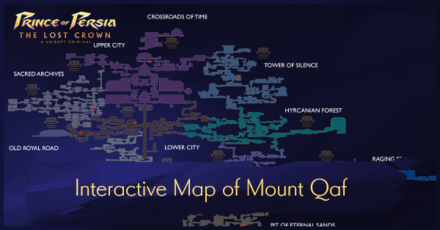
Explore the entire map of Mount Qaf in Prince of Persia: The Lost Crown and reach 100% completion. Learn more about the map of Mount Qaf, including the locations of all important areas, landmarks, and collectibles in the game, as well as how to get the map.
List of Contents
Interactive Map of Mount Qaf
Mount Qaf Map
This map is constantly being updated with more information as we discover them. If you find anything useful as you explore the breathtaking scenery of Mount Qaf, be sure to tell us in the comments section below!
The interactive map is divided by areas of Mount Qaf, and shows all collectibles and important landmarks found in each of them.
- Use the dropdown in the top left of the Interactive Map above to switch between the areas of Mount Qaf.
- Click the Plus or Minus Sign icons to zoom in and out.
- Click an icon on the right side to show all the pins of a specific collectible, or click the magnifying glass button to search for a specific pin by name.
- Click a pin on the map to see its name and description.
- From here, you can click Mark as Acquired to indicate that you've gotten a collectible already. This will change its icon on the map to show that it has been collected.
| Icon | How to Use |
|---|---|
 | Show Names This button reveals the Name of every icon currently shown. |
 | Fullscreen This button will change the map display to fill the screen. |
 | Search Mode Toggle This button will display a searchbar which you can use to search for an individual pin by its name. |
 | Icon Mode Toggle In Search Mode, this button will toggle you back to Icon Mode, removing the search bar and displaying the icons again. |
Icons Legend
| Map Icon Legend | |||
|---|---|---|---|
| - | |||
Full Map of Mount Qaf
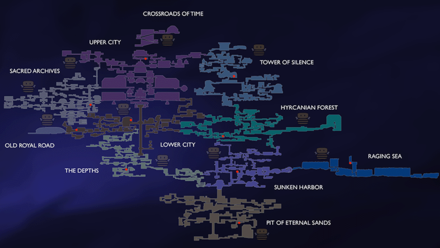 See Full Image |
Note: The Red Dots marked on the map are Map Pieces that you can purchase from Fariba.
Maps for Each Area
| Click to Jump to an Area! | ||
|---|---|---|
| Lower City | Hyrcanian Forest | Sacred Archives |
| Upper City | The Depths | Sunken Harbor |
| Pit of Eternal Sands | Raging Sea | Tower of Silence |
Lower City
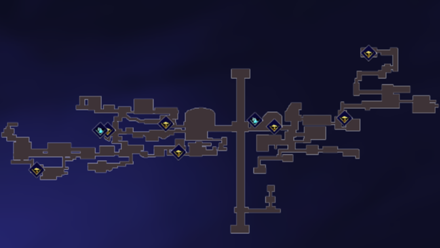
The Lower City is the first area that Sargon visits after going through the Old Royal Road at the beginning of the game.
Here, Sargon encounters numerous egyptian-like minions and deadly spike traps, which the latter serves as an introductory to the puzzle mechanics of the game.
Hyrcanian Forest
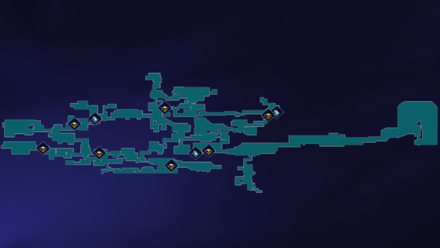
The Hyrcanian Forest is next area you'll encounter after the Lower City, and is filled with tribal warriors and also involves a lot of puzzles utilizing the use of jumping around disappearing mushrooms.
Soma Tree

The Soma Tree is a subsection located at the center of the Hyrcanian Forest. Players arriving in this area will notice that it's a lot more darker and gloomier, and is packed with hostile tree ents and exploding plants.
Hidden Village

The Hidden Village is a hidden area located east of the Soma Tree (far right section of the Hyrcanian Forest). Once players arrive here, they'll have to go through a series of complex puzzles and obstacles that involve a lot of proper use of jumping mechanics and timing to get to the top of the village.
Sacred Archives
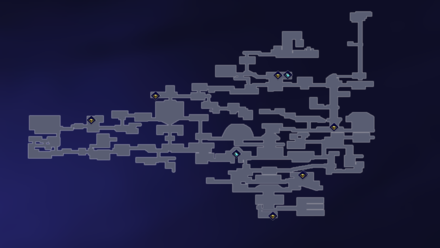
The Sacred Archives is an area located west of the Upper City, where you'll have to navigate your way through a hostile library filled with enemies that teleport and pop out right in front of you.
Upper City
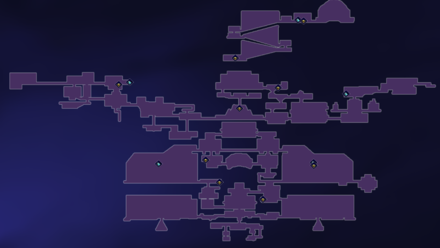
The Upper City is an area above the Lower City, where you'll face a few bird-like creatures upon your arrival here.
The obstacles and puzzles you'll face here are fairly similar to the Lower City, perhaps the only difference is that the ambience feels more like Royalty compared to the damp nature of the Lower City.
The Depths
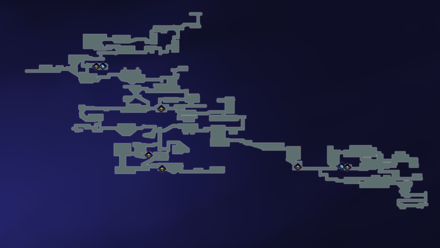
The Depths is an area below the Lower City, filled with toxic traps that deplete your health over time. Players who accidentally stumble upon here early on in the game may face a pre-mature death due to the hazardous environment that it has.
Sunken Harbor
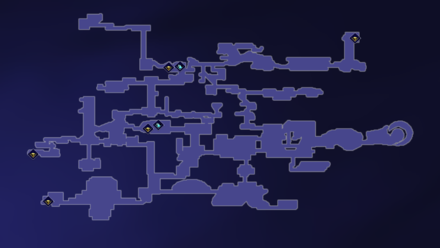
The Sunken Harbor is an area located beneath the Hyrcanian Forest and involves a lot of jumping on wooden platforms to get from one place to another.
Players may also find that the area is inhabited by orc-like creatures that are noticeably difficult to beat than the enemies that they faced earlier on.
Pit of Eternal Sands
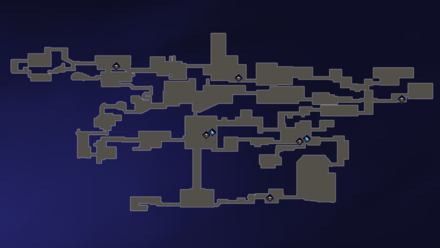
The Pit of Eternal Sands is an area south of the Sunken Harbor, and has a large collection of spikey crystal-like traps and large totems that automatically activate and fire-off laser beams once you approach them.
Pit of Eternal Sands Map Guide
Raging Sea
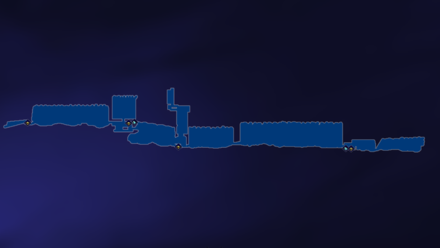
The Raging Sea is an area to the east of the Sunken Harbor. Be aware, as hostile mermaids will emerge from the ground without warning.
Tower of Silence
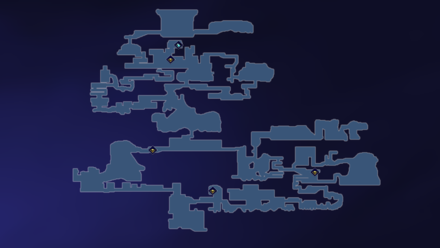
The Tower of Silence is an area to the east of the Upper City. Players will see that they'll be required to climb a lot of wooden platforms while fighting winged creatures in order to reach the top.
How to Get the Map
Obtained from Fariba
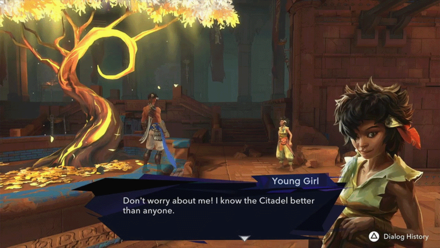
The in-game map, also known as the Eye of the Wanderer, can be obtained from Fariba, who appears after activating the first Wak-Wak Tree in the Lower City.
You'll immediately get the map after a brief dialogue conversation with her, and you can use it right away to explore and uncover grayed out areas of Mount Qaf.
How to Open the Map
Press the View Button on Xbox

To open the map using the Eye of the Wanderer, simply press the View button on Xbox. This brings up an aerial map view of your current location and surroundings in-game!
Can Only See Areas You've Been To

The in-game map only lets you see areas that you have already explored. This means that all sections that you have not yet been to will be completely grayed out.
Buy Map Pieces to Reveal Undiscovered Areas
Purchasing map pieces from Fariba will reveal all undiscovered sections of an area. We highly recommend buying these immediately as this saves you time in having to manually uncover the map yourself.
Add Markers for Reference

Markers can be placed on your in-game map for your personal reference of important locations and items.
This is particularly useful for players who are not using Guided Mode, since the game will not automatically mark important locations for them such as inaccessible paths.
Limited to Only 100 Markers
You can only place a limit of 100 Markers, so do be mindful of how many markers you have already plotted down on your map, and be sure to remove those that you no longer have any use for.
Use Memory Shards to Remember Locations

You can make use of Memory Shards to capture in-game screenshots and use them to remember locations that were previously blocked or inaccessible for you to go back later on once you unlock the ability to pass through them.
How to Use a Memory Shard
To use a Memory Shard, press the down directional arrow on the D-Pad of your controller. After that, open the map and you'll find a Blue-Eyed icon.
Selecting this icon shows the captured image, as well as the specific name of the area that it has been taken at.
Prince of Persia: The Lost Crown Related Guides

Prince of Persia: The Lost Crown
Walkthrough Top Page
All Prince of Persia: The Lost Crown Guides
| Main Links | |
|---|---|
 Maps Maps |
 Story Walkthrough Story Walkthrough |
 Bosses Bosses |
 Tips and Tricks Tips and Tricks |
 Amulets Amulets |
 Side Quests Side Quests |
 Weapons Weapons |
 Athra Surges Athra Surges |
 Time Powers Time Powers |
 Latest News and Updates Latest News and Updates |
All Collectibles and Locations Guides
| All Collectibles and Locations Guides | |
|---|---|
| Wak-Wak Tree Locations | Soma Tree Petal Locations |
| Azure Damascus Ingot Locations | Xerxes Coin Locations |
| Fast Travel Locations | Map Piece Locations |
| Lore Item Locations | All Skins and Outfits |
Author
Prince of Persia The Lost Crown Interactive Map
improvement survey
02/2026
improving Game8's site?

Your answers will help us to improve our website.
Note: Please be sure not to enter any kind of personal information into your response.

We hope you continue to make use of Game8.
Rankings
- We could not find the message board you were looking for.
Gaming News
Popular Games

Genshin Impact Walkthrough & Guides Wiki

Arknights: Endfield Walkthrough & Guides Wiki

Honkai: Star Rail Walkthrough & Guides Wiki

Wuthering Waves Walkthrough & Guides Wiki

Umamusume: Pretty Derby Walkthrough & Guides Wiki

Zenless Zone Zero Walkthrough & Guides Wiki

Pokemon TCG Pocket (PTCGP) Strategies & Guides Wiki

Clair Obscur: Expedition 33 Walkthrough & Guides Wiki

Digimon Story: Time Stranger Walkthrough & Guides Wiki

Where Winds Meet Walkthrough & Guides Wiki
Recommended Games

Fire Emblem Heroes (FEH) Walkthrough & Guides Wiki

Diablo 4: Vessel of Hatred Walkthrough & Guides Wiki

Super Smash Bros. Ultimate Walkthrough & Guides Wiki

Yu-Gi-Oh! Master Duel Walkthrough & Guides Wiki

Pokemon Brilliant Diamond and Shining Pearl (BDSP) Walkthrough & Guides Wiki

Elden Ring Shadow of the Erdtree Walkthrough & Guides Wiki

Monster Hunter World Walkthrough & Guides Wiki

The Legend of Zelda: Tears of the Kingdom Walkthrough & Guides Wiki

Persona 3 Reload Walkthrough & Guides Wiki

Cyberpunk 2077: Ultimate Edition Walkthrough & Guides Wiki
All rights reserved
© 2023 Ubisoft Entertainment. All Rights Reserved. Based on Prince of Persia® created by Jordan Mechner. Ubisoft and the Ubisoft logo are registered or unregistered trademarks of Ubisoft Entertainment in the U.S. and/or other countries. Prince of Persia is a trademark of Waterwheel Licensing LLC in the US and/or other countries used under license. Content made in collaboration with Ubisoft.
The copyrights of videos of games used in our content and other intellectual property rights belong to the provider of the game.
The contents we provide on this site were created personally by members of the Game8 editorial department.
We refuse the right to reuse or repost content taken without our permission such as data or images to other sites.




























The size of the map here... I mean the window that shows the map... is this a joke or what? Zoom in and out and in and out and in and out... super annyoung!!!