Mii Creation Guide: How to Use Miis
Nintendo Switch Sports is available worldwide as of April 29, 2022!
★Release Date and Editions / Switch Sports Review
☆List of Sports / Pro League / Beginner's Guide
Can't decide on a title? Check out our Title Generator!
★ Best Title Combinations | Title Generator
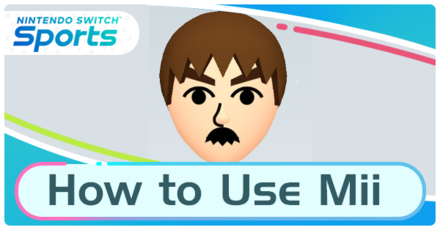
Miis are customizable avatars exclusive to Nintendo Switch and are usable as Sportsmates in Nintendo Switch Sports. Read on to learn the differences between Miis and default Sportsmates, including how to create and use them as playable characters in the game!
| Character Guides | |
|---|---|
 Character Creation Guide Character Creation Guide |
 How to Create & Use Miis How to Create & Use Miis |
How to Use Miis as Sportsmates
Select in the Customization Screen

You will be able to use a Mii as a Sportsmate in Nintendo Switch Sports. You should be able to use them as long as you have them in your list of Miis in Nintendo Switch system.
Miis was first introduced in Wii Sports, allowing players to use their creativeness and wittiness in creating a playable character. It might also be possible to put clothes and outfits to them in the game!
Difference Between Miis and Default Sportsmates

The most obvious but only difference between Miis and Sportsmates is their appearance. Sportsmates have a smoother texture and mesh than the Miis, which adapts to modern graphics.
Even though Sportsmates have better graphics on this game, a good chunk of players still prefer to use their Miis, as they have been there since Wii Sports started, especially for the veterans. Note that selecting between them will only change the look of your avatar and will not affect the gameplay.
How to Create a Mii
Through Nintendo Switch System Settings
| Step | Guide |
|---|---|
| 1 | 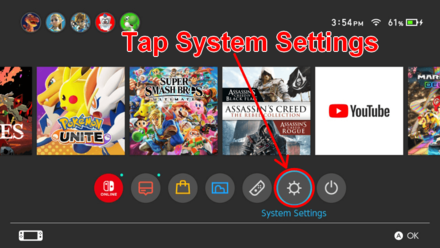 Select System Settings on the lower right side of the home screen. |
| 2 | 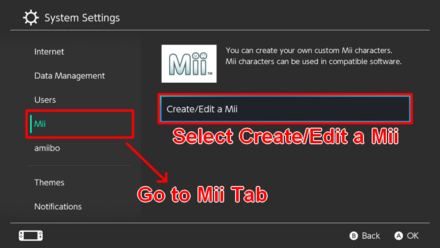 Scroll down and stop at the Mii tab. Choose create new or edit a Mii. |
| 3 | 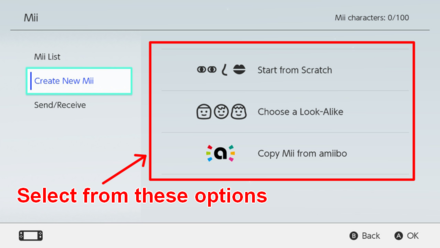 There are three options to choose from. You can start from scratch, edit Look-Alike Miis, or copy Mii from amiibo. |
You can create Miis through the Nintendo Switch System Settings in the Mii tab. There will be pre-made Miis there, or you can start from scratch to make one. You can also use the copy Mii from amiibo options and use your favorite character to play sports!
Mii Customization Options
| Editable Features | |
|---|---|
| Face | Hairstyle |
| Eyebrows | Eyes |
| Nose | Mouth |
| Facial Hair | Mole |
| Gender | Body |
| Glasses | Favorite Color |
| Nickname | - |
You can play with the available settings for editing a Mii. You can change the position of the eyes, hairstyle, mouth, body shape, and more.
You can even recreate Mii Matt and other iconic Miis to use them as playable characters, just like the old days!
Is Mii Matt in Switch Sports?
Switch Sports News
Author
Mii Creation Guide: How to Use Miis
Rankings
- We could not find the message board you were looking for.
Gaming News
Popular Games

Genshin Impact Walkthrough & Guides Wiki

Honkai: Star Rail Walkthrough & Guides Wiki

Arknights: Endfield Walkthrough & Guides Wiki

Umamusume: Pretty Derby Walkthrough & Guides Wiki

Wuthering Waves Walkthrough & Guides Wiki

Pokemon TCG Pocket (PTCGP) Strategies & Guides Wiki

Abyss Walkthrough & Guides Wiki

Zenless Zone Zero Walkthrough & Guides Wiki

Digimon Story: Time Stranger Walkthrough & Guides Wiki

Clair Obscur: Expedition 33 Walkthrough & Guides Wiki
Recommended Games

Fire Emblem Heroes (FEH) Walkthrough & Guides Wiki

Pokemon Brilliant Diamond and Shining Pearl (BDSP) Walkthrough & Guides Wiki

Diablo 4: Vessel of Hatred Walkthrough & Guides Wiki

Super Smash Bros. Ultimate Walkthrough & Guides Wiki

Yu-Gi-Oh! Master Duel Walkthrough & Guides Wiki

Elden Ring Shadow of the Erdtree Walkthrough & Guides Wiki

Monster Hunter World Walkthrough & Guides Wiki

The Legend of Zelda: Tears of the Kingdom Walkthrough & Guides Wiki

Persona 3 Reload Walkthrough & Guides Wiki

Cyberpunk 2077: Ultimate Edition Walkthrough & Guides Wiki
All rights reserved
© Nintendo.
The copyrights of videos of games used in our content and other intellectual property rights belong to the provider of the game.
The contents we provide on this site were created personally by members of the Game8 editorial department.
We refuse the right to reuse or repost content taken without our permission such as data or images to other sites.

 Release Date & Editions
Release Date & Editions Pre-Order Bonuses
Pre-Order Bonuses List of Trailers
List of Trailers Switch Sports Online Play Test
Switch Sports Online Play Test Is Mii Matt in Switch Sports?
Is Mii Matt in Switch Sports? Missing Wii Sports Games
Missing Wii Sports Games Is Free Roam Possible?
Is Free Roam Possible?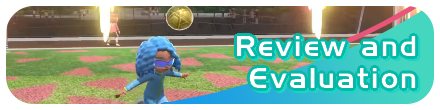 Review and Evaluation
Review and Evaluation Differences from Past Games
Differences from Past Games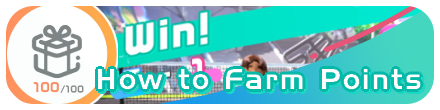 How to Farm Points
How to Farm Points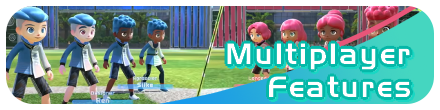 Multiplayer Features
Multiplayer Features Online Pro League
Online Pro League Alternate-Color Mode
Alternate-Color Mode How to Play Solo
How to Play Solo Do You Need Nintendo Switch Online?
Do You Need Nintendo Switch Online?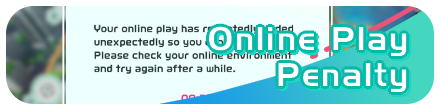 Online Play Penalty
Online Play Penalty How to Download and Install
How to Download and Install Free Software Updates
Free Software Updates Leg Strap Update
Leg Strap Update Switch Sports Accessories
Switch Sports Accessories Controller Support
Controller Support Switch Lite Compatibility
Switch Lite Compatibility


























