Tennis Controls and Tips
Nintendo Switch Sports is available worldwide as of April 29, 2022!
★Release Date and Editions / Switch Sports Review
☆List of Sports / Pro League / Beginner's Guide
Can't decide on a title? Check out our Title Generator!
★ Best Title Combinations | Title Generator

Tennis is a one to four player sport in Nintendo Switch Sports in which teams must rally the ball towards their opponent's side of the field. Read on to learn Tennis' controls and mechanics, including tips on how to win!
List of Contents
How to Play Tennis
Tennis General Information
| Tennis Overview | |
|---|---|
 |
|
| Difficulty | ★★★★ |
| Objective | Win the match by scoring seven points. A player earns a point if the ball bounces twice on their opponent's side of the court or if their opponent's shot sends the ball outside. |
| Number of Players | Local Multiplayer: 4 (2v2)
Online Multiplayer: 4 (2v2) Random Matchmaking: 4 (2v2) |
All Tennis Bonus Multipliers
| Bonus | Points/Multiplier | How to Get |
|---|---|---|
| Play Bonus | 30 Points | Finish the match. |
| Victory Bonus | x1.2 | Win the match. |
| Long Rally | x1.1 | Maintain a sequence of back and forth shots with your opponent for at least 45 seconds. |
| Right on the Line | x1.1 | Score a point with the ball landing on top of the line. |
| Repeat Rocket Serves | x1.1 | Successfully perform consecutive rocket serves. |
| Decided by Deuce | x1.1 | Get into Deuce in the match. |
You can earn point bonuses after tennis matches depending on your performance during the game. Aim to maintain long rallies with your opponent and try setting up fast, powerful serves!
You can also earn bonus points if you manage to reach a deuce with your opponent.
Matches are Doubles Only
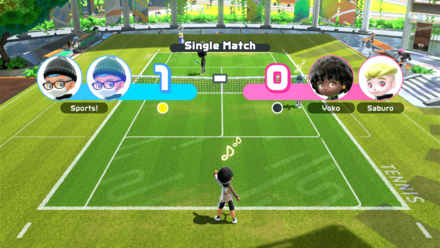
You can only play doubles matches in tennis in Nintendo Switch Sports, with no available option for singles.
When playing alone, you will be controlling both the hologram player positioned near the net and the real player positioned at the rear. The control scheme, however, will not change!
When playing with a friend, each of you will control different players, and will be constantly switching positions as the match goes through.
Tennis Match Length and Scoring
Local multiplayer mechanics

You can select a preferred match length if you are playing tennis locally, either against a CPU or with a friend. You can choose between having a single match, a best of three, or a best of five.
Scoring in local multiplayer is done traditionally like real life tennis, wherein both players will start with zero points. Whoever reaches 4 points will win the match.
If both players are tied 40-40, a deuce will be reached and a player needs to win two consecutive points to win the match. More deuces are reached if both players keep getting the scores tied and will not end until one player wins the deuce.
| Tennis Scoring in Local Multiplayer | |
|---|---|
| 0 Points | Love |
| 1 Point | 15 |
| 2 Points | 30 |
| 3 Points | 40 |
| 4 Points | Finish |
Online multiplayer mechanics

Matches when playing in online multiplayer will always be single matches. The first player to win seven points will win the match.
Points are not counted traditionally like how scoring is done in local multiplayer. Deuces will be reached if both players are tied at six points, and the first player to win two consecutive points wins the match.
Deuces will also max out when both players are tied 9-9, and a final match point will take place to determine the winner.
Match length depends on players' skills
Tennis games can either go quickly or last for several minutes, as the length of the matches relies on how skilled players are in maintaining and ending rallies via offensive shots.
Most of the time, the player who won't be able to score will be the one who blunders during rallies, either by tiring their character out which results in wobbly returns that are punished with strong smashes, or those that mistime their swings and end up not hitting the ball or sending it outside the court.
How to Win in Tennis
| How to Win in Tennis |
|---|
Aim to Get Rocket Serves

Quickly send the ball to the other side with rocket serves. As this service is faster than regular serves, you can catch your opponent unprepared for a speedy serve!
Rocket serves takes time to master, but once you are aware of the point where the ball is at its highest and get the timing right, you will be able to do rocket serves consistently.
How to Hit Rocket Serves in Tennis
Aim Your Shot Near the Edge of the Court

If your shots land near the edge of your opponent's side of the court, chances are they will have a hard time chasing the ball.
You can then follow up with a shot on the opposite side of the court, which will force your opponent to dive, tumble, and miss the ball, earning you a point!
Drain your opponent's stamina
Tire out your opponent by making them chase your shots back and forth. If you can aim your shots at the far left and right sides of the court, your opponent will have a hard time chasing the ball each time it returns on their side.
Apply Backspins When Shooting from the Sidelines

You opponent will have a hard time chasing a ball with backspins, especially if it bounces away from the court. If you are near the edge of the court, apply backspins to your shot that will make the ball bounce sidewards, but make sure that your shot will not land outside the field.
Attack With Your Front Player

Most rallies will be done by both you and your opponent's rear players. You can disrupt the rhythm of this rally by quickly returning the ball with your front player, which can catch your opponent off-guard.
Your opponent's shot may also land far away from your rear player and may have difficulty catching up, so check if your front player is near the trajectory of the ball and attack!
Take Advantage of Wobbly Shots With Smashes
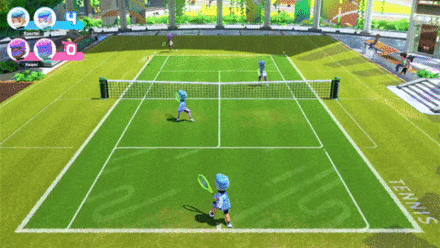
Once your opponent runs out of stamina, their shots may become wobbly. This is you chance to strike with a smash, and will almost always lead to you scoring a point.
Beware of Shots to the Net's Post
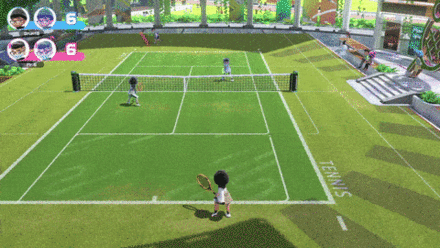
Some shots can hit the net's post, and the play will still continue. Keep your eyes peeled for this situation, as you might mess up your swing and get scored on instead.
The hit on the post doesn't count as the first bounce, so don't panic when it happens!
Tennis Controls
General Controls
| Actions | How to Execute |
|---|---|
| Movement | 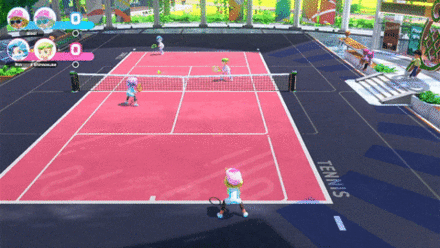 Automatic Automatic
Players will move automatically in tennis and will try to chase the ball all on their own. |
| Serve | 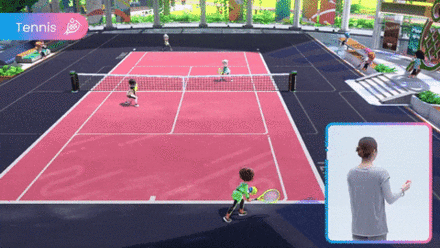 Swing the Joy-Con upwards and then downwards once the ball is in the air Swing the Joy-Con upwards and then downwards once the ball is in the air
Throw the ball upwards and switch the racket to send the ball to the other side of the court. |
| Rocket Serve | 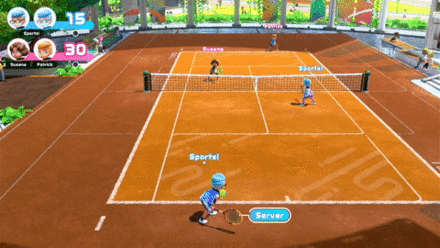 When serving, hit the ball at its highest point in the air When serving, hit the ball at its highest point in the air
When serving, hit the ball at its highest point in the air. This will launch the ball into a fast and powerful service. Guide: How to Hit Rocket Serves |
| Shot | 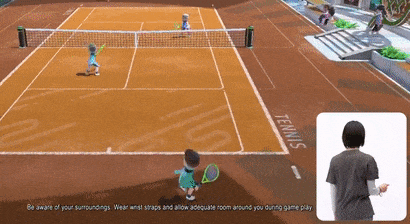 Swing the Joy-Con in a single direction Swing the Joy-Con in a single direction
Once your opponent sends the tennis ball on your side of the field, you need to hit the ball and send it back to your opponent. |
| Topspin | 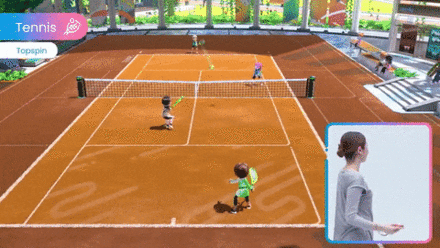 Twist your wrist inwards as you swing the Joy-Con Twist your wrist inwards as you swing the Joy-Con
Twist your wrist inwards when hitting the ball to apply topspins on your shot. This will make the ball accelerate after bouncing. |
| Backspin | 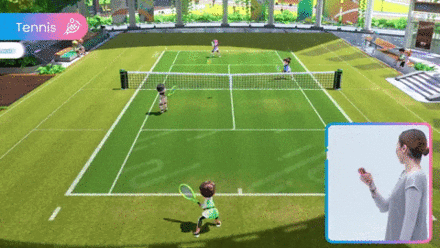 Twist your wrist outwards as you swing the Joy-Con Twist your wrist outwards as you swing the Joy-Con
Twist your wrist outwards when hitting the ball to apply backspins to your shot. This makes the ball bounce lower than normal after landing and can make it bounce to a different direction after landing. |
| Lob |  Swing the Joy-Con from below towards the front of your face Swing the Joy-Con from below towards the front of your face
Lob shots send the ball high in the air, and can send your shot near the edge of your opponent's side of the court. |
Controlling Ball Direction and Speed
The ball's direction and speed can be controlled based on the timing and speed of your Joy-Con swings.
Direction of shot determined by timing
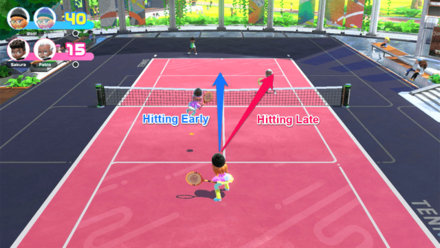
Hitting the ball early or late will determine the direction of your shots.
If you hit the ball early, the ball will travel diagonally. If you hit the ball late, the ball will travel forwards in a straight line.
Speed of the shot determined by swing speed
The speed of your shots is determined whether you swing the Joy-Con quickly or slowly.
The faster you swing your Joy-Con, the faster the ball will travel after hitting it. Conversely, the slower you swing the controller, the slower ball will travel and can land near the net on your opponent's side of the court.
Types of Tennis Courts

The type of tennis court you play at will have a small effect on your gameplay. The terrain you are playing on will influence how the ball acts after bouncing.
These courts are chosen randomly before a match starts. Unfortunately, there is currently no way to choose a court to play at.
Hard Courts

A standard tennis court colored in pink. The ball will bounce high after landing and will not slow down after bouncing.
Grass Courts

Grass courts mimic the appearance of lawn tennis courts. The ball tends to bounce lower than normal without losing speed, which makes it harder to maintain long rallies.
Clay Courts

Clay courts are made from brown clay. The ball will slow down after bouncing which helps in maintaining long rallies.
Tennis Online Play
Online Single Player

When playing single player tennis online, you will be controlling both the front and rear players on your side of the field. The control scheme will not change, so the same controls for the shots apply for both players!
It is also possible that you will face two different players, resulting in a 1 vs 2 match with your opponents controlling the opposite players separately.
Online Two Players
You can also play with a friend online in two player mode even with only one Nintendo Switch system. You will be using separate Joy-Con controllers, and will control the players on your side of the field separately.
Local and Online Multiplayer Features
Switch Sports Related Guides

All Guide Categories
| Site Map | ||
|---|---|---|
 News & Game Info News & Game Info |
 Patch Notes Patch Notes |
 Message Boards Message Boards |
 Tips and Tricks Tips and Tricks |
 Items Items |
 Titles Titles |
 Collections Collections |
- | - |
| List of Sports | ||
 Badminton Badminton |
 Bowling Bowling |
 Chambara Chambara |
 Golf Golf |
 Soccer Soccer |
 Tennis Tennis |
 Volleyball Volleyball |
 Basketball |
- |
Author
Tennis Controls and Tips
Rankings
- We could not find the message board you were looking for.
Gaming News
Popular Games

Genshin Impact Walkthrough & Guides Wiki

Honkai: Star Rail Walkthrough & Guides Wiki

Arknights: Endfield Walkthrough & Guides Wiki

Umamusume: Pretty Derby Walkthrough & Guides Wiki

Wuthering Waves Walkthrough & Guides Wiki

Pokemon TCG Pocket (PTCGP) Strategies & Guides Wiki

Abyss Walkthrough & Guides Wiki

Zenless Zone Zero Walkthrough & Guides Wiki

Digimon Story: Time Stranger Walkthrough & Guides Wiki

Clair Obscur: Expedition 33 Walkthrough & Guides Wiki
Recommended Games

Fire Emblem Heroes (FEH) Walkthrough & Guides Wiki

Pokemon Brilliant Diamond and Shining Pearl (BDSP) Walkthrough & Guides Wiki

Diablo 4: Vessel of Hatred Walkthrough & Guides Wiki

Super Smash Bros. Ultimate Walkthrough & Guides Wiki

Yu-Gi-Oh! Master Duel Walkthrough & Guides Wiki

Elden Ring Shadow of the Erdtree Walkthrough & Guides Wiki

Monster Hunter World Walkthrough & Guides Wiki

The Legend of Zelda: Tears of the Kingdom Walkthrough & Guides Wiki

Persona 3 Reload Walkthrough & Guides Wiki

Cyberpunk 2077: Ultimate Edition Walkthrough & Guides Wiki
All rights reserved
© Nintendo.
The copyrights of videos of games used in our content and other intellectual property rights belong to the provider of the game.
The contents we provide on this site were created personally by members of the Game8 editorial department.
We refuse the right to reuse or repost content taken without our permission such as data or images to other sites.




























That was really useful thank you