How to Queue for Multiple Sports
Nintendo Switch Sports is available worldwide as of April 29, 2022!
★Release Date and Editions / Switch Sports Review
☆List of Sports / Pro League / Beginner's Guide
Can't decide on a title? Check out our Title Generator!
★ Best Title Combinations | Title Generator

Select up to three sports or use the random option to queue for multiple sports in Nintendo Switch Sports. Read on to how to queue for multiple sports and how to unlock them!
List of Contents
How to Queue for Multiple Sports
Select Up to Three Sports
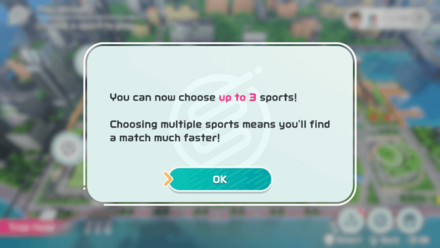
You can select up to 3 sports in total when queueing in the online multiplayer. Use this feature to get into a match in your best sports or when you're unsure which one to play. It will also help you get into a game faster, as you will find players faster as well!
Simply press A button on the three sports you want to play and tap the + button to start queueing.
Random Sport
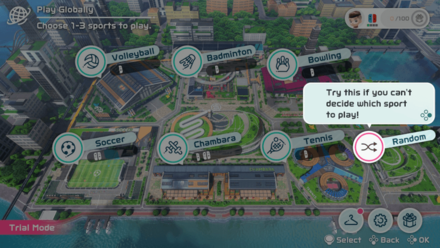
For players who just want to play any sport that the system picks, the Random option is the best choice they have. You will be in a random sport after connecting to a couple of players in the queue using this option.
Select it from the lower right side of the selection screen, near Tennis, to get into a random sport. You can start queueing by pressing the + button. Note that this is only applicable during online play and unavailable when in trial mode.
How to Unlock Multiple Sports Queues
Try 3 Different Sports to Unlock

You need to take on three different sports in the online matchmaking at the start to unlock the queueing features. It doesn't matter if you win or lose, as it will be unlocked as long as you finished playing three different sports.
Local and Online Multiplayer Features
Switch Sports Related Guides
Beginner's Guide
Sports Tips and Tricks
Comment
Missing random option. Is there a setting? I had the game since launch and have never seen it.
Author
How to Queue for Multiple Sports
Rankings
- We could not find the message board you were looking for.
Gaming News
Popular Games

Genshin Impact Walkthrough & Guides Wiki

Honkai: Star Rail Walkthrough & Guides Wiki

Arknights: Endfield Walkthrough & Guides Wiki

Umamusume: Pretty Derby Walkthrough & Guides Wiki

Wuthering Waves Walkthrough & Guides Wiki

Pokemon TCG Pocket (PTCGP) Strategies & Guides Wiki

Abyss Walkthrough & Guides Wiki

Zenless Zone Zero Walkthrough & Guides Wiki

Digimon Story: Time Stranger Walkthrough & Guides Wiki

Clair Obscur: Expedition 33 Walkthrough & Guides Wiki
Recommended Games

Fire Emblem Heroes (FEH) Walkthrough & Guides Wiki

Pokemon Brilliant Diamond and Shining Pearl (BDSP) Walkthrough & Guides Wiki

Diablo 4: Vessel of Hatred Walkthrough & Guides Wiki

Super Smash Bros. Ultimate Walkthrough & Guides Wiki

Yu-Gi-Oh! Master Duel Walkthrough & Guides Wiki

Elden Ring Shadow of the Erdtree Walkthrough & Guides Wiki

Monster Hunter World Walkthrough & Guides Wiki

The Legend of Zelda: Tears of the Kingdom Walkthrough & Guides Wiki

Persona 3 Reload Walkthrough & Guides Wiki

Cyberpunk 2077: Ultimate Edition Walkthrough & Guides Wiki
All rights reserved
© Nintendo.
The copyrights of videos of games used in our content and other intellectual property rights belong to the provider of the game.
The contents we provide on this site were created personally by members of the Game8 editorial department.
We refuse the right to reuse or repost content taken without our permission such as data or images to other sites.

 Recommended Settings
Recommended Settings How to Farm Points
How to Farm Points CPU Difficulties
CPU Difficulties Best Title Combinations
Best Title Combinations List of All Unlockable Content
List of All Unlockable Content CPU Sportsmates: Does The Game Have NPCs?
CPU Sportsmates: Does The Game Have NPCs? Fortune-Telling Tips
Fortune-Telling Tips What is Trial Mode?
What is Trial Mode? Glossary: All Sports Terminology
Glossary: All Sports Terminology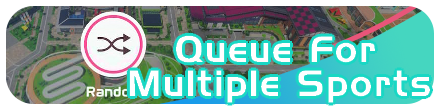 How to Queue For Multiple Sports
How to Queue For Multiple Sports Bowling Special Mode
Bowling Special Mode Best Chambara Swords Guide
Best Chambara Swords Guide Hard Court Guide
Hard Court Guide Grass Court Guide
Grass Court Guide Clay Court Guide
Clay Court Guide How to Hit Rocket Serves in Tennis
How to Hit Rocket Serves in Tennis Get 300 Points in Bowling
Get 300 Points in Bowling List of Bowling Special Lanes
List of Bowling Special Lanes How to Reach A Rank
How to Reach A Rank How to Hit Split Conversions in Bowling
How to Hit Split Conversions in Bowling How to Hit Strikes in Bowling
How to Hit Strikes in Bowling



![Animal Crossing: New Horizons Review [Switch 2] | Needlessly Crossing Over to a New Generation](https://img.game8.co/4391759/47d0408b0b8a892e453a0b90f54beb8a.png/show)























Never mind. I was only playing one sport online.