Chambara Controls and Tips
Nintendo Switch Sports is available worldwide as of April 29, 2022!
★Release Date and Editions / Switch Sports Review
☆List of Sports / Pro League / Beginner's Guide
Can't decide on a title? Check out our Title Generator!
★ Best Title Combinations | Title Generator

Chambara is a combat sport in Nintendo Switch Sports in which two players strike each other with swords until one of them falls off the platform. Read on to learn Chambara's controls and mechanics, including tips on how to win!
List of Contents
How to Play Chambara
Chambara General Information
| Chambara Overview | |
|---|---|
 |
|
| Difficulty | ★★★★ |
| Objective | Win rounds by knocking your opponent off the platform. The first to get two rounds wins the match. | Round Times | 45 seconds per round |
| Number of Players | Local Multiplayer: 2 (1v1)
Online Multiplayer: 2 (1v1) Random Matchmaking: 2 (1v1) |
All Chambara Bonus Multipliers
| Bonus | Points/Multiplier | How to Get |
|---|---|---|
| Play Bonus | 30 Points | Finish the match. |
| Victory Bonus | x1.2 | Win the match. |
| Attack Tactician | x1.1 | Land consective attacks on your opponent without being blocked. |
| Block Doctor | x1.1 | Successfully block several attacks from your opponent. |
| Comeback Kid | x1.1 | Win the round after being one hit away from falling down. |
You can earn point bonuses after chambara matches depending on your performance during the game. You can also earn more points if you manage to reach sudden death with your opponent!
Attack and Guard with Your Sword
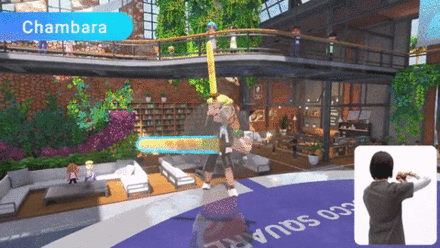
Perform attacks by swinging the Joy-Con controller and guard yourself from your opponent's strikes by pressing the ZL/ZR button.
Successful attacks will push your opponent near the edge, while successful guards will stun them, giving you time to launch a counterattack!
| How to Strike Your Opponent | |||
|---|---|---|---|
| Opponent is Blocking: | Vertically | Horizontally | Diagonally |
| Attack: | Vertically | Horizontally | Parallel to direction of the block |
| How to Block Against Your Opponent | |||
| Opponent is Attacking: | Vertically | Horizontally | Diagonally |
| Block: | Horizontally | Vertically | Perpendicular to direction of the attack |
Waving your sword around randomly results in weak attacks
Button-mashing and randomly waving sword your around is highly discouraged in Chambara, and it will result in weaker attacks. Time your attacks strategically to maintain the proper attack power.
Choose Between Three Sword Types
| Weapon | Characteristics |
|---|---|
Sword |
・ Simple to use ・ Strike attack is strongest of all swords |
Charge Sword |
・ Can charge up energy by blocking attacks ・ Can use Charge Strikes and Charge Thrusts |
Twin Sword |
・ Fight with two sword in each hand ・ Can use Spinning Strike that charges over time |
You have three sword options to choose from when playing Chambara.
Charge Sword and Twin Sword may have their own gimmicks, but the simplistic nature of the Sword cannot be underestimated as it has the strongest attacks of all three swords.
Tiebreakers Through Sudden Death

If there is no winner after three rounds due to ties, the game will be decided in a sudden death, where the platform will be significantly smaller.
During sudden death, a player will fall down if they are hit twice.
How to Win in Chambara
| How to Win in Chambara |
|---|
Calmly Guard Against Your Opponent

A round in chambara can be ultimately decided on who is the better blocker between the two swordfighters. Hold you guard at all times and constantly adjust your block by watching how your opponent is holding their sword.
Keep adjusting your block
Try to always hold the guard button and keep adjusting its stance, as your opponent will always try to adjust their attack to the direction of your guard.
Remember that in order to successfully block an attack, your sword must be perpendicular to the direction of your opponent's attack.
Avoid spamming attacks
Avoid spamming attacks, as this will make you predictable and your opponent can easily block your next attack, leaving you stunned and vulnerable.
If you have the tendecy to dish out slashes all the time, hold back, keep your guard on, and watch your opponent's movements.
Strike When Opponent is Not Blocking

It is easy to determine if your opponent is blocking or not by looking at their sword. If it is glowing in blue, they are currently blocking.
Watch carefully and take advantage of moments when your opponent drops their guard!
Attack Parallel to Block Direction

Always aim your attack to be parallel to the direction of your opponent's block to get past through their defenses. If they tend to always block vertically, attack vertically and vice versa.
Observe how your opponent is changing the direction of their block and try to anticipate the perfect chance to launch an attack.
Use a Sword that Suits Your Playstyle
With three different sword to choose from, play against CPUs and determine which sword best fits your playstyle.
Once you're set, take your swordfighting skills online!
Chambara Controls
| Specific Sword Controls | ||
|---|---|---|
General Controls
Tilt Joy-Con to Move Left or Right

You can move sideways by tilting the Joy-Con controllers towards the left or right. This is useful for getting around your opponent or to distance yourself from the edge of the platform.
Reset Gyro Controls with X Button
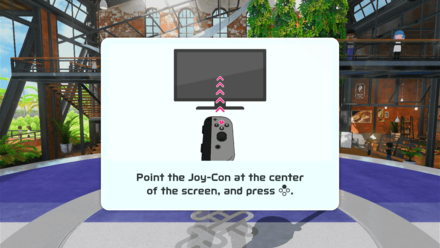
Point the Joy-Con controller towards the Nintendo Switch and press the X Button to reset the gyro controls. This can be useful if your attacks are not slashing in the direction intended.
Keep this in mind if ever the controls are all jumbled, as the gyro controls of the Joy-Con controller will not be fully reliable especially in a sport where you need to wave it all around the air.
Sword
| Actions | How to Execute |
|---|---|
| Strike | 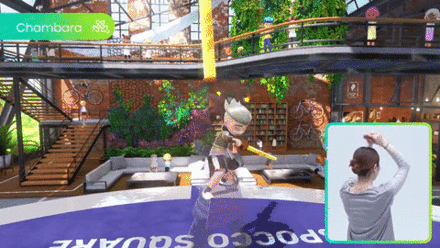 Swing the Joy-Con in a single direction Swing the Joy-Con in a single direction
Slash your opponent to push them near the edge of the platform by swinging the Joy-Cons vertically, horizontally, or diagonally. |
| Thrust |  Thrust the Joy-Con forward quickly Thrust the Joy-Con forward quickly
Push your opponent further by thrusting them with the Sword by doing the same motion with the Joy-Con. |
| Guard |  Hold down the ZL/ZR button and adjust the direction of the block Hold down the ZL/ZR button and adjust the direction of the block
Guard from your opponent's attacks by holding the ZL/ZR button. You can adjust the direction of your guard by moving the Joy-Con with your wrist. |
Charge Sword
| Actions | How to Execute |
|---|---|
| Strike |  Swing the Joy-Con in a single direction Swing the Joy-Con in a single direction
Slash your opponent to push them near the edge of the platform by swinging the Joy-Cons vertically, horizontally, or diagonally. |
| Thrust | 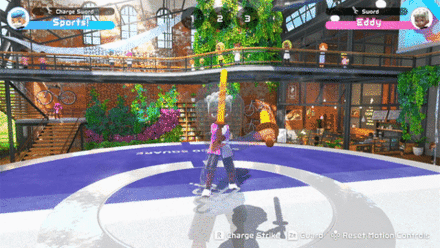 Thrust the Joy-Con forward quickly Thrust the Joy-Con forward quickly
Push your opponent further by thrusting them with the Charge Sword by doing the same motion with the Joy-Con. |
| Guard |  Hold down the ZL/ZR button and adjust the direction of the block Hold down the ZL/ZR button and adjust the direction of the block
Guard from your opponent's attacks by holding the ZL/ZR button. You can adjust the direction of your guard by moving the Joy-Con with your wrist. Build up energy for your Charge Sword by successfully guarding against attacks! |
| Charge Strike |  Hold down the L/R button and gently swing the Joy-Con Hold down the L/R button and gently swing the Joy-Con
Unleash the Charge Sword's energy by holding down the L/R button and swinging the Joy-Con. This attack will push your opponent farther than normal attacks. |
| Charge Thrust |  Hold down the L/R button and quickly thrust the Joy-Con forward Hold down the L/R button and quickly thrust the Joy-Con forward
With a fully-energized Charge Sword, hold down the L/R button and thrust the Joy-Con controller quickly. This will knock back your opponent far away, which can be useful for getting space to recover and apply pressure to your enemy. |
Twin Swords
| Actions | How to Execute |
|---|---|
| Strike |  Swing either Joy-Con in a single direction Swing either Joy-Con in a single direction
Attack with either sword in your hand by swinging the Joy-Con controllers. |
| Thrust | 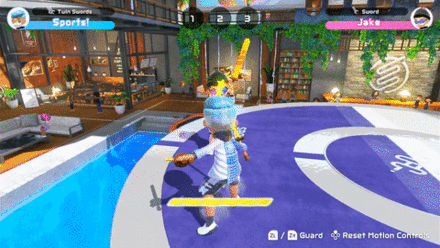 Thrust either Joy-Con forward quickly Thrust either Joy-Con forward quickly
Push your opponent further by thrusting them with the Charge Sword by doing the same motion with the Joy-Con. You can do this with either Sword. |
| Guard | 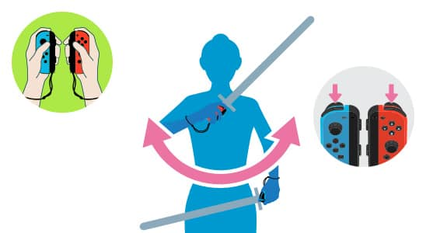 Hold down the ZL/ZR button and adjust the direction of the block Hold down the ZL/ZR button and adjust the direction of the block
Guard from your opponent's attacks by holding the ZL/ZR button. You can adjust the direction of your guard by moving the Joy-Con with your wrist. |
| Spinning Strike | 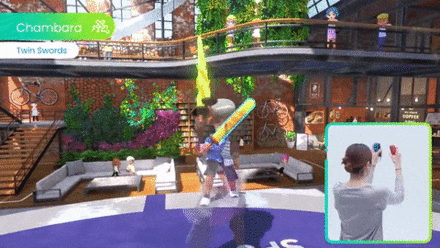 Swing both Joy-Con controllers at the same time Swing both Joy-Con controllers at the same time
Finish off your opponent and throw them off the platform with a flashy Spinning Strike by swinging both Joy-Cons in any direction. Spinning Strikes will charge automatically, and can be used once the gauge is full. |
| Twin Thrust |  Quickly thrust both Joy-Con controllers forward Quickly thrust both Joy-Con controllers forward
With your Twin Swords fully-charged, thrust both Joy-Con controllers quickly. This will knock back your opponent far away, which can be useful for getting space to recover and apply pressure to your enemy. |
Chambara Online Play
Online Single Player
If you play chambara online, you can enjoy online matchmaking against random people or battle friends from far away.
Online Two Player

It is possible to enter and find chambara matches when playing online in two player mode.
However, only one player will be allowed to participate in the match even if both players queued up for a game.
Switch Sports Related Guides

All Guide Categories
| Site Map | ||
|---|---|---|
 News & Game Info News & Game Info |
 Patch Notes Patch Notes |
 Message Boards Message Boards |
 Tips and Tricks Tips and Tricks |
 Items Items |
 Titles Titles |
 Collections Collections |
- | - |
| List of Sports | ||
 Badminton Badminton |
 Bowling Bowling |
 Chambara Chambara |
 Golf Golf |
 Soccer Soccer |
 Tennis Tennis |
 Volleyball Volleyball |
 Basketball |
- |
Author
Chambara Controls and Tips
Rankings
- We could not find the message board you were looking for.
Gaming News
Popular Games

Genshin Impact Walkthrough & Guides Wiki

Honkai: Star Rail Walkthrough & Guides Wiki

Arknights: Endfield Walkthrough & Guides Wiki

Umamusume: Pretty Derby Walkthrough & Guides Wiki

Wuthering Waves Walkthrough & Guides Wiki

Pokemon TCG Pocket (PTCGP) Strategies & Guides Wiki

Abyss Walkthrough & Guides Wiki

Zenless Zone Zero Walkthrough & Guides Wiki

Digimon Story: Time Stranger Walkthrough & Guides Wiki

Clair Obscur: Expedition 33 Walkthrough & Guides Wiki
Recommended Games

Fire Emblem Heroes (FEH) Walkthrough & Guides Wiki

Pokemon Brilliant Diamond and Shining Pearl (BDSP) Walkthrough & Guides Wiki

Diablo 4: Vessel of Hatred Walkthrough & Guides Wiki

Super Smash Bros. Ultimate Walkthrough & Guides Wiki

Yu-Gi-Oh! Master Duel Walkthrough & Guides Wiki

Elden Ring Shadow of the Erdtree Walkthrough & Guides Wiki

Monster Hunter World Walkthrough & Guides Wiki

The Legend of Zelda: Tears of the Kingdom Walkthrough & Guides Wiki

Persona 3 Reload Walkthrough & Guides Wiki

Cyberpunk 2077: Ultimate Edition Walkthrough & Guides Wiki
All rights reserved
© Nintendo.
The copyrights of videos of games used in our content and other intellectual property rights belong to the provider of the game.
The contents we provide on this site were created personally by members of the Game8 editorial department.
We refuse the right to reuse or repost content taken without our permission such as data or images to other sites.




![Animal Crossing: New Horizons Review [Switch 2] | Needlessly Crossing Over to a New Generation](https://img.game8.co/4391759/47d0408b0b8a892e453a0b90f54beb8a.png/show)






















