CPU Strength, Difficulty Levels, and Recommended Difficulties
Nintendo Switch Sports is available worldwide as of April 29, 2022!
★Release Date and Editions / Switch Sports Review
☆List of Sports / Pro League / Beginner's Guide
Can't decide on a title? Check out our Title Generator!
★ Best Title Combinations | Title Generator
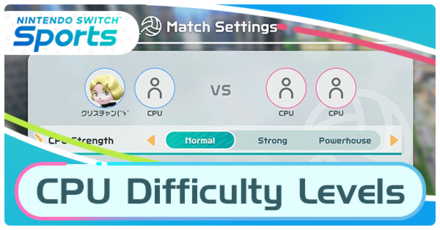
The 3 CPU difficulty levels in Nintendo Switch Sports are Normal, Strong, and Powerhouse. Read on to find out the differences among each mode, our recommended difficulties, how to change your difficulty, and which one you should choose!
List of Contents
All CPU Difficulty Level Differences
Normal
The Normal difficulty mode offers more flexibility and leeway with its motion controls. Imprecise motions are easily forgiven by the game even if your actions are a little late or early.
Strong
Strong Mode is significantly less forgiving with its controls than Normal Mode. The CPU player in this mode is also more challenging and smarter than in Normal Mode.
Powerhouse
Powerhouse Mode is the hardest difficulty mode in the game. In this mode, the CPU player reacts faster and is a significantly more formidable opponent then previous modes. Its skills are comparable to playing against another player.
Recommended Difficulties
Normal Mode for Beginners
Normal Mode is the best mode for beginners or for those having difficulty with controls. Since Nintendo Switch Sports, like its predecessor, is targeted towards all players regardless of age or ability, this mode is also best for young children and the elderly.
Strong Mode for Casual Players
Though we recommend familiarizing yourself with each sport by playing in Normal Mode, Strong Mode offers a good amount of challenge but is not too difficult for casual players. Try out each game first in Normal then switch to Strong after your first few matches.
Powerhouse Mode for a Challenge
Powerhouse Mode might be too difficult for some casual players, but it is definitely a fun challenge for those who are already familiar with the sport and have previously played a few rounds in Strong Mode. However, we do not recommend this mode for beginners.
How to Change Your Difficulty Level
Choose Your Difficulty at the Start of a Match
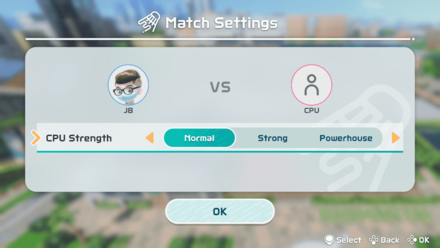
After selecting a sport you want to play and other respective modes withing that sport, you can select its difficulty. You cannot change the game's difficulty in the middle of a match. If you wish to play in another difficulty level, you will need to quit your current match and start a new one.
Nintendo Switch Sports Related Guides
Beginner's Guide
| Tips and Tricks for Beginners | |
|---|---|
 Recommended Settings Recommended Settings |
 How to Farm Points How to Farm Points |
 CPU Difficulties CPU Difficulties |
 Best Title Combinations Best Title Combinations |
 List of All Unlockable Content List of All Unlockable Content |
 CPU Sportsmates: Does The Game Have NPCs? CPU Sportsmates: Does The Game Have NPCs? |
 Fortune-Telling Tips Fortune-Telling Tips |
 What is Trial Mode? What is Trial Mode? |
Sports Tips and Tricks
Author
CPU Strength, Difficulty Levels, and Recommended Difficulties
Rankings
- We could not find the message board you were looking for.
Gaming News
Popular Games

Genshin Impact Walkthrough & Guides Wiki

Honkai: Star Rail Walkthrough & Guides Wiki

Arknights: Endfield Walkthrough & Guides Wiki

Umamusume: Pretty Derby Walkthrough & Guides Wiki

Wuthering Waves Walkthrough & Guides Wiki

Pokemon TCG Pocket (PTCGP) Strategies & Guides Wiki

Abyss Walkthrough & Guides Wiki

Zenless Zone Zero Walkthrough & Guides Wiki

Digimon Story: Time Stranger Walkthrough & Guides Wiki

Clair Obscur: Expedition 33 Walkthrough & Guides Wiki
Recommended Games

Fire Emblem Heroes (FEH) Walkthrough & Guides Wiki

Pokemon Brilliant Diamond and Shining Pearl (BDSP) Walkthrough & Guides Wiki

Diablo 4: Vessel of Hatred Walkthrough & Guides Wiki

Super Smash Bros. Ultimate Walkthrough & Guides Wiki

Yu-Gi-Oh! Master Duel Walkthrough & Guides Wiki

Elden Ring Shadow of the Erdtree Walkthrough & Guides Wiki

Monster Hunter World Walkthrough & Guides Wiki

The Legend of Zelda: Tears of the Kingdom Walkthrough & Guides Wiki

Persona 3 Reload Walkthrough & Guides Wiki

Cyberpunk 2077: Ultimate Edition Walkthrough & Guides Wiki
All rights reserved
© Nintendo.
The copyrights of videos of games used in our content and other intellectual property rights belong to the provider of the game.
The contents we provide on this site were created personally by members of the Game8 editorial department.
We refuse the right to reuse or repost content taken without our permission such as data or images to other sites.

 Glossary: All Sports Terminology
Glossary: All Sports Terminology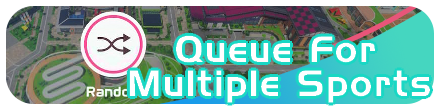 How to Queue For Multiple Sports
How to Queue For Multiple Sports Bowling Special Mode
Bowling Special Mode Best Chambara Swords Guide
Best Chambara Swords Guide Hard Court Guide
Hard Court Guide Grass Court Guide
Grass Court Guide Clay Court Guide
Clay Court Guide How to Hit Rocket Serves in Tennis
How to Hit Rocket Serves in Tennis Get 300 Points in Bowling
Get 300 Points in Bowling List of Bowling Special Lanes
List of Bowling Special Lanes How to Reach A Rank
How to Reach A Rank How to Hit Split Conversions in Bowling
How to Hit Split Conversions in Bowling How to Hit Strikes in Bowling
How to Hit Strikes in Bowling



![Animal Crossing: New Horizons Review [Switch 2] | Needlessly Crossing Over to a New Generation](https://img.game8.co/4391759/47d0408b0b8a892e453a0b90f54beb8a.png/show)






















