How to Enable Alternate-Color Mode
Nintendo Switch Sports is available worldwide as of April 29, 2022!
★Release Date and Editions / Switch Sports Review
☆List of Sports / Pro League / Beginner's Guide
Can't decide on a title? Check out our Title Generator!
★ Best Title Combinations | Title Generator
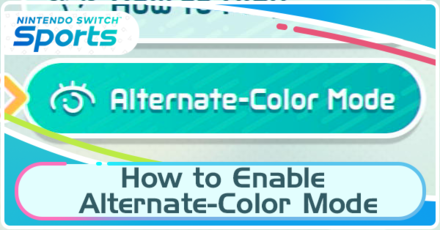
The Alternate-Color Mode is an accessibility option in Nintendo Switch Sports to assist those who are color blind. Read on to learn how to enable this mode from the settings menu, the differences between Normal Mode and Alternate-Color Mode, and more!
List of Contents
How to Enable Alternate-Color Mode
Go to the Options Menu

Head to the Spocco Square menu and select the gear icon on the bottom-right corner of the screen to take you to the Options menu.
Select Alternate-Color Mode

Navigate to the Alternate-Color Mode on the menu and select it. Select Yes to confirm and activate Alternate-Color Mode.
Differences Between Normal Mode and Alternate-Color Mode
Changes the Color Palette of the Environment
| Normal Mode | Alternate-Color Mode |
|---|---|
 View Full Image |
 View Full Image |
When playing a sport in Alternative-Color Mode, some colors of the background elements are duller to help make the color trail of the ball stand out better.
In the images above, the container on the left corner is red in Normal Mode and orange in Alternate-Color Mode. Likewise, the court mat is light blue in Normal Mode and purple in Alternate-Color Mode.
Changes the Light Blue Colors to Dark Blue and Purple
| Normal Mode | Alternate-Color Mode |
|---|---|
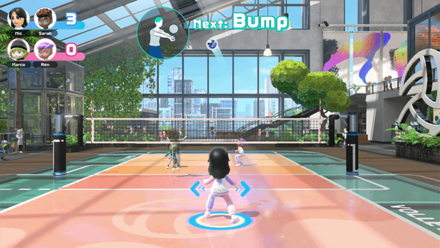 View Full Image |
 View Full Image |
In this example, the arrow colors of the player character are changed to a darker blue color in Alternate-Color Mode to help make it more visible during gameplay. In addition, the volleyball's color trail is changed to white to stop it from blending in on the skyline in the background.
Alternate-Color Mode
Accessibility Option for the Color Blind
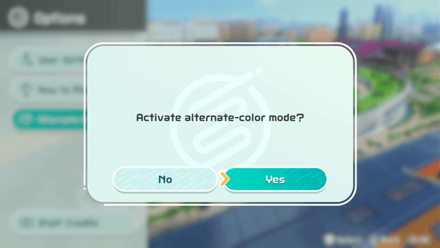
Alternate-Color Mode is an accessibility option to assist those who are color blind. Activating this mode changes the color palette of the game's environment and some UI elements slightly, making it easier to see the color trails of the ball when playing a sport.
Recommended Settings for Switch Sports
Nintendo Switch Sports News
Author
How to Enable Alternate-Color Mode
Rankings
- We could not find the message board you were looking for.
Gaming News
Popular Games

Genshin Impact Walkthrough & Guides Wiki

Honkai: Star Rail Walkthrough & Guides Wiki

Arknights: Endfield Walkthrough & Guides Wiki

Umamusume: Pretty Derby Walkthrough & Guides Wiki

Wuthering Waves Walkthrough & Guides Wiki

Pokemon TCG Pocket (PTCGP) Strategies & Guides Wiki

Abyss Walkthrough & Guides Wiki

Zenless Zone Zero Walkthrough & Guides Wiki

Digimon Story: Time Stranger Walkthrough & Guides Wiki

Clair Obscur: Expedition 33 Walkthrough & Guides Wiki
Recommended Games

Fire Emblem Heroes (FEH) Walkthrough & Guides Wiki

Pokemon Brilliant Diamond and Shining Pearl (BDSP) Walkthrough & Guides Wiki

Diablo 4: Vessel of Hatred Walkthrough & Guides Wiki

Super Smash Bros. Ultimate Walkthrough & Guides Wiki

Yu-Gi-Oh! Master Duel Walkthrough & Guides Wiki

Elden Ring Shadow of the Erdtree Walkthrough & Guides Wiki

Monster Hunter World Walkthrough & Guides Wiki

The Legend of Zelda: Tears of the Kingdom Walkthrough & Guides Wiki

Persona 3 Reload Walkthrough & Guides Wiki

Cyberpunk 2077: Ultimate Edition Walkthrough & Guides Wiki
All rights reserved
© Nintendo.
The copyrights of videos of games used in our content and other intellectual property rights belong to the provider of the game.
The contents we provide on this site were created personally by members of the Game8 editorial department.
We refuse the right to reuse or repost content taken without our permission such as data or images to other sites.

 Release Date & Editions
Release Date & Editions Pre-Order Bonuses
Pre-Order Bonuses List of Trailers
List of Trailers Switch Sports Online Play Test
Switch Sports Online Play Test Is Mii Matt in Switch Sports?
Is Mii Matt in Switch Sports? Missing Wii Sports Games
Missing Wii Sports Games Is Free Roam Possible?
Is Free Roam Possible?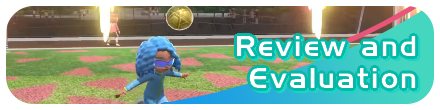 Review and Evaluation
Review and Evaluation Differences from Past Games
Differences from Past Games Character Creation Guide
Character Creation Guide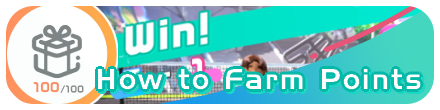 How to Farm Points
How to Farm Points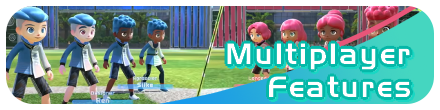 Multiplayer Features
Multiplayer Features Online Pro League
Online Pro League How to Create & Use Miis
How to Create & Use Miis Alternate-Color Mode
Alternate-Color Mode How to Play Solo
How to Play Solo Do You Need Nintendo Switch Online?
Do You Need Nintendo Switch Online?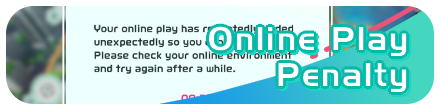 Online Play Penalty
Online Play Penalty How to Download and Install
How to Download and Install Free Software Updates
Free Software Updates Leg Strap Update
Leg Strap Update Switch Sports Accessories
Switch Sports Accessories Controller Support
Controller Support Switch Lite Compatibility
Switch Lite Compatibility


























