Volleyball Controls and Tips
Nintendo Switch Sports is available worldwide as of April 29, 2022!
★Release Date and Editions / Switch Sports Review
☆List of Sports / Pro League / Beginner's Guide
Can't decide on a title? Check out our Title Generator!
★ Best Title Combinations | Title Generator

Volleyball is a four-player sport in Nintendo Switch Sports in which teams must use a combination of moves to drop the ball on the opponent's side. Read on to learn Volleyball's controls, including how to spike left or right and more tips on how to win!
List of Contents
How to Play Volleyball
Volleyball General Information
| Volleyball Overview | |
|---|---|
 |
|
| Difficulty | ★★★★★ |
| Objective | Volley the ball to the other side of the court. Each team gains a point whenever the opposing side fails to return the ball to the other side. A team wins once they reached 5 points in a standard match. |
| Number of Players | Local Multiplayer: 4 (2v2)
Online Multiplayer: 4 (2v2) Random Matchmaking: 4 (2v2) |
All Volleyball Bonus Multipliers

| Bonus | Points/ Multiplier |
How to Get |
|---|---|---|
| Play Bonus | 30 Points | Finish the match. |
| Victory Bonus | x1.2 | Win the match. |
| Teamwork Bonus | x1.1 | Play with a Friend, online or locally, and get Nice x3 prompt |
| Decided by Deuce | x1.1 | Get into Deuce, both teams in match point, in the match. |
You can earn point bonuses after volleyball matches depending on your performance during the game. Aim to maintain long rallies with your opponents and plan and coordinate sets with your teammate to take advantage of combination bonuses.
You can also earn bonus points if you manage to reach a deuce with your opponent.
Next Action is Shown Above the Screen

The match in Volleyball follows a specific action displayed above the screen. The player assigned to do the following action should perform it correctly, or it will result in a weak ball or giving their opponent a score.
Deuce and Sudden Death

If both teams reach the match point, the match will be on Deuce, and the first team to get two consecutive points will win. However, this rule will change once both teams reach a score of 6. The match will go to Sudden Death, and the first team to get to 7 points will win the game.
How to Win in Volleyball
| How to Win in Volleyball |
|---|
|
|
Follow the Next Action

The next action is indicated at the top part of the screen. Make sure to check it from time to time to execute the right moves at the right time!
Hit the Ball At the Right Moment

Serve, bump, set, block, and spike at the right moment to have more and better control over the ball. A Nice text will appear on your screen if you get the timing right!
Hitting Combinations

Your team can set up a fast-moving spike by hitting the ball perfectly from bump, set, and spike. Your opponents will have little to nothing chance of returning it if you and your teammate perform it correctly.
Aim For Open Spots

Smash the ball where you're opponents are far away to score easily. It will not always be guaranteed, but they might still mess up their timing and will be forced to shoot a weak attack.
Just be careful not hit it outside the playing court or your opponents will get the score instead!
Coordinate With Your Teammate

Since Volleyball is a two-on-two sport, great coordination between teammates will make a big difference in a match. There will be a higher chance of winning if you both set and spike efficiently and at the right timing.
You may also earn the Teamwork Bonus, which will multiply the points you will get at the end of the match!
Do Quick Attacks
 |
|
| How to Do a Quick Attack | Swing the JoyCon upwards before the ball reaches the Setter |
|---|---|
Take your opponents by surprise by going for quick attacks after several rallies. These will mess up their timing and scramble their positions a bit if you execute them correctly. Note that only the player who will spike the ball can set up the quick attack.
To perform a quick attack, jump by swinging the controller upward right before the Setter tosses the ball. A Quick! text will appear on the screen if the setup is successful.
Move to Left or Right

You will be able to move from left or right when blue arrows appear on your character's side. It will only happen when anticipating a shot, either bumping it or blocking it. Use it to adjust your position, so you can bump or block the ball better!
Shake the Controller to Dive
You can dive for a fast spike or ball that is far away from your position by shaking the controller. Although it will render you immobile for a short duration, it will help you prevent your opponents from scoring, and you can continue the rally for a chance to score against them!
Volleyball Controls
| Actions | How to Execute |
|---|---|
| Bump |  Swing either Joy-Con in a single direction Swing either Joy-Con in a single direction
Bump the ball up in the air to set up an attack for your team. |
| Serve |  Swing the Joy-Con to your head, then swing it downwards Swing the Joy-Con to your head, then swing it downwards
Throw the ball in the air and hit it correctly to get it to the opponents' side. You can control the direction and strength of the ball depending on how you swing the controller. |
| Spike (Left or Right) | 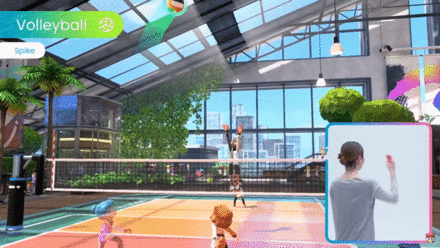 Swing the Joy-Con downwards or diagonally Swing the Joy-Con downwards or diagonally
Smash the ball after it has been set up to perform the spike. You can make the ball go faster if you hit the ball perfectly at the right time. You have the ability to spike the ball to left or right depending on the direction of your swing just swipe diagonally left or right. |
| Set | 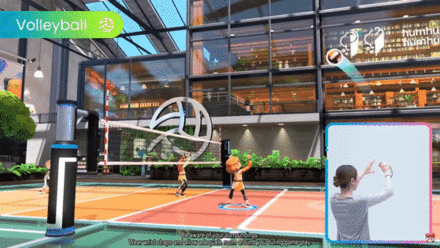 Swing the Joy-Con upwards Swing the Joy-Con upwards
Once you're in position, wait for the ball to drop at the right height and push it to set for your teammate. Spinning Strikes will charge automatically, and can be used once the gauge is full. |
| Block | 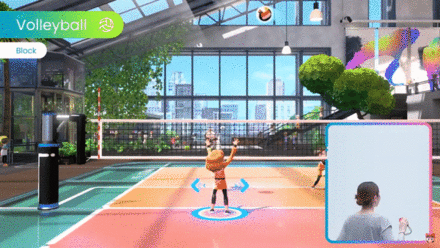 Swing the JoyCon upwards Swing the JoyCon upwards
Watch where the spiker will hit and block it to prevent them from scoring. Make sure to jump at the right moment to block the shot. |
| Move |  Use the stick to move left or right Use the stick to move left or right
Move to the left or right to anticipate a spike for a bump or a block. |
Volleyball Online Play
Team Up with Random Players

Participating in Play Globally will let you play with random players around the world. You will be teamed up with one player and play against two players. Know the basics in advance to avoid being a burden to your teammate!
Note that if you play together with a friend, you will only be matched against two random players and won't get teamed up with other players.
Two Players can Participate from the same Nintendo Switch Device

You can play with your friend using the same device when playing in the global matches. The screen will split into two, separating player one and two for better field vision.
Bots Fill Up the Open Slots when Playing With Friends
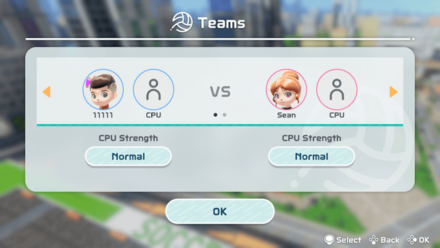
Having some extra slots when playing with friends will force the bots to join in your match. If the playing users don't reach the max number of players, which is four, bots will come to fill in the gap to start the game.
Two Players can Participate from the same Nintendo Switch Device

Same with the global matches, you and another player can play using same device locally when playing with friends online. The screen will split into two as well to separate the players from each other.
Switch Sports Related Guides

All Guide Categories
| Site Map | ||
|---|---|---|
 News & Game Info News & Game Info |
 Patch Notes Patch Notes |
 Message Boards Message Boards |
 Tips and Tricks Tips and Tricks |
 Items Items |
 Titles Titles |
 Collections Collections |
- | - |
| List of Sports | ||
 Badminton Badminton |
 Bowling Bowling |
 Chambara Chambara |
 Golf Golf |
 Soccer Soccer |
 Tennis Tennis |
 Volleyball Volleyball |
 Basketball |
- |
Comment
To spike left ior left, move your joy con sideways l0in that direction instead of straight
Author
Volleyball Controls and Tips
Rankings
- We could not find the message board you were looking for.
Gaming News
Popular Games

Genshin Impact Walkthrough & Guides Wiki

Honkai: Star Rail Walkthrough & Guides Wiki

Arknights: Endfield Walkthrough & Guides Wiki

Umamusume: Pretty Derby Walkthrough & Guides Wiki

Wuthering Waves Walkthrough & Guides Wiki

Pokemon TCG Pocket (PTCGP) Strategies & Guides Wiki

Abyss Walkthrough & Guides Wiki

Zenless Zone Zero Walkthrough & Guides Wiki

Digimon Story: Time Stranger Walkthrough & Guides Wiki

Clair Obscur: Expedition 33 Walkthrough & Guides Wiki
Recommended Games

Fire Emblem Heroes (FEH) Walkthrough & Guides Wiki

Pokemon Brilliant Diamond and Shining Pearl (BDSP) Walkthrough & Guides Wiki

Diablo 4: Vessel of Hatred Walkthrough & Guides Wiki

Super Smash Bros. Ultimate Walkthrough & Guides Wiki

Yu-Gi-Oh! Master Duel Walkthrough & Guides Wiki

Elden Ring Shadow of the Erdtree Walkthrough & Guides Wiki

Monster Hunter World Walkthrough & Guides Wiki

The Legend of Zelda: Tears of the Kingdom Walkthrough & Guides Wiki

Persona 3 Reload Walkthrough & Guides Wiki

Cyberpunk 2077: Ultimate Edition Walkthrough & Guides Wiki
All rights reserved
© Nintendo.
The copyrights of videos of games used in our content and other intellectual property rights belong to the provider of the game.
The contents we provide on this site were created personally by members of the Game8 editorial department.
We refuse the right to reuse or repost content taken without our permission such as data or images to other sites.




























To aim your spike, swing horizontal with your joy con left or right