How to Make a Macro
★ Patch 7.05 is Now Live! | All 7.05 Guides
┗ Buffs and Nerfs | Tomestones of Heliometry
┗ Master Crafting Recipes | Cenote Ja Ja Gural
┗ Quetzali Gear | Dark Horse Champion Gear
☆ Latest News | Tips and Tricks | Job Guide | Quests
★ Dungeons | Trials | Raids | Savage Raids
Macros are commands that allow you to do multiple actions with a single button in Final Fantasy XIV Dawntrail 7.05 (FF14). Read on to learn more about how to use macros, a list of basic commands, and their tips here!
List of Contents
How to Use Macros
PC Guide
| No. | Step-by-Step PC Macro Guide |
|---|---|
| 1 | Drag and drop the macro icon you created onto the hotbar. |
| 2 | Click on the set hotbar or use the keybinds to execute your macro. |
Console Guide
| No. | Step-by-Step Console Macro Guide |
|---|---|
| 1 | Press the |
| 2 | Select Add to Hotbar. |
| 3 | Press the assigned button for the hotbar to execute the macro. |
General Uses of Macros
Greeting Party Members
|
/p Thank you in advance /xhb change 1 |
These are greeting macros used specifically for the party chat. The second line is recommended for console players to set their cross hotbar to Set 1.
Greeting the Free Company
| /fc Hello |
To prevent yourself from accidentally chatting in a different channel, you can use this macro for directly greeting the Free Company you have joined.
Gear Set List Changes
|
/micon 2 gearset /gearset change 2 |
Changing your gear set will also change your current job depending on what you have registered on the Gear Set Lists.
Macros Used for Battle
Focus on Tank Targets
| /as <2> |
This macro will automatically target whoever your Tank is focusing on. The number represents the order of the role from the top of the party list (You → Tank → DPS → Healer).
Hover Target to Heal
| /ac Cure <mo> |
If you want to heal someone without having to change targets, this macro will allow you to do just that by moving your cursor on your ally target and typing in the code above.
List of Basic Macro Commands
Macro Commands List
| Command | Effect |
|---|---|
| /ac | Shortcut for the /action command which executes an action or ability. |
| /as | Shortcut for /assist command which targets whatever the specified ally is targeting. |
| /micon | Shortcut for /macroicon which displays the specified action as an icon. |
| /merror off | This hides all macro errors that show up on the chat box. |
| /macrolock /mlock |
This prevents other macros from being executed until the current macro is finished. |
| /wait 1, <wait.1> | Indicates the waiting time in seconds before a macro is executed. (can be set up to 60 seconds). |
| <me> | Use this when you want to target yourself and apply buffs. |
| <t> | For targeting enemies or allies with skills. |
| <tt> | Used to target whichever your ally is targeting. |
| <1> to <8> | Targets the party member according to their order from the top of the party list. 1 will always register as yourself. |
| <mo> | Targets whichever your mouse is hovering over. |
Marcos scripts, especially Combat Macros, have two parts, the command (/text) and the target (<text>), which you will need both to execute the command.
Macro Tips and Troubleshooting
Create Easy to Use Macros
We recommend making simple macros that help with difficult actions rather than extremely complex ones since these tend to fail and not execute properly. Keep in mind that macros have a limit of 15 commands and cannot start other macros so try to keep them short and straight to the point.
Failing a Macro
| Macro with Space | Macro without Space |
|---|---|
| /ac Cure<mo> | /ac Cure <mo> |
Macros tend to fail whenever there are certain typos such as forgetting a space between the command and target. Make sure your macros have no typos and are using half-width spaces for them to be properly executed.
Final Fantasy XIV Dawntrail Related Guides
All Tips and Tricks
All Beginner's Guides
| FFXIV Beginner's Guide | |
|---|---|
 Free Trial Free Trial |
Are you a new player thinking of trying FFXIV for the first time, but not sure if the gameplay suits you? Final Fantasy XIV has a free trial that lets you play all up to the Stormblood expansion! ▶︎ Free Trial Features and Restrictions |
 How to Buy FFXIV
How to Buy FFXIV |
Final Fantasy XIV is available to play on different platforms and consoles, with slight differences on how to purchase and install it. Check out our article for a comprehensive guide on how to purchase and install FFXIV on your chosen system! ▶︎ How to Buy FFXIV |
 Which Edition to Buy? Which Edition to Buy? |
Satisfied with your experience in the free trial and ready to jump into the full game? Check out our article for on the differences on the Starter and Complete editions, and which one to buy! ▶︎ FFXIV: All Edition Differences |
 Friend Campaign Guide
Friend Campaign Guide |
FFXIV has a Friend Campaign that rewards both the inviter and the invitee with exclusive rewards! Check out our article on how the Recruit a Friend Campaign works and all the rewards you can get! ▶︎ Recruit a Friend Campaign |
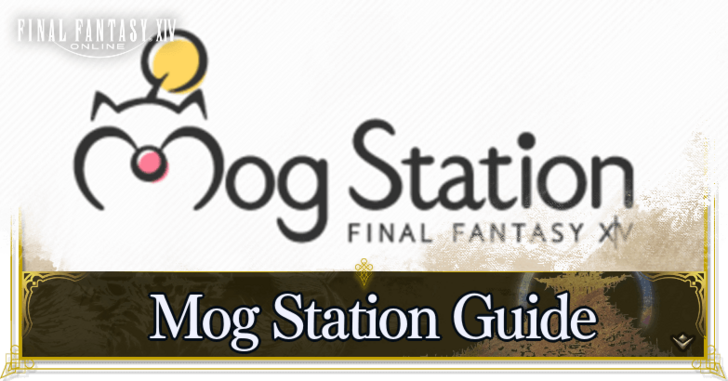 Mog Station Guide Mog Station Guide |
Thinking of change your character's race, name, or even home world? Check out our Mog Station guide to learn more! ▶︎ Mog Station Guide |
Author
How to Make a Macro
Rankings
- We could not find the message board you were looking for.
Gaming News
Popular Games

Genshin Impact Walkthrough & Guides Wiki

Honkai: Star Rail Walkthrough & Guides Wiki

Arknights: Endfield Walkthrough & Guides Wiki

Umamusume: Pretty Derby Walkthrough & Guides Wiki

Wuthering Waves Walkthrough & Guides Wiki

Pokemon TCG Pocket (PTCGP) Strategies & Guides Wiki

Abyss Walkthrough & Guides Wiki

Zenless Zone Zero Walkthrough & Guides Wiki

Digimon Story: Time Stranger Walkthrough & Guides Wiki

Clair Obscur: Expedition 33 Walkthrough & Guides Wiki
Recommended Games

Fire Emblem Heroes (FEH) Walkthrough & Guides Wiki

Pokemon Brilliant Diamond and Shining Pearl (BDSP) Walkthrough & Guides Wiki

Diablo 4: Vessel of Hatred Walkthrough & Guides Wiki

Super Smash Bros. Ultimate Walkthrough & Guides Wiki

Yu-Gi-Oh! Master Duel Walkthrough & Guides Wiki

Elden Ring Shadow of the Erdtree Walkthrough & Guides Wiki

Monster Hunter World Walkthrough & Guides Wiki

The Legend of Zelda: Tears of the Kingdom Walkthrough & Guides Wiki

Persona 3 Reload Walkthrough & Guides Wiki

Cyberpunk 2077: Ultimate Edition Walkthrough & Guides Wiki
All rights reserved
© SQUARE ENIX
Square Enix, Inc., 999 N. Pacific Coast Highway, El Segundo, California 90245
LOGO ILLUSTRATION:© YOSHITAKA AMANO
The copyrights of videos of games used in our content and other intellectual property rights belong to the provider of the game.
The contents we provide on this site were created personally by members of the Game8 editorial department.
We refuse the right to reuse or repost content taken without our permission such as data or images to other sites.
 Dawntrail Registration Code Guide
Dawntrail Registration Code Guide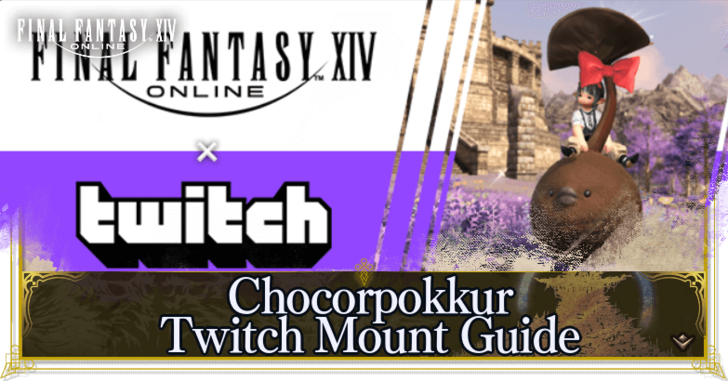 Chocorpokkur Twitch Mount Guide
Chocorpokkur Twitch Mount Guide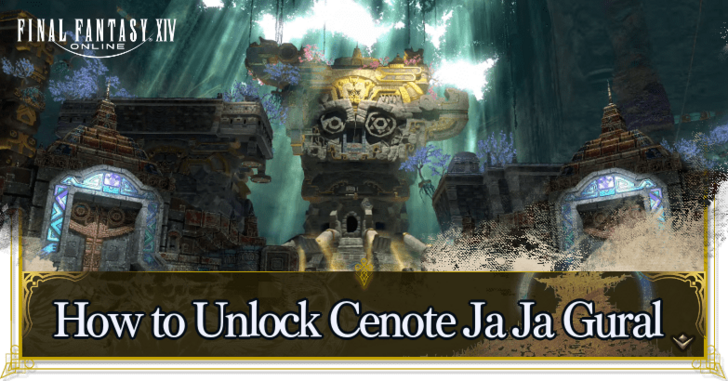 How to Access Cenote Ja Ja Gural
How to Access Cenote Ja Ja Gural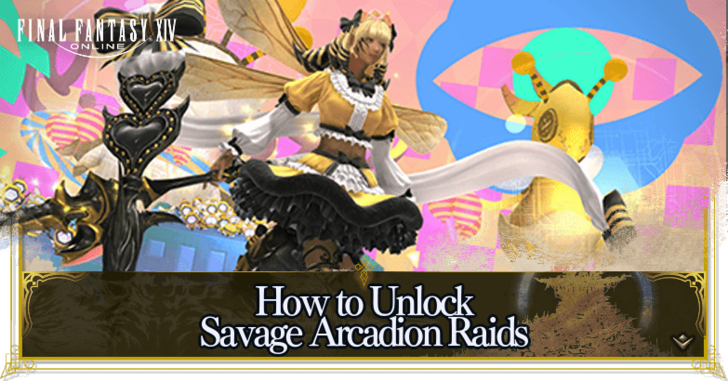 How to Unlock Savage Arcadion Raids
How to Unlock Savage Arcadion Raids How to Get 7.05 Master Crafting Recipes
How to Get 7.05 Master Crafting Recipes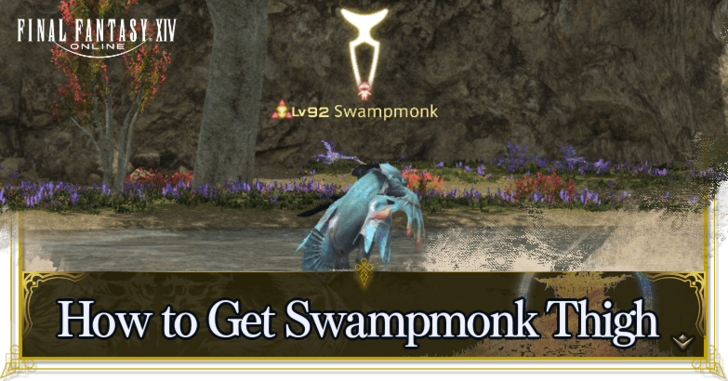 How to Get Swampmonk Thigh
How to Get Swampmonk Thigh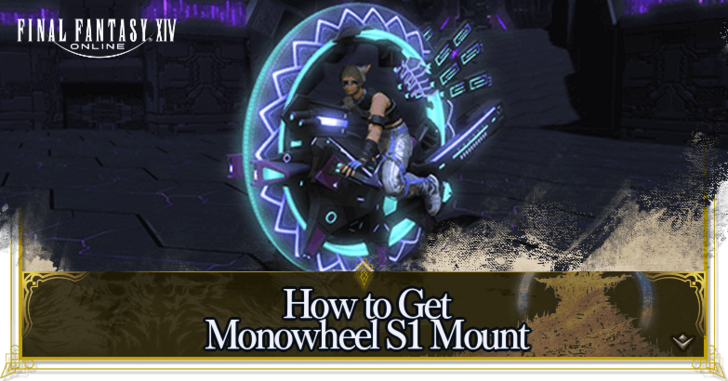 How to Get New Monowheel S1 Mount
How to Get New Monowheel S1 Mount



![Animal Crossing: New Horizons Review [Switch 2] | Needlessly Crossing Over to a New Generation](https://img.game8.co/4391759/47d0408b0b8a892e453a0b90f54beb8a.png/show)























How to make a macro - is unfortunately missing the actual steps on how to make a macro. "You had one job!"