Ver. 1.0.1 (Day One Patch) | Update and Patch Notes
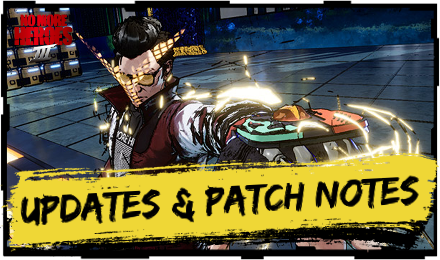
This is a guide to the Day One Patch (Ver. 1.0.1) of No More Heroes 3 (NMH3) for the Nintendo Switch. Read on to find out more about the update including new game improvements and additional difficulty modes.
List of Contents
Ver. 1.01 Update and Patch Notes
Ver. 1.0.1 (Day One Patch)
| No More Heroes 3 Ver. 1.0.1 Update Highlights |
|---|
| ★ "Spicy" (Hard) Difficulty made available from start of game ★ Added "Carolina Reaper"(Hardest) Difficulty as post-game feature ★ Various bug fixes ★ Quality of Life improvements |
On August 25th, Marvelous Inc. announced that No More Heroes 3 will have its Ver. 1.0.1 available from the game's release on Friday, August 27th.
New Difficulty Options
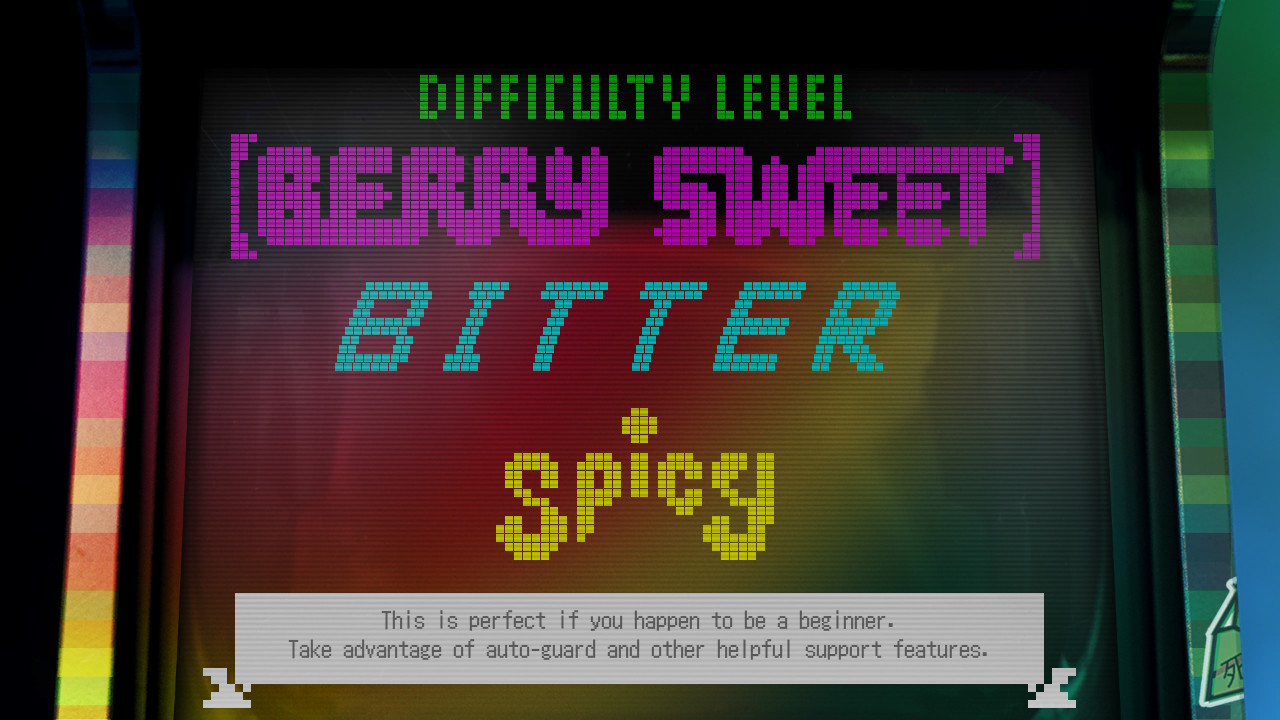
The Day One Patch allows the "Spicy" (Hard) Difficulty to be chosen from the start of the game. Additionally, the patch adds to the post-game the "Carolina Reaper" Difficulty, the hardest difficulty preference.
Difficulty Differences Explained
How to Update No More Heroes 3
Press the + Button on the App
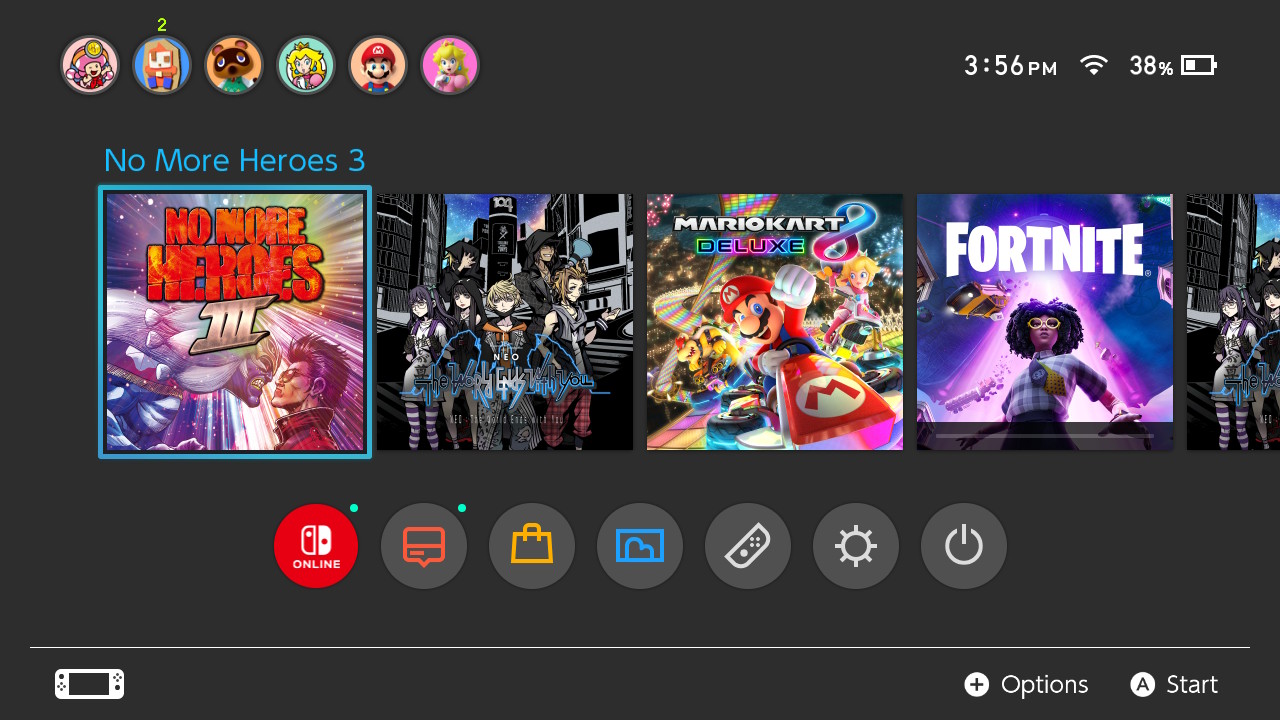
With the No More Heroes 3 game selected on the Home Screen, press the + button on your Switch to view the game data.
Select Software Update
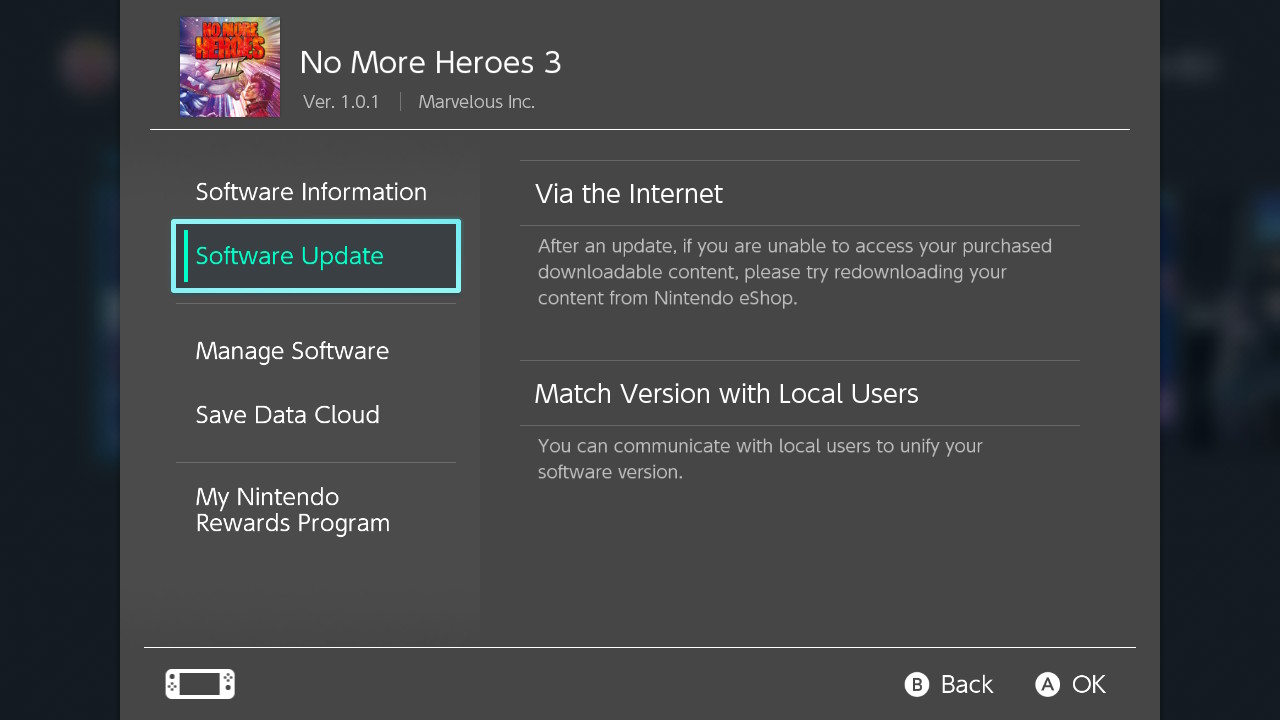
Select Software Update from the left tab. You can update your game Via the Internet or you can Match Version with Local Users.
How to Troubleshoot Update Issues
Check Maintenance Status
Depending on Nintendo's server maintenance status, you may not be able to update your game. You can check their official website for more information.
Check Your Internet Connection
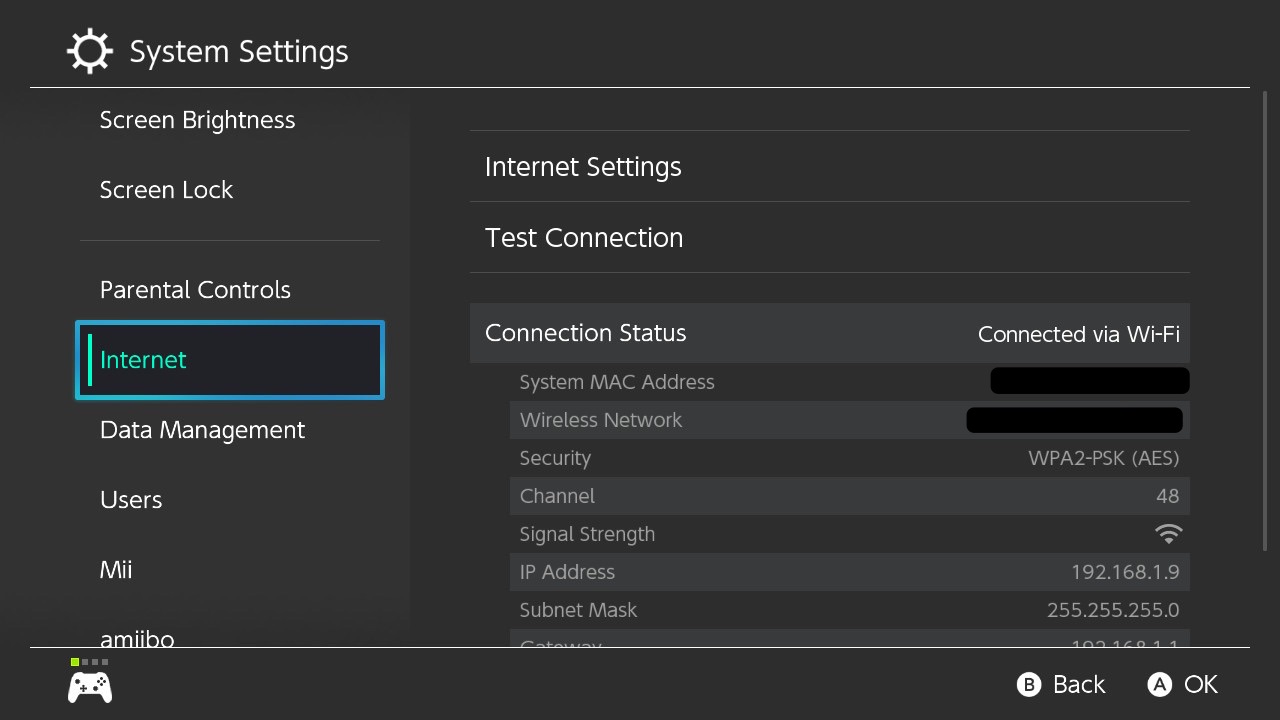
If your update still would not push through, check if your Switch is connected to the internet.
You can check your internet status by going to the System Settings from the Home screen, and selecting Internet on the left tab.
If the problem persists, you can try restarting your Switch or your router.
How to Check Current Version
You can check if your software is up to date after pressing the + button on the No More Heroes 3 application while on the Home Screen. It will be under the No More Heroes 3 title on the top left corner.
No More Heroes 3 Related Guides

The Latest News
-
![]()
Will There Be DLC?
Updated 9/8/2021
Find out if there are currently available DLC for No More Heroes 3!
-
![]()
1.01 Update & Patch Notes
Updated 9/8/2021
Check out improvments made on this day one patch for No More Heroes 3!
-
![]()
Game Length
Updated 10/6/2021
Read about how long it takes to complete No More Heroes 3 and how long to 100% the game.
-
![]()
All Trailers and Gameplay Videos
Updated 8/25/2021
See all the latest trailers and pre-released videos released for No More Heroes 3!
-
![]()
New Features Guide
Updated 6/4/2025
Learn all the new features in No More Heroes 3 and what sets it apart from the rest of the series!
-
![]()
Is No More Heroes 3 a Sequel?
Updated 8/18/2021
Read about the other games in the No More Heroes series and why No More Heroes 3 is a sequel.
-
![]()
Story and Plot Summary
Updated 9/8/2021
Read about the overall story and plot of No More Heroes 3 and the backstory behind the game.
-
![]()
Pre-Order Guide & Bonuses
Updated 8/19/2021
Learn how to pre-order No More Heroes 3 and see all the pre-order bonuses available!
-
![]()
Special Edition Guide
Updated 8/15/2021
Read about the KILLION DOLLAR TRILOGY edition of the game, and find out where to purchase it!
-
![]()
Motion Controls Guide
Updated 8/26/2021
Learn if motion controls are available in No More Heroes 3 and how to use them!
-
![]()
Release Date Guide
Updated 9/2/2021
See when No More Heroes 3 is coming to the Nintendo Switch for purchase!
-
![]()
Pre-Load Guide
Updated 8/19/2021
Learn how to pre-load No More Heroes 3 onto your console!
-
![]()
Online Features Guide
Updated 8/15/2021
See all the available online features in No More Heroes 3 and if online multiplayer is available in the game.
-
![]()
Multiplayer Guide
Updated 8/17/2021
Find out if multiplayer or co-op features will be added to No More Heroes 3.
-
![]()
Is There a Demo?
Updated 8/17/2021
Find out if you can download a demo of No More Heroes 3 before purchasing the game!
Author
Ver. 1.0.1 (Day One Patch) | Update and Patch Notes
Rankings
- We could not find the message board you were looking for.
Gaming News
Popular Games

Genshin Impact Walkthrough & Guides Wiki

Honkai: Star Rail Walkthrough & Guides Wiki

Arknights: Endfield Walkthrough & Guides Wiki

Umamusume: Pretty Derby Walkthrough & Guides Wiki

Wuthering Waves Walkthrough & Guides Wiki

Pokemon TCG Pocket (PTCGP) Strategies & Guides Wiki

Abyss Walkthrough & Guides Wiki

Zenless Zone Zero Walkthrough & Guides Wiki

Digimon Story: Time Stranger Walkthrough & Guides Wiki

Clair Obscur: Expedition 33 Walkthrough & Guides Wiki
Recommended Games

Fire Emblem Heroes (FEH) Walkthrough & Guides Wiki

Pokemon Brilliant Diamond and Shining Pearl (BDSP) Walkthrough & Guides Wiki

Diablo 4: Vessel of Hatred Walkthrough & Guides Wiki

Super Smash Bros. Ultimate Walkthrough & Guides Wiki

Yu-Gi-Oh! Master Duel Walkthrough & Guides Wiki

Elden Ring Shadow of the Erdtree Walkthrough & Guides Wiki

Monster Hunter World Walkthrough & Guides Wiki

The Legend of Zelda: Tears of the Kingdom Walkthrough & Guides Wiki

Persona 3 Reload Walkthrough & Guides Wiki

Cyberpunk 2077: Ultimate Edition Walkthrough & Guides Wiki
All rights reserved
©Marvelous Inc. / Grasshopper Manufacture Inc.
The copyrights of videos of games used in our content and other intellectual property rights belong to the provider of the game.
The contents we provide on this site were created personally by members of the Game8 editorial department.
We refuse the right to reuse or repost content taken without our permission such as data or images to other sites.










































