Controls Guide and Best Settings: How to Use Button and Motion Controls

This is a guide on the controls and best settings for No More Heroes 3 for the Nintendo Switch. Read on to learn about all the default button controls and motion controls as well as how to change gameplay settings and button configurations!
List of Contents
Button Controls
Basic Controls
| Controls | Action |
|---|---|
| Move | |
| Control Camera | |
| Jump | |
| Interact |
Combat Controls
| Controls | Action |
|---|---|
| Normal Attack | |
| Heavy Attack | |
| Normal Jump Attack | |
| Heavy Jump Attack | |
| Dodge | |
Hold |
Guard / Lock On |
| Killer Slash | |
| Charge Beam Katana | |
| While enemy is stunned | |
| Forward Throw | |
| Backward Throw | |
| Throw Enemy | |
| Full Armor Mode Controls | |
| Activate Full Armor Mode | |
| Multi-missile | |
| Eating sushi | |
| Select Sushi | |
| Eat Sushi | |
Armored Travis (Bougainvillea Mode) Controls
| Controls | Action |
|---|---|
| Move | |
| Aim sights/lock-on | |
(Hold) |
Boost |
| After Lock-on | |
| Multi-missiles/Multi-lasers | |
| Hyper Megadeath Particle Cannon | |
Motorcycle Controls
| Controls | Action |
|---|---|
| Brake | |
| Accelerate | |
| Move | |
| Nitro Boost | |
| Emergency Brake |
Motion Controls
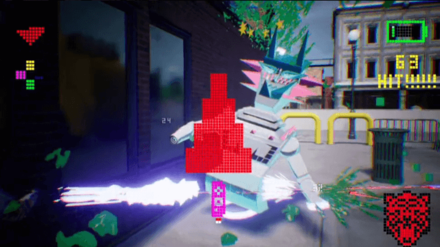
There are some actions in No More Heroes 3 can be performed using Motion Controls instead of Button Controls.
| Action | Motion Controls |
|---|---|
| Killer Slash | Move right Joy-Con controller in the direction of the arrow. |
| Charge Beam Katana | Hold |
| Throw Enemy | Move both Joy-Con controllers in the direction of the arrow. |
Best Settings for No More Heroes 3
Set Horizontal and Vertical Settings to Normal
Camera settings allow you to change the sensitivity of your camera controls and their horizontal and vertical configurations. It is best to set all your horizontal and vertical settings to Normal to prevent confusion with controls. We also recommend leaving camera sensitivity to the default setting unless you are having trouble controlling your camera.
No More Heroes 3 Related Guides

Author
Controls Guide and Best Settings: How to Use Button and Motion Controls
Rankings
- We could not find the message board you were looking for.
Gaming News
Popular Games

Genshin Impact Walkthrough & Guides Wiki

Honkai: Star Rail Walkthrough & Guides Wiki

Arknights: Endfield Walkthrough & Guides Wiki

Umamusume: Pretty Derby Walkthrough & Guides Wiki

Wuthering Waves Walkthrough & Guides Wiki

Pokemon TCG Pocket (PTCGP) Strategies & Guides Wiki

Abyss Walkthrough & Guides Wiki

Zenless Zone Zero Walkthrough & Guides Wiki

Digimon Story: Time Stranger Walkthrough & Guides Wiki

Clair Obscur: Expedition 33 Walkthrough & Guides Wiki
Recommended Games

Fire Emblem Heroes (FEH) Walkthrough & Guides Wiki

Pokemon Brilliant Diamond and Shining Pearl (BDSP) Walkthrough & Guides Wiki

Diablo 4: Vessel of Hatred Walkthrough & Guides Wiki

Super Smash Bros. Ultimate Walkthrough & Guides Wiki

Yu-Gi-Oh! Master Duel Walkthrough & Guides Wiki

Elden Ring Shadow of the Erdtree Walkthrough & Guides Wiki

Monster Hunter World Walkthrough & Guides Wiki

The Legend of Zelda: Tears of the Kingdom Walkthrough & Guides Wiki

Persona 3 Reload Walkthrough & Guides Wiki

Cyberpunk 2077: Ultimate Edition Walkthrough & Guides Wiki
All rights reserved
©Marvelous Inc. / Grasshopper Manufacture Inc.
The copyrights of videos of games used in our content and other intellectual property rights belong to the provider of the game.
The contents we provide on this site were created personally by members of the Game8 editorial department.
We refuse the right to reuse or repost content taken without our permission such as data or images to other sites.




![Neverness to Everness (NTE) Review [Beta Co-Ex Test] | Rolling the Dice on Something Special](https://img.game8.co/4414628/dd3192c8f1f074ea788451a11eb862a7.jpeg/show)






















