Full Armor Travis Combat Guide
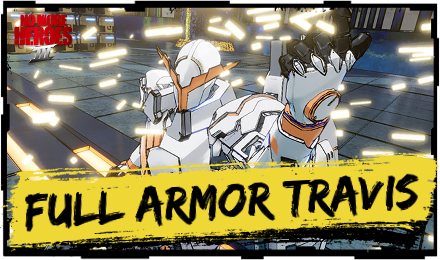
This is a guide to Full Armor Travis in No More Heroes 3 (NMH3) for the Nintendo Switch. Read on to learn how to fight as Full Armor Travis, All of his attacks and moves, and how to master the Bougainvillea Mode!
List of Contents
Full Armor Travis Combat Guide
Full Armor Travis Attacks
| Controls | Action |
|---|---|
| Multi-missile (Ful Arrmor Mode) |
|
| Multi-missile (Full Green Mode) |
|
| Tiger Attack (Full Green Mode) |
There are 3 versions of Travis' Full Armor unlocked throughout the game; regular Full Armor, Full Green Armor, and Bougainvillea mode].
Multi-missile attack (Full Armor Mode)
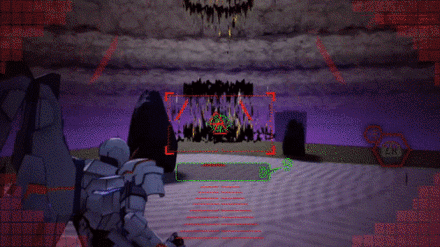
The Multi-missile attack automatically locks onto all enemies in the vicinity then prompts you to press ZR to launch the missiles. This attack deals massive damage.
Multi-missile attack (Full Green Mode)

Full Green Mode's Multi-missle attack also deals massive damage. When in Full Green Mode, launch it by pressing the L button, followed by ZR. Unlike Full Armor mode, Full Green's Multi-missile attack doesn't trigger automatically, due to Full Green having another attack option.
Tiger Attack (Full Green Mode)
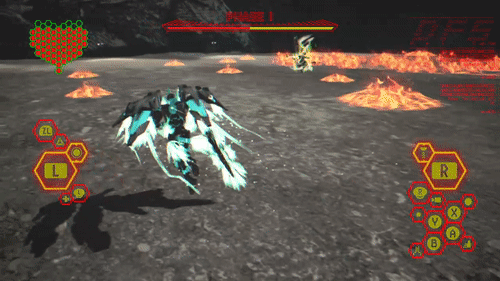
Tiger Attack functions similarly to the Death Kick, in that it allows you teleport right up to an opponent and deal an attack that knocks them on their back. When in Full Green Mode, launch it by pressing the R button.
How to Activate Full Armor Travis
| Controls | Action |
|---|---|
| Activate Full Armor Mode |
Unlock the ability to activate Full Armor mode by matching 777 on the Slash Reel. After unlocking it, you are free to activate Full Armor mode anytime you wish. If you don't activate it within the battle, it will carry over to succeeding battles until you activate it.
Can't hold Full Armor and Full Green mode at the same time
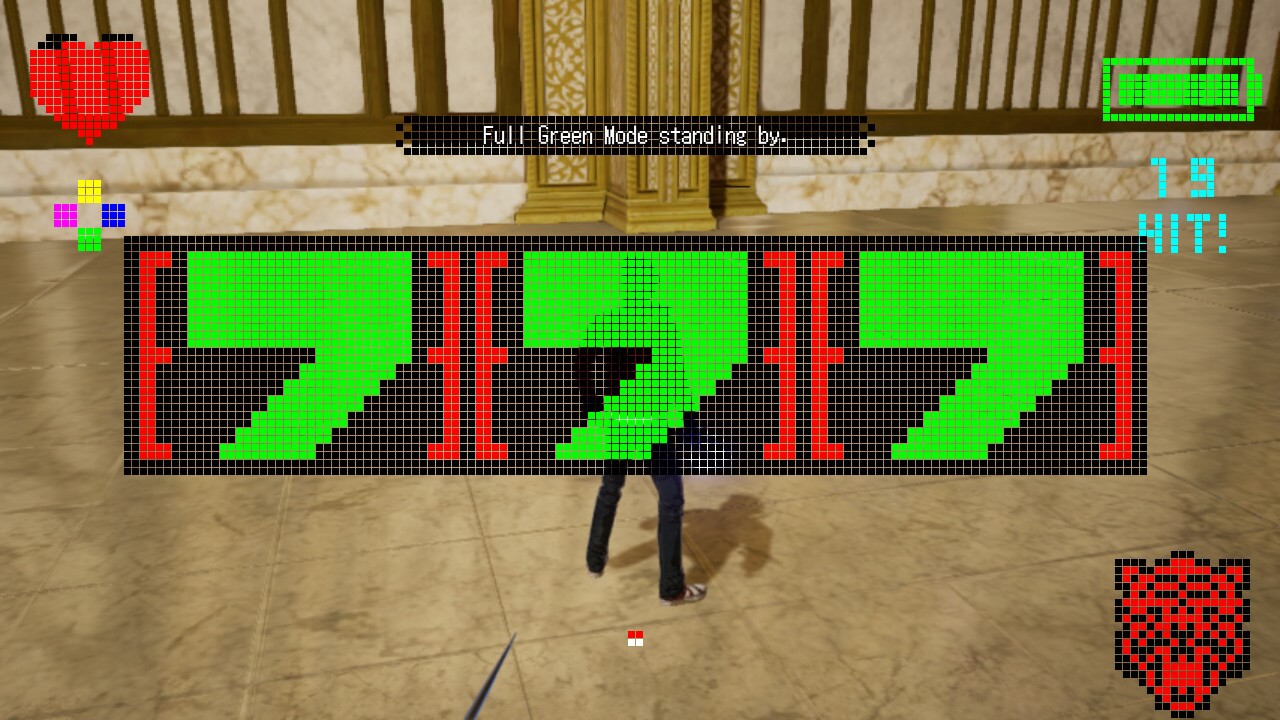
You unlock the ability to activate Full Green Mode during the boss battle with Midori Midorikawa. Afterward, you can activate Full Green Mode by matching green 777 on the Slash Reel. You can't have Full Green Mode and Full Armor Mode on stand-by at the same time.
How to Use Full Armor Bougainvillea Mode
Bougainvillea Mode Controls
| Controls | Action |
|---|---|
| Move | |
| Aim sights/lock-on | |
(Hold) |
Boost |
| After Locking-On | |
| Multi-missiles/Multi-lasers | |
| Hyper Megadeath Particle Cannon | |
Toggle Movement with L-Stick
In space, toggle the L-stick to move/fly across the screen vertically or horizontally. Hold the L button to boost movement speed. Boosting reduces the Charge Meter, which is also used to power the Hyper Megadeath Particle Cannon.
Multi-Missile Locks on Targets

Move the R-stick around to lock onto targets. Each target lock fills up one character in the "DESTROY!" meter at the bottom of your screen. After locking on, select ZR to launch the missiles.
For stronger attacks, fill up the "DESTROY!" meter by locking onto more than 8 targets. You can lock onto previously marked targets when the meter turns to blue.
Particle Cannon Deals Massive Damage

Press ZL to fire a giant laser through the Hyper Megadeath Particle Cannon. The Charge Meter has a cooldown of about 5 seconds after single use of the Particle Cannon.
No More Heroes 3 Related Guides

Author
Full Armor Travis Combat Guide
Rankings
- We could not find the message board you were looking for.
Gaming News
Popular Games

Genshin Impact Walkthrough & Guides Wiki

Honkai: Star Rail Walkthrough & Guides Wiki

Arknights: Endfield Walkthrough & Guides Wiki

Umamusume: Pretty Derby Walkthrough & Guides Wiki

Wuthering Waves Walkthrough & Guides Wiki

Pokemon TCG Pocket (PTCGP) Strategies & Guides Wiki

Abyss Walkthrough & Guides Wiki

Zenless Zone Zero Walkthrough & Guides Wiki

Digimon Story: Time Stranger Walkthrough & Guides Wiki

Clair Obscur: Expedition 33 Walkthrough & Guides Wiki
Recommended Games

Fire Emblem Heroes (FEH) Walkthrough & Guides Wiki

Pokemon Brilliant Diamond and Shining Pearl (BDSP) Walkthrough & Guides Wiki

Diablo 4: Vessel of Hatred Walkthrough & Guides Wiki

Super Smash Bros. Ultimate Walkthrough & Guides Wiki

Yu-Gi-Oh! Master Duel Walkthrough & Guides Wiki

Elden Ring Shadow of the Erdtree Walkthrough & Guides Wiki

Monster Hunter World Walkthrough & Guides Wiki

The Legend of Zelda: Tears of the Kingdom Walkthrough & Guides Wiki

Persona 3 Reload Walkthrough & Guides Wiki

Cyberpunk 2077: Ultimate Edition Walkthrough & Guides Wiki
All rights reserved
©Marvelous Inc. / Grasshopper Manufacture Inc.
The copyrights of videos of games used in our content and other intellectual property rights belong to the provider of the game.
The contents we provide on this site were created personally by members of the Game8 editorial department.
We refuse the right to reuse or repost content taken without our permission such as data or images to other sites.




![Neverness to Everness (NTE) Review [Beta Co-Ex Test] | Rolling the Dice on Something Special](https://img.game8.co/4414628/dd3192c8f1f074ea788451a11eb862a7.jpeg/show)






















