How to Save
★ Game is Now Live on All Platforms!
☆ Safe and Chest Unlock Codes
★ Tips and Tricks for Getting Started
☆ Installation Errors Guide | Best Settings
★ All Characters | All Locations | All Puzzles
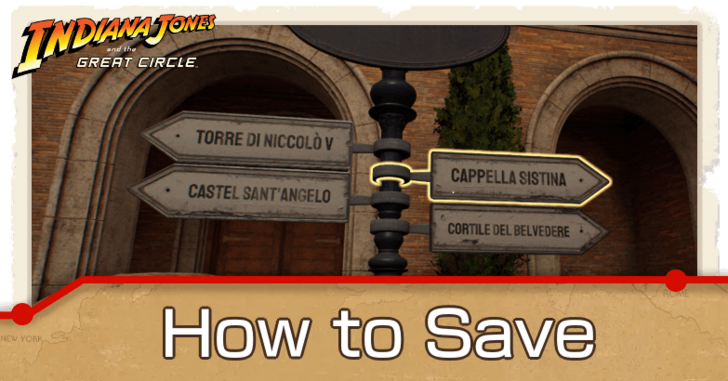
Indiana Jones and the Great Circle has an autosave that periodically saves your progress and creates a checkpoint when loading. Read on to learn how to save the game and how to force an autosave to create a checkpoint.
List of Contents
How to Save the Game
Game Has an Autosave

There is no manual save in Indiana Jones and the Great Circle. However, the game will periodically autosave your game progress when progressing through the story, completing fieldwork or mysteries, or simply moving to a new location.
Autosave Icon Appears on the Upper Right

The Autosave Icon, featuring Indy's iconic Fedora, will appear on the upper right corner of the screen to indicate that the game is autosaving.
This also serves as your last checkpoint when loading the game from the start menu.
Game Loads at the Most Recent Autosave

The game will automatically load your most recent autosave when loading up the game. The main menu will also show the location of your last save before you actually load your last checkpoint.
How to Force an Autosave
Fast Travel to Another Location

While there's no manual save in the game, you can force an autosave by fast traveling to another location. In some areas such as The Vatican, there are sign posts where you can fast travel to a previously visited area.
Fast traveling to any of these areas will force the game to autosave to save your progress.
Manually Changing Locations Forces an Autosave
If there are no sign posts in the area, simply traveling to another location manually will force the game to autosave and create a new checkpoint.
Indiana Jones and the Great Circle Related Guides

Comment
This is definitely wrong. I saw this icon sometimes, but it does not save.
Author
improvement survey
02/2026
improving Game8's site?

Your answers will help us to improve our website.
Note: Please be sure not to enter any kind of personal information into your response.

We hope you continue to make use of Game8.
Rankings
- We could not find the message board you were looking for.
Gaming News
Popular Games

Genshin Impact Walkthrough & Guides Wiki

Arknights: Endfield Walkthrough & Guides Wiki

Honkai: Star Rail Walkthrough & Guides Wiki

Wuthering Waves Walkthrough & Guides Wiki

Umamusume: Pretty Derby Walkthrough & Guides Wiki

Zenless Zone Zero Walkthrough & Guides Wiki

Pokemon TCG Pocket (PTCGP) Strategies & Guides Wiki

Clair Obscur: Expedition 33 Walkthrough & Guides Wiki

Digimon Story: Time Stranger Walkthrough & Guides Wiki

Where Winds Meet Walkthrough & Guides Wiki
Recommended Games

Diablo 4: Vessel of Hatred Walkthrough & Guides Wiki

Fire Emblem Heroes (FEH) Walkthrough & Guides Wiki

Super Smash Bros. Ultimate Walkthrough & Guides Wiki

Yu-Gi-Oh! Master Duel Walkthrough & Guides Wiki

Pokemon Brilliant Diamond and Shining Pearl (BDSP) Walkthrough & Guides Wiki

Elden Ring Shadow of the Erdtree Walkthrough & Guides Wiki

Monster Hunter World Walkthrough & Guides Wiki

The Legend of Zelda: Tears of the Kingdom Walkthrough & Guides Wiki

Persona 3 Reload Walkthrough & Guides Wiki

Cyberpunk 2077: Ultimate Edition Walkthrough & Guides Wiki
All rights reserved
© 2024 ZeniMax Media Inc. All Rights Reserved.
The copyrights of videos of games used in our content and other intellectual property rights belong to the provider of the game.
The contents we provide on this site were created personally by members of the Game8 editorial department.
We refuse the right to reuse or repost content taken without our permission such as data or images to other sites.




![MENACE Review [Early Access] | Menacing, But Only at the Start](https://img.game8.co/4406385/400fc86faf7e41a4a05455d432d4d303.png/show)























after the hat in the corner you can reload checkpoint from 1 minute ago.