How to Fast Travel
★ Game is Now Live on All Platforms!
☆ Safe and Chest Unlock Codes
★ Tips and Tricks for Getting Started
☆ Installation Errors Guide | Best Settings
★ All Characters | All Locations | All Puzzles

You can use signposts in Indiana Jones and the Great Circle to quickly move between areas in a city. Read this guide to find out how you can fast travel to locations and other countries.
Visit Signposts Within the City
Examine a Sign

You can instantly move to one area from another through Signposts. Hover your crosshair on the location you need to go and hold E or X.
You cannot travel to an area you have not visited before. When you choose a sign, you will travel to that area's Signpost.
Use the Journal to Revisit Countries
Open Travels in Your Journal
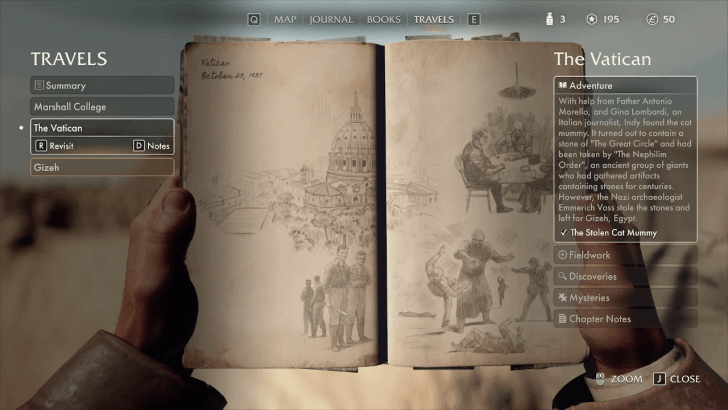
You can return to a country you have been to at any point of the game. Open the Journal and select Travels with Q and E or LB and RB.
However, you will lose any unsaved progress if you Revisit a country. You initiate a save by using a Signpost.
Indiana Jones and the Great Circle Related Guides

Comment
Author
improvement survey
02/2026
improving Game8's site?

Your answers will help us to improve our website.
Note: Please be sure not to enter any kind of personal information into your response.

We hope you continue to make use of Game8.
Rankings
- We could not find the message board you were looking for.
Gaming News
Popular Games

Genshin Impact Walkthrough & Guides Wiki

Arknights: Endfield Walkthrough & Guides Wiki

Honkai: Star Rail Walkthrough & Guides Wiki

Wuthering Waves Walkthrough & Guides Wiki

Umamusume: Pretty Derby Walkthrough & Guides Wiki

Zenless Zone Zero Walkthrough & Guides Wiki

Pokemon TCG Pocket (PTCGP) Strategies & Guides Wiki

Clair Obscur: Expedition 33 Walkthrough & Guides Wiki

Digimon Story: Time Stranger Walkthrough & Guides Wiki

Where Winds Meet Walkthrough & Guides Wiki
Recommended Games

Fire Emblem Heroes (FEH) Walkthrough & Guides Wiki

Diablo 4: Vessel of Hatred Walkthrough & Guides Wiki

Super Smash Bros. Ultimate Walkthrough & Guides Wiki

Yu-Gi-Oh! Master Duel Walkthrough & Guides Wiki

Pokemon Brilliant Diamond and Shining Pearl (BDSP) Walkthrough & Guides Wiki

Elden Ring Shadow of the Erdtree Walkthrough & Guides Wiki

Monster Hunter World Walkthrough & Guides Wiki

The Legend of Zelda: Tears of the Kingdom Walkthrough & Guides Wiki

Persona 3 Reload Walkthrough & Guides Wiki

Cyberpunk 2077: Ultimate Edition Walkthrough & Guides Wiki
All rights reserved
© 2024 ZeniMax Media Inc. All Rights Reserved.
The copyrights of videos of games used in our content and other intellectual property rights belong to the provider of the game.
The contents we provide on this site were created personally by members of the Game8 editorial department.
We refuse the right to reuse or repost content taken without our permission such as data or images to other sites.




![Animal Crossing: New Horizons Review [Switch 2] | Needlessly Crossing Over to a New Generation](https://img.game8.co/4391759/47d0408b0b8a892e453a0b90f54beb8a.png/show)

![Sea of Remnants Review [Wanderer Test] | Massive in More Ways Than One](https://img.game8.co/4411399/cf481c94bcc4609c0bf317d222142d05.png/thumb)




















