List of All Weapons
★ Game is Now Live on All Platforms!
☆ Safe and Chest Unlock Codes
★ Tips and Tricks for Getting Started
☆ Installation Errors Guide | Best Settings
★ All Characters | All Locations | All Puzzles
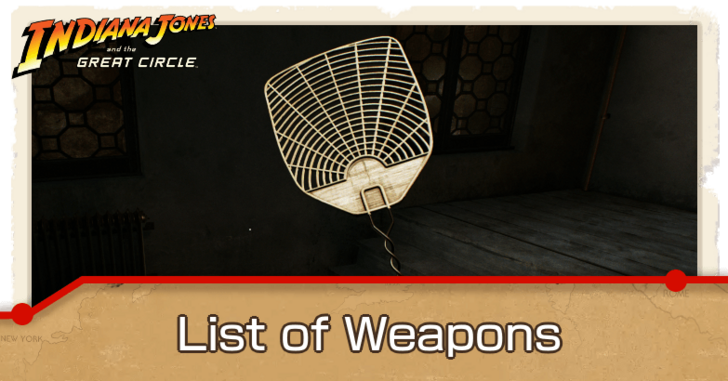
You have access to a wide variety of weapons in Indiana Jones and the Great Circle. Read on for a list of all weapons in Indiana’s inventory, a list of objects that you can use as improvised weapons, tips on how you can find these weapons, and how to use weapons in the game.
List of All Weapons
Whip

The signature Indiana Jones equipment, the whip can be used for both combat and traversal. This is great to use when attacking enemies from a reasonable distance without needing an item on hand or having to worry about the consequences of a loud gunshot.
Revolver

Aside from his whip, Indiana’s revolver is another of his classic weapons. This weapon can be found in your inventory as well as some bullets for it.
Be cautious when using your revolver. The gunshot can alert other enemies to your location as well as encourage them to use their own firearms against you.
Enemy Guns Can Be Used Temporarily
You can also use firearms dropped by enemies. However, these cannot be placed in your inventory and can only serve as temporary weapons, similar to objects you pick up from your surroundings.
Improvised Weapons
Most weapons you’ll probably end up using in the game will come from your environment instead of your inventory.
You can find various objects that aren’t necessarily traditional weapons such as cleaning supplies, construction materials, musical instruments, and cooking tools that Indy can use in combat.
Objects That Can Be Used as Weapons
 |
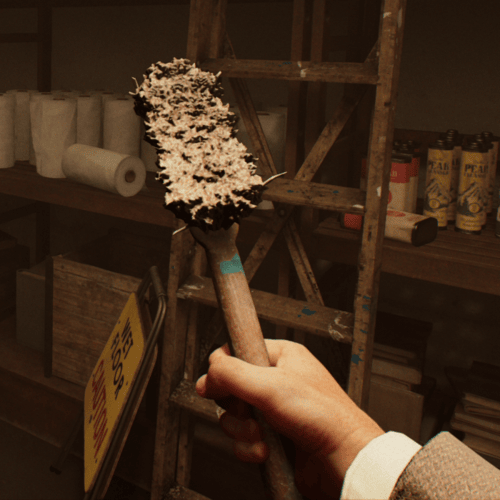 |
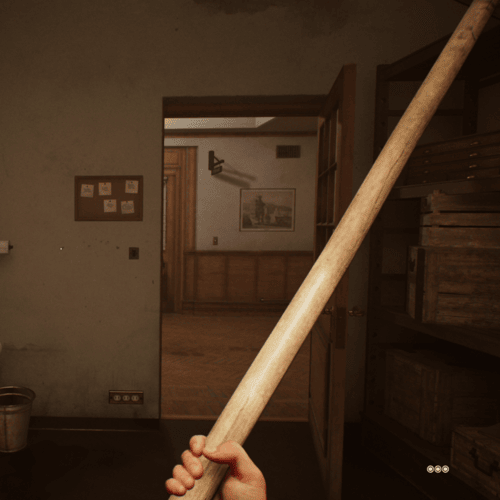 |
 |
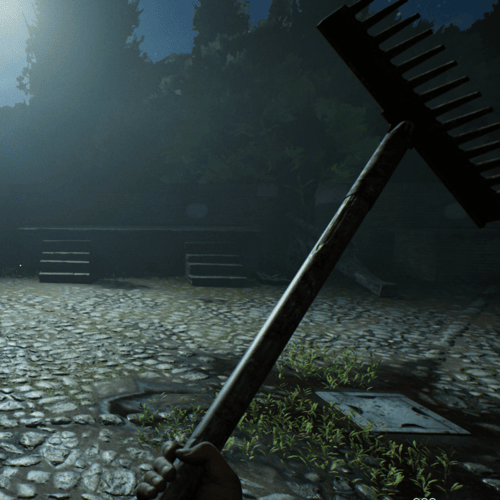 |
 |
 |
 |
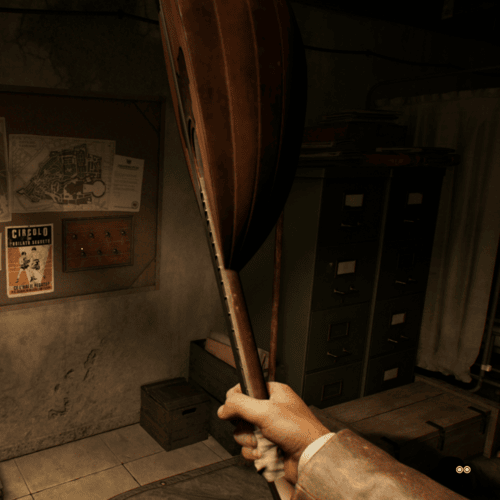 |
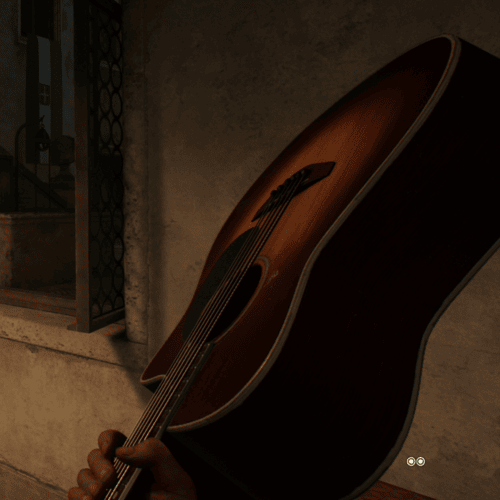 |
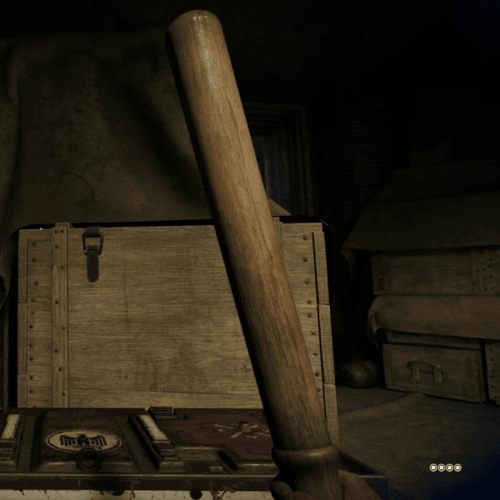 |
 |
 |
 |
 |
 |
 |
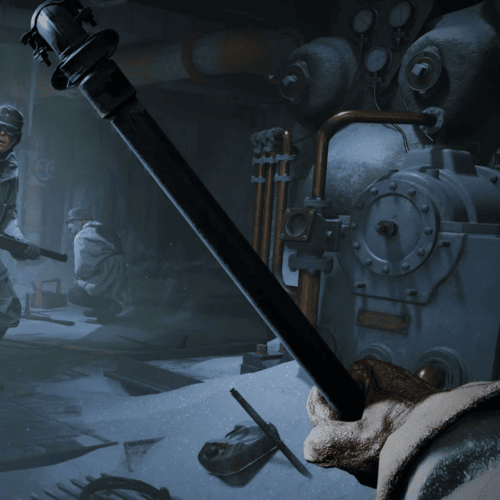 |
Here are some of the items that Indiana Jones can use as weapons in the game, though more can certainly be found as you explore. When used in stealth attacks, these improvised weapons may break.
Items that you can pick up but cannot use in combat include consumables such as bandages and food, books, papers, statues, and other artifacts.
Fisticuffs

If you don’t have an item or weapon on hand, Indiana can always use his fists in combat. The controls for Indiana’s right and left hands are different, allowing you to choose which fist might be better against your opponent’s stance.
How to Find Weapons
Look for Highlighted Objects
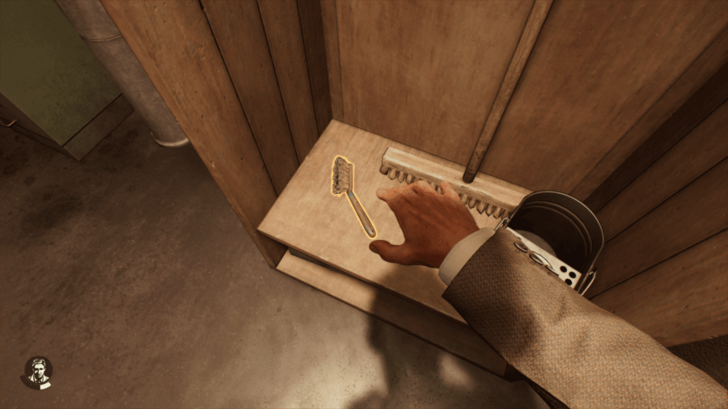
Items from your surroundings that you can equip as weapons will be highlighted when it is within your reach. If you want to pick it up, press the equip button on your controller or keyboard.
You can also just try to press the equip button when you see an object that looks like it can be picked up and used.
Having the High Contrast Mode set to either Tint or Outlines in your settings can make these objects more easy to spot, but take note that this option may also unintentionally reveal puzzle answers.
Whip and Revolver are Fixed

Indy’s whip and revolver are part of his personal inventory and should always be accessible to you. However, you can only use the revolver if you have available bullets.
Bullets can occasionally be found as you explore, though in limited quantities.
How to Use Weapons
Equip a Weapon
In order to use a weapon, you first have to equip it. Aim at the highlighted object then press the equip button to grab it with your hand.
The default equip button is the E key when using a keyboard and the X button when using a controller. These can both be changed in the Options menu if you would like to use other buttons.
Press the Right Attack Button
Once you have a weapon on hand, you need to press the button for your right hand’s attack. For keyboard and mouse controls, this is set to the left mouse button as the default. For controllers, this is the right trigger button.
Indiana Jones and the Great Circle Related Links
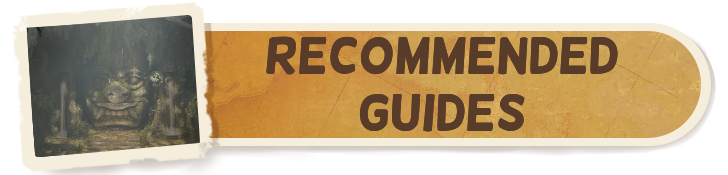
Recommended Guides
Comment
Author
Indiana Jones and the Great Circle Walkthrough & Guides Wiki
List of All Weapons
improvement survey
02/2026
improving Game8's site?

Your answers will help us to improve our website.
Note: Please be sure not to enter any kind of personal information into your response.

We hope you continue to make use of Game8.
Rankings
- We could not find the message board you were looking for.
Gaming News
Popular Games

Genshin Impact Walkthrough & Guides Wiki

Arknights: Endfield Walkthrough & Guides Wiki

Honkai: Star Rail Walkthrough & Guides Wiki

Wuthering Waves Walkthrough & Guides Wiki

Umamusume: Pretty Derby Walkthrough & Guides Wiki

Zenless Zone Zero Walkthrough & Guides Wiki

Pokemon TCG Pocket (PTCGP) Strategies & Guides Wiki

Clair Obscur: Expedition 33 Walkthrough & Guides Wiki

Digimon Story: Time Stranger Walkthrough & Guides Wiki

Where Winds Meet Walkthrough & Guides Wiki
Recommended Games

Diablo 4: Vessel of Hatred Walkthrough & Guides Wiki

Fire Emblem Heroes (FEH) Walkthrough & Guides Wiki

Super Smash Bros. Ultimate Walkthrough & Guides Wiki

Yu-Gi-Oh! Master Duel Walkthrough & Guides Wiki

Pokemon Brilliant Diamond and Shining Pearl (BDSP) Walkthrough & Guides Wiki

Elden Ring Shadow of the Erdtree Walkthrough & Guides Wiki

Monster Hunter World Walkthrough & Guides Wiki

The Legend of Zelda: Tears of the Kingdom Walkthrough & Guides Wiki

Persona 3 Reload Walkthrough & Guides Wiki

Cyberpunk 2077: Ultimate Edition Walkthrough & Guides Wiki
All rights reserved
© 2024 ZeniMax Media Inc. All Rights Reserved.
The copyrights of videos of games used in our content and other intellectual property rights belong to the provider of the game.
The contents we provide on this site were created personally by members of the Game8 editorial department.
We refuse the right to reuse or repost content taken without our permission such as data or images to other sites.



























