Beginner's Guide: Tips and Tricks for Getting Started
★ Game is Now Live on All Platforms!
☆ Safe and Chest Unlock Codes
★ Tips and Tricks for Getting Started
☆ Installation Errors Guide | Best Settings
★ All Characters | All Locations | All Puzzles
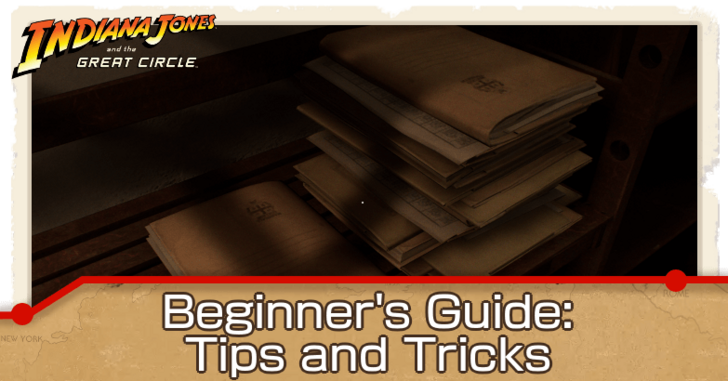
Whether you’ve just started playing or want a refresher on the basics of Indiana Jones and the Great Circle, check out this beginner’s guide! Read on for tips on starting the game, gameplay tips, and tips and tricks related to combat in the game.
List of Contents
Beginner’s Guide for Indiana Jones and the Great Circle
|
|
Customize Settings to Suit Your Playstyle

Upon starting the game, you will be shown a variety of settings that you can customize before you start your adventure.
The most important settings to take note of are your Action Experience and Adventure Experience settings. Most players will want to set both of these to Moderate, but if you want an easier or more challenging time, you can modify the settings to suit your preferences.
Watch Your Stamina

Stamina can be used up when doing combat, throwing objects, sprinting, and climbing fast. Watch your stamina meter at the bottom of the screen, and make sure you don’t run out!
Running out of stamina can leave you vulnerable for a brief period of time, which can be very inconvenient when fighting or running away from an enemy.
Collect Bandages and Food

Bandages and various food items can be found as you explore the world. Using a bandage will regain lost health. Eating a bread item boosts your maximum health. Eating a fruit boosts your stamina.
You can carry a maximum of 3 of each consumable type at a time in your inventory.
How to Use Bandages
Obtain Maps

In this game, maps are pieces of paper that you have to obtain before you can use them as a navigation tool. Once you have a map, you will be able to see objective markers to guide you around the area.
Find Adventure Books
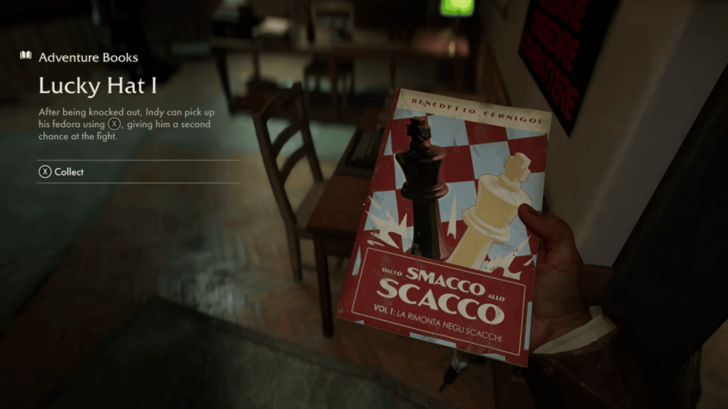
Adventure Books can be found throughout the world as you explore. These provide Indy with ability upgrades in exchange for Adventure Points, which can help you in your journey.
Use Disguises to Bypass Enemies

Changing into disguises allow you to access restricted areas or stroll through public areas without enemies attacking you. However, enemy Captains can see through disguises, so it’s still best to be careful as you go.
Combat Tips and Tricks
Silent Takedowns Defeat Enemies Easily
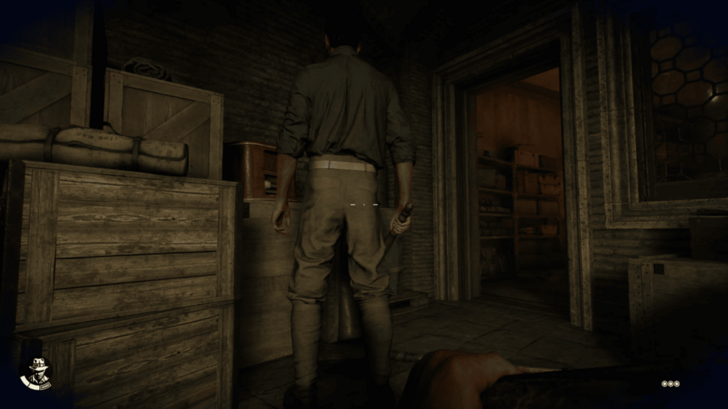
If you sneak up behind an enemy while holding a melee weapon, you can perform a Silent Takedown when you attack. This will instantly incapacitate the enemy without alerting other enemies that may be in the area.
Use the Environment to Your Advantage

You can find several creative solutions to defeat enemies if you look at your surroundings. You can pick up items nearby and throw them to create a distraction, equip a nearby broomstick to knock out an enemy, push enemies off of ledges, and avoid enemies by climbing upwards.
Use Guns Sparingly

In this game, guns function realistically in the sense that one bullet can take out an enemy when succesfully hit. However, guns are very loud and can draw in more enemies to your location that will be encouraged to use their own firearms against you.
Bullets are also not very abundant, so it’s best to use guns only when absolutely necessary.
Indiana Jones and the Great Circle Related Guides

| All Categories | |
|---|---|
 Puzzles Puzzles |
 Locations Locations |
 Tips and Tricks Tips and Tricks |
 Books Books |
 News News |
|
Comment
Author
Indiana Jones and the Great Circle Walkthrough & Guides Wiki
Beginner's Guide: Tips and Tricks for Getting Started
improvement survey
02/2026
improving Game8's site?

Your answers will help us to improve our website.
Note: Please be sure not to enter any kind of personal information into your response.

We hope you continue to make use of Game8.
Rankings
- We could not find the message board you were looking for.
Gaming News
Popular Games

Genshin Impact Walkthrough & Guides Wiki

Arknights: Endfield Walkthrough & Guides Wiki

Honkai: Star Rail Walkthrough & Guides Wiki

Wuthering Waves Walkthrough & Guides Wiki

Umamusume: Pretty Derby Walkthrough & Guides Wiki

Zenless Zone Zero Walkthrough & Guides Wiki

Pokemon TCG Pocket (PTCGP) Strategies & Guides Wiki

Clair Obscur: Expedition 33 Walkthrough & Guides Wiki

Digimon Story: Time Stranger Walkthrough & Guides Wiki

Where Winds Meet Walkthrough & Guides Wiki
Recommended Games

Diablo 4: Vessel of Hatred Walkthrough & Guides Wiki

Fire Emblem Heroes (FEH) Walkthrough & Guides Wiki

Super Smash Bros. Ultimate Walkthrough & Guides Wiki

Yu-Gi-Oh! Master Duel Walkthrough & Guides Wiki

Pokemon Brilliant Diamond and Shining Pearl (BDSP) Walkthrough & Guides Wiki

Elden Ring Shadow of the Erdtree Walkthrough & Guides Wiki

Monster Hunter World Walkthrough & Guides Wiki

The Legend of Zelda: Tears of the Kingdom Walkthrough & Guides Wiki

Persona 3 Reload Walkthrough & Guides Wiki

Cyberpunk 2077: Ultimate Edition Walkthrough & Guides Wiki
All rights reserved
© 2024 ZeniMax Media Inc. All Rights Reserved.
The copyrights of videos of games used in our content and other intellectual property rights belong to the provider of the game.
The contents we provide on this site were created personally by members of the Game8 editorial department.
We refuse the right to reuse or repost content taken without our permission such as data or images to other sites.




![MENACE Review [Early Access] | Menacing, But Only at the Start](https://img.game8.co/4406385/400fc86faf7e41a4a05455d432d4d303.png/show)






















