Multiplayer Guide: How Co-Op and Matchmaking Works
★ Check out our Beginner's Guide!
☆ How to Beat All Enemies: Automatons | Terminids
★ Equip the Best Builds and Loadouts!
┗Best Weapons | Best Armor | Best Stratagems
☆ Upgrades: Ship Modules | Boosters

Helldivers 2 is a multiplayer game that can be played with up to four people. Find out if Helldivers 2 supports split-screen co-op, its gameplay, and matchmaking tips here!
How to Play Multiplayer
| Multiplayer Guide |
|---|
|
|
Finish Tutorial to Access Multiplayer

Before you can start playing in multiplayer, you need to finish the opening tutorial of the game first. Familiarize yourself with the controls and how to play the game before diving into multiplayer!
A Beginner's Guide to Helldivers 2
Play Co-op with Friends
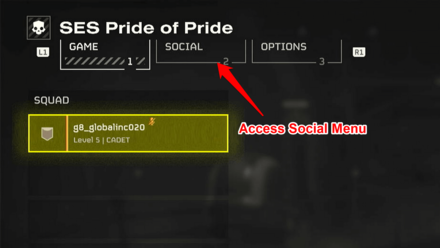
To play with your friends, form a Squad through the Social Menu screen by pressing the Menu button. To join a friend's squad or to invite them to yours, select their profile in the Friends List.
You will be the one picking out the mission if you are the leader of the squad. You can choose a mission using the Galactic War table.
How to Add Friends Using Friend Codes
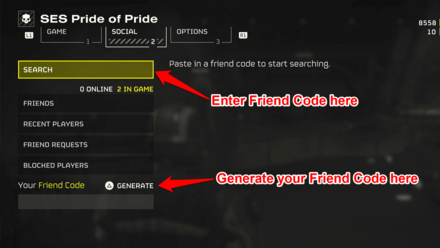
If your friends are not showing up on the Social Menu screen, give them your Friend Code. Alternatively, you can ask them for theirs!
Play Co-op with Randoms

You can also play co-op with players who are not on your Friends List by hosting a lobby or joining one. Another way is to use the Quickplay feature.
How to Host a Mission

You can have other players join your lobby if you have the Matchmaking Privacy set to Public in the Options Menu. To host a mission, select a mission that does not have a squad yet in the Galactic War table.
You can wait on the ship for people to join or start the mission and hope that someone will eventually join. There is no guarantee that others will join your lobby.
How to Select an Ongoing Mission

To manually select an ongoing mission, go into the Galactic War table. After that, select a sector and a planet. Missions will display the number of people currently playing them.
How Quickplay Works
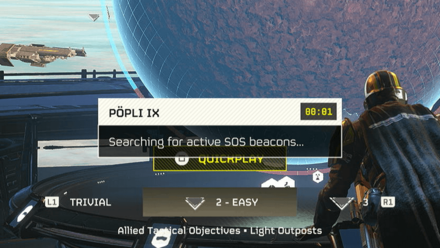
Quickplay is the fastest way to deploy if you do not mind joining a random planet and mission. To use this feature, press the Quicky Play button when opening the Galactic War table.
Co-op Gameplay
| How Co-op Works |
|---|
|
|
Complete Missions with Other Players

The squad will be aiming to complete the same objectives in a mission. Everyone will get the same rewards when the mission is completed, even those that joined halfway through the mission.
Communicate with Other Players

You want to communicate with your other squad members to do better in your missions. You can do so by using in-game voice chat, a message text box to type on, an emote wheel, or the ping feature.
Coordinating who will do certain tasks, when to use everyone's Stratagems, and who will go to certain locations are key to a successful mission!
Friendly Fire is Enabled

You can damage and kill your allies with friendly fire. This applies not just to grenades, stratagems, but also from the bullets of your regular weapons; generally anything that deals damage.
No Local Co-op for All Platforms
While the original game had couch co-op, Helldivers 2 does not support split-screen mode since it is an online game. With this, you cannot play Helldivers 2 with another person on the same PC or console!
Is Helldivers 2 Coming to Xbox?
Matchmaking Tips
| Matchmaking Tips |
|---|
|
|
Scaling is Based on the Difficulty

When joining a mission through the Galactic War table, you will be matched with players at the difficulty you selected. This also applies to Quick Play.
Difficulty does not scale with the player count, so squads with fewer players or playing solo are at a disadvantage, especially in higher difficulties.
How to Join Any Difficulty
You can join any difficulty by forming a squad formed with friends. The leader's difficulty is what everyone in the squad will be playing in.
Use SOS Beacons
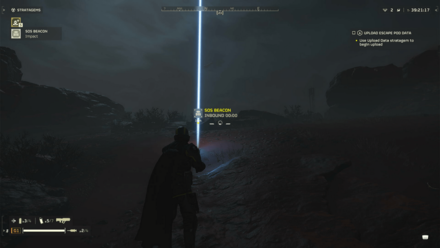
If you are having trouble with a certain mission, use an SOS Beacon to allow other players using the Quickplay function to find your game faster than others.
Join Specific Planets Using Quickplay

To get in a mission in a specific planet when using the Quickplay function, select a planet first in the Galactic War table. Then, press the Quickplay button.
How Many Players in Helldivers 2?
Co-op has a 4 Player Limit

Helldivers can be played by 1-4 players. You can play solo if you want by changing the Matchmaking Privacy so randoms won't join you.
Helldivers 2 Related Guides

Beginner's Guide to Helldivers 2
All Tips and Tricks
Comment
Author
Multiplayer Guide: How Co-Op and Matchmaking Works
Rankings
- We could not find the message board you were looking for.
Gaming News
Popular Games

Genshin Impact Walkthrough & Guides Wiki

Honkai: Star Rail Walkthrough & Guides Wiki

Arknights: Endfield Walkthrough & Guides Wiki

Umamusume: Pretty Derby Walkthrough & Guides Wiki

Wuthering Waves Walkthrough & Guides Wiki

Pokemon TCG Pocket (PTCGP) Strategies & Guides Wiki

Abyss Walkthrough & Guides Wiki

Zenless Zone Zero Walkthrough & Guides Wiki

Digimon Story: Time Stranger Walkthrough & Guides Wiki

Clair Obscur: Expedition 33 Walkthrough & Guides Wiki
Recommended Games

Fire Emblem Heroes (FEH) Walkthrough & Guides Wiki

Pokemon Brilliant Diamond and Shining Pearl (BDSP) Walkthrough & Guides Wiki

Diablo 4: Vessel of Hatred Walkthrough & Guides Wiki

Super Smash Bros. Ultimate Walkthrough & Guides Wiki

Yu-Gi-Oh! Master Duel Walkthrough & Guides Wiki

Elden Ring Shadow of the Erdtree Walkthrough & Guides Wiki

Monster Hunter World Walkthrough & Guides Wiki

The Legend of Zelda: Tears of the Kingdom Walkthrough & Guides Wiki

Persona 3 Reload Walkthrough & Guides Wiki

Cyberpunk 2077: Ultimate Edition Walkthrough & Guides Wiki
All rights reserved
© 2024 Arrowhead Game Studios AB
The copyrights of videos of games used in our content and other intellectual property rights belong to the provider of the game.
The contents we provide on this site were created personally by members of the Game8 editorial department.
We refuse the right to reuse or repost content taken without our permission such as data or images to other sites.



























