How to Fix Helldivers 2 Not Launching on Steam
★ Check out our Beginner's Guide!
☆ How to Beat All Enemies: Automatons | Terminids
★ Equip the Best Builds and Loadouts!
┗Best Weapons | Best Armor | Best Stratagems
☆ Upgrades: Ship Modules | Boosters

There are currently Helldivers 2 users on PC having problems launching the game on Steam. Check out our guide to learn more about this problem as well as some some potential fixes for this issue.
How to Fix Helldivers 2 Not Launching on Steam
Helldivers 2 Not Launching

There have been reports of users having issues with launching Helldivers 2 on Steam. As of writing, there has been no official fix for this problem but we will be sure to update this page as soon as more information on a fix is available!
Possible Fixes
- Verify Intergrity of Files
- Run Helldivers 2 as Administrator
- Disable Steam Input for Controller
- Reinstall Helldivers 2
Verify Intergrity of Files

One of the more quick and common fixes for a game not launching on Steam is to verify the integrity of your files. This is a more general fix for the game as this checks and replaces any missing or corrupt files from your download.
To verify your files, right click on Helldivers 2 from your Steam Library then select the Installed Files tab and click on Verify integrity of game files.
Run Helldivers 2 as Administrator
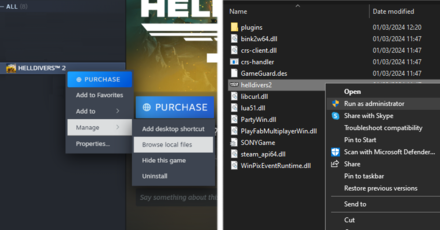
Some users have reported success with launching the game as administrator. To do this, right click on Helldivers 2 from your Library and hover your mouse on the Manage tab and select Browse local files. This should bring up a Windows Explorer window displaying folders for your game files.
Click on the 'bin' folder and you should find the .exe file for the game. Right click on the .exe file and select Run as administrator.
Disable Steam Input for Controller
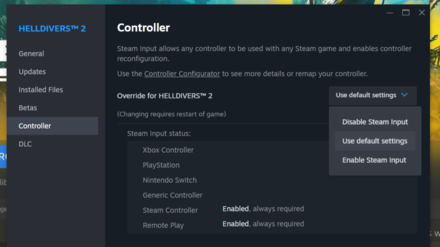
Another possible fix is by disabling Steam input from the Controller settings menu. Steam has this setting at Use default settings and players using a controller on PC might benefit by changing this setting.
Head to the Library screen from your Steam client then right click on Helldivers 2 from your list of games and select Properties. From the Properties pop-up, navigate to the Controller tab then click on the dropdown menu that says Use default settings and choose Disable Steam Input.
Reinstall Helldivers 2
Should the previous options still fail to yield results, opting for a reinstall might be the way to go. Players still experiencing this problem after going through all these potential fixes might just have to wait for the next patch for an official solution.
Helldivers 2 Related Guides

Latest News
-
![]()
Super Citizen Edition
Updated 3/12/2024
Learn what's included in the Super Citizen Edition of Helldivers 2!
-
![]()
Available Platforms
Updated 3/7/2024
See all the available platforms and consoles for Helldivers 2!
-
![]()
All Patch Notes and Updates
Updated 3/14/2024
See all the latest patch notes and updates for Helldivers 2, here!
-
![]()
Mech Update and Roadmap
Updated 3/11/2024
Learn more about the Mech Update and information on the 2024 Roadmap here!
-
![]()
Will There Be a Third Faction?
Updated 3/11/2024
Find out if the Illuminate Faction will be added to Helldivers 2!
-
![]()
Pre-Order Armor Bonuses
Updated 3/13/2024
Find out all the pre-order bonuses for Helldivers 2!
All Other News
Comment
Author
How to Fix Helldivers 2 Not Launching on Steam
Rankings
- We could not find the message board you were looking for.
Gaming News
Popular Games

Genshin Impact Walkthrough & Guides Wiki

Honkai: Star Rail Walkthrough & Guides Wiki

Arknights: Endfield Walkthrough & Guides Wiki

Umamusume: Pretty Derby Walkthrough & Guides Wiki

Wuthering Waves Walkthrough & Guides Wiki

Pokemon TCG Pocket (PTCGP) Strategies & Guides Wiki

Abyss Walkthrough & Guides Wiki

Zenless Zone Zero Walkthrough & Guides Wiki

Digimon Story: Time Stranger Walkthrough & Guides Wiki

Clair Obscur: Expedition 33 Walkthrough & Guides Wiki
Recommended Games

Fire Emblem Heroes (FEH) Walkthrough & Guides Wiki

Pokemon Brilliant Diamond and Shining Pearl (BDSP) Walkthrough & Guides Wiki

Diablo 4: Vessel of Hatred Walkthrough & Guides Wiki

Super Smash Bros. Ultimate Walkthrough & Guides Wiki

Yu-Gi-Oh! Master Duel Walkthrough & Guides Wiki

Elden Ring Shadow of the Erdtree Walkthrough & Guides Wiki

Monster Hunter World Walkthrough & Guides Wiki

The Legend of Zelda: Tears of the Kingdom Walkthrough & Guides Wiki

Persona 3 Reload Walkthrough & Guides Wiki

Cyberpunk 2077: Ultimate Edition Walkthrough & Guides Wiki
All rights reserved
© 2024 Arrowhead Game Studios AB
The copyrights of videos of games used in our content and other intellectual property rights belong to the provider of the game.
The contents we provide on this site were created personally by members of the Game8 editorial department.
We refuse the right to reuse or repost content taken without our permission such as data or images to other sites.

































