Reroll Guide
As of October 2025, Game8 has ended coverage of Solo Leveling Arise.
Thank you very much for your understanding and we hope you continue to enjoy Game8's guides!
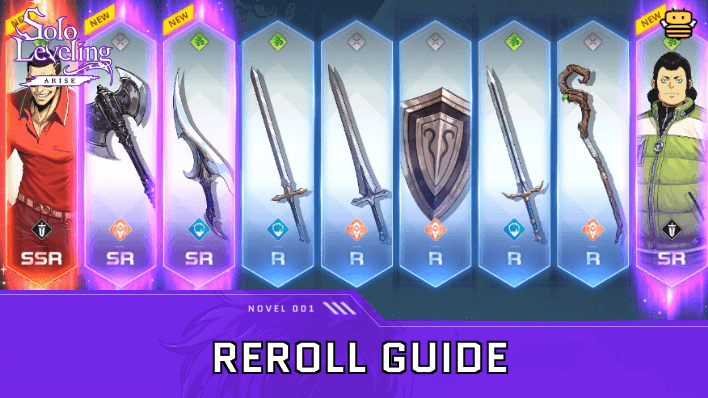
Solo Leveling Arise can let you reroll characters on one account on Mobile but different accounts on PC. Learn how to reroll on PC and Mobile, find out how long it takes to reroll and see which characters to reroll for!
List of Contents
How to Reroll on PC
- Boot up the Game and Login
- Skip the Tutorial
- Complete Chapter 1 Challenge
- Claim all Free Rewards
- Start Pulling or Drawing on Banners
- Switch Account and Repeat First Step
Boot up the Game and Login
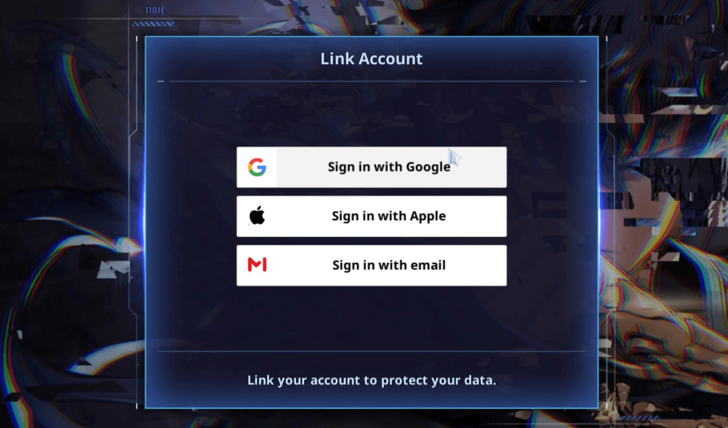
Start the game and log in with your Gmail account. Gmail is recommended for the login as it will be easier and faster to create different Gmail accounts than the other options on the login screen.
Skip the Tutorial
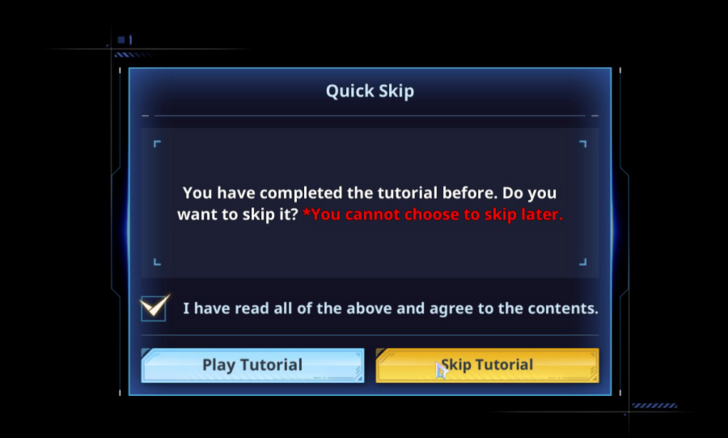
A tutorial will appear on the screen and ask you to play through the tutorial or skip it. Skipping will still get you all the rewards even if you didn't play through it, allowing you to get 8x Custom Draw Banner tickets instantly (13x if Daily Login is counted).
Note that you won't be able to skip the tutorial if this is your first time playing.
Complete Chapter 1 Challenge
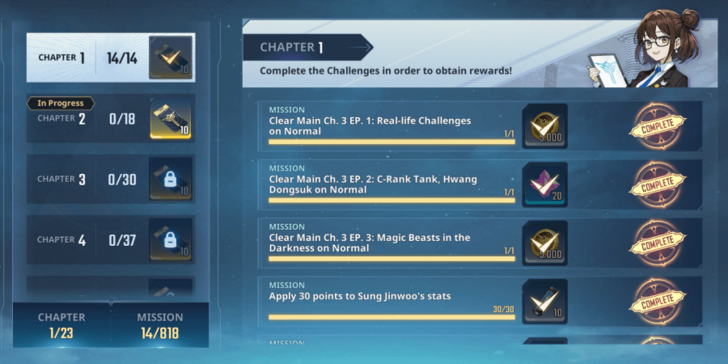
| Tasks to Complete |
|---|
| ・Chapter 3 (Including Battle Missions) ・Side Chapter 1-1 (Including Battle Missions) ・Clear 1 Gate ・Do 5 Extra Draw ・Level up Hunters 10 times ・Claim Activity Funds |
Completing the Chapter 1 Challenge takes only about 10-15 minutes including the time to claim the rewards. You will get an extra 10x Custom Draw tickets and a few Essence Stones for completing the challenge.
Remember to skip all the cutscenes when clearing stages to save time! You can also take a bit of time to upgrade weapons and characters to clear the stages faster.
Claim all Free Rewards
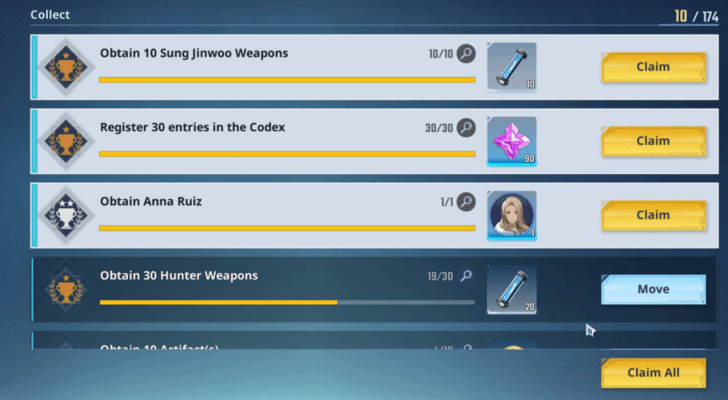
| Free Rewards |
|---|
| ・Chapter 1, 2, and 3 Clear Rewards ・Achievements ・Daily Login Bonuses ・Daily and Weekly Missions ・Codex ・Shop ・Tutorials ・Redeem Codes - WORLD1STLEVELUP |
Get all the free rewards to get more items for pulling on the banners. Check every menu listed above to get all the free rewards in the game
For Redeem Codes, the only working code with no expiration is the WORLD1STLEVELUP, which gives 300 Essence Stones.
Start Pulling or Drawing on Banners

After claiming all the available rewards, it's time to start pulling or drawing for characters. You can do it ten at a time to save time.
Remember to go back to Step 4 every ten pulls or draws to get more rewards as you will unlock some more as you pull and get SR and SSR Weapons or Characters.
Switch Account and Repeat First Step
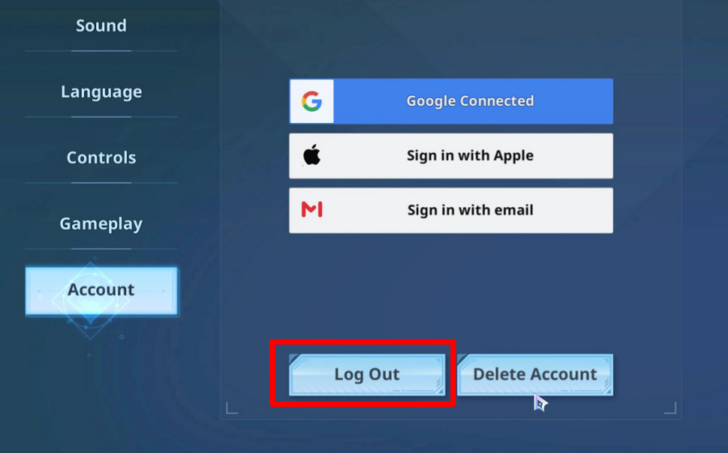
If you didn't get the SSR Character of your choice or one of the best to reroll for, it's time to create or use a different email to try again. There's no quick reset for an account on PC, so you will need a different email if you want to reroll again fast.
Repeat the steps and stop on the fifth step if you get your preferred character or one of the best characters to reroll.
How to Reroll on Mobile
- Boot up the Game and Sign In as a Guest
- Skip the Tutorial
- Complete Chapter 1 Challenge
- Claim all Free Rewards
- Start Pulling or Drawing on Banners
- Reset Account and Repeat First Step
Boot Up the Game and Sign In as a Guest
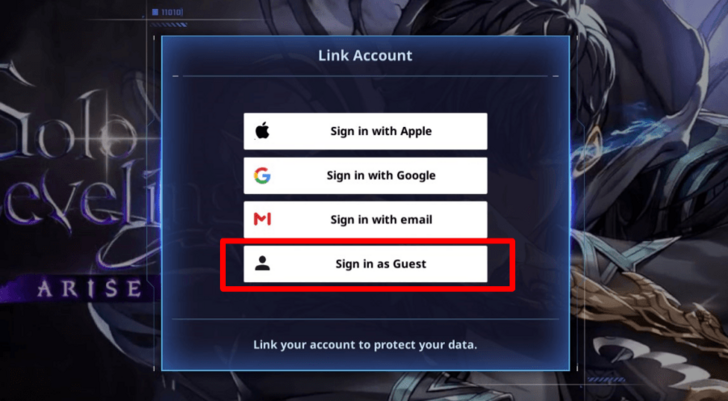
Unlike on PC, you can start and play the game as a Guest with no email or any account linked to it. It will help you log in fast and reset your account if you get a bad pull or draw.
Skip the Tutorial
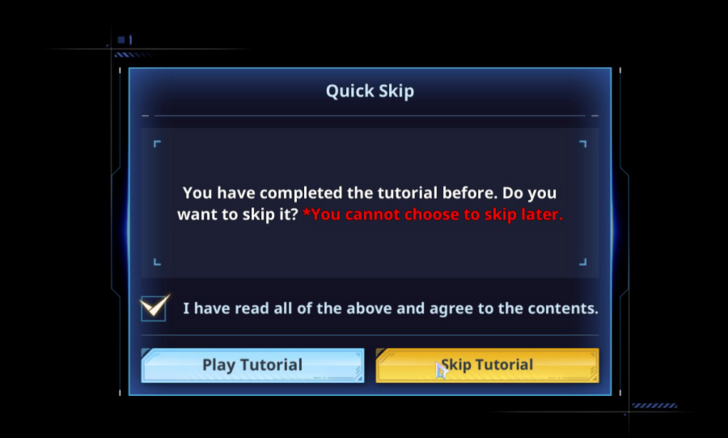
You can skip the tutorial and get all the rewards from it without having to spend too much time. If this is your first time playing Solo Leveling Arise, you won't be able to skip the tutorial.
Complete Chapter 1 Challenge
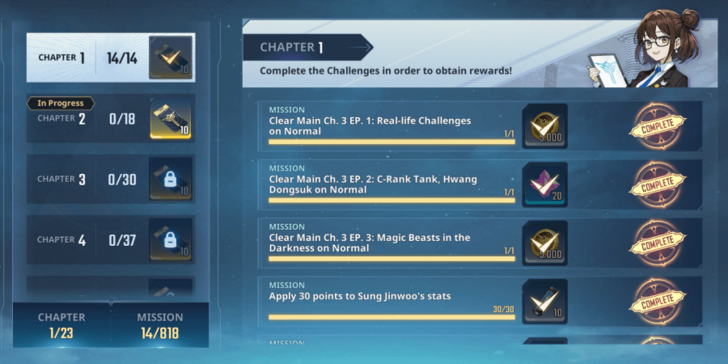
| Tasks to Complete |
|---|
| ・Chapter 3 (Including Battle Missions) ・Side Chapter 1-1 (Including Battle Missions) ・Clear 1 Gate ・Do 5 Extra Draw ・Level up Hunters 10 times ・Claim Activity Funds |
Chapter 1 Challenge offers 10x Custom Draw Tickets for completing it. It will be easy and quick to clear if you focus on the activities or tasks listed above.
You can also skip the cutscenes to save time and complete the challenge even faster!
Claim all Free Rewards
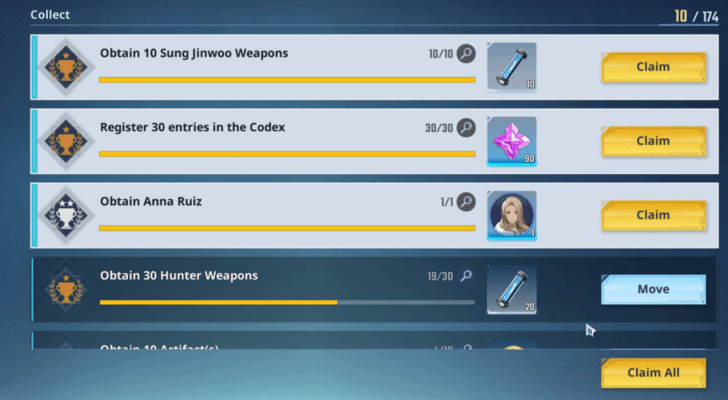
| Free Rewards |
|---|
| ・Chapter 1, 2, and 3 Clear Rewards ・Achievements ・Daily Login Bonuses ・Daily and Weekly Missions ・Codex ・Shop ・Tutorials ・Redeem Codes - WORLD1STLEVELUP |
You can further increase the number of pulls and draws if you claim all the free rewards. You can check all the menus listed above to get your free rewards.
For the redeeming codes, you will need to do it on their official website as there is no Redeem Codes feature on Mobile.
Start Pulling or Drawing on Banners

You can start pulling or drawing on banners to get characters and some weapons. Try to do it ten at once if possible to save time, and go back to Step 4 after every ten pulls to claim more free rewards.
You can link your Guest Account to an email or Apple Account later if you get your desired characters from the banner. It can also save your account if anything happens to your device.
Reset Account and Repeat First Step
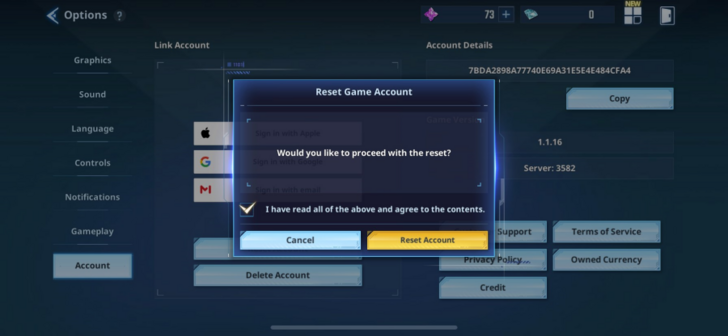
If you didn't get your preferred character or one of the best characters to reroll for, it's time to reset and try again. Mobile has a quick reset option that will help you delete your saved data and start over again quickly.
Repeat from the first step once you've reset your account!
How Long Does it Take to Reroll
Takes Around 30 Minutes to Finish
| Reroll Information | |
|---|---|
| Number of Draws | Custom Draw Banner: 36 Rate Up Banner: 2 Essence Stone: 4,400 Est. (17x Draw) |
| Est. Time to Finish | 30-35 Minutes |
Note: The number of Essence Stone may differ depending on your pulls or draws from the banner.
It will take around 30 to 35 minutes for a full reroll to occur on both Mobile and PC devices. You can get a total of 55 draws for completing the whole process of rerolling above.
The time to finish rerolling will also depend on how fast your device can load the game. It means that it may take you more than 35 minutes if you have a slower device.
Reroll Best Characters: Who to Reroll for?
| We're currently investigating the best characters to reroll. Check back soon for updates! |
Solo Leveling Arise Related Guides
All Tips and Tricks
| All Tips and Tricks | |
|---|---|
| Reroll Guide | Farming Guide: How to Get Gold |
| Level Up Guide: How to Farm XP | How to Use and Spend Essence Stones |
| Gems Guide | Weapon Advancement Guide |
| Limit Break | Weapon Crafting |
Comment
Author
improvement survey
02/2026
improving Game8's site?

Your answers will help us to improve our website.
Note: Please be sure not to enter any kind of personal information into your response.

We hope you continue to make use of Game8.
Rankings
- We could not find the message board you were looking for.
Gaming News
Popular Games

Genshin Impact Walkthrough & Guides Wiki

Arknights: Endfield Walkthrough & Guides Wiki

Umamusume: Pretty Derby Walkthrough & Guides Wiki

Pokemon TCG Pocket (PTCGP) Strategies & Guides Wiki

Wuthering Waves Walkthrough & Guides Wiki

Honkai: Star Rail Walkthrough & Guides Wiki

Zenless Zone Zero Walkthrough & Guides Wiki

Where Winds Meet Walkthrough & Guides Wiki

Clair Obscur: Expedition 33 Walkthrough & Guides Wiki

Pokemon Legends: Z-A Walkthrough & Guides Wiki
Recommended Games

Fire Emblem Heroes (FEH) Walkthrough & Guides Wiki

Super Smash Bros. Ultimate Walkthrough & Guides Wiki

Yu-Gi-Oh! Master Duel Walkthrough & Guides Wiki

Pokemon Brilliant Diamond and Shining Pearl (BDSP) Walkthrough & Guides Wiki

Diablo 4: Vessel of Hatred Walkthrough & Guides Wiki

Elden Ring Shadow of the Erdtree Walkthrough & Guides Wiki

Monster Hunter World Walkthrough & Guides Wiki

The Legend of Zelda: Tears of the Kingdom Walkthrough & Guides Wiki

Persona 3 Reload Walkthrough & Guides Wiki

Cyberpunk 2077: Ultimate Edition Walkthrough & Guides Wiki
All rights reserved
ⓒ DUBU(REDICE STUDIO), Chugong, h-goon 2018 / D&C MEDIA
ⓒ Netmarble Corp. & Netmarble Neo Inc. All Rights Reserved.
The copyrights of videos of games used in our content and other intellectual property rights belong to the provider of the game.
The contents we provide on this site were created personally by members of the Game8 editorial department.
We refuse the right to reuse or repost content taken without our permission such as data or images to other sites.








![The Midnight Walkers Review [Early Access] | Janky Mechanics Meet Deadly Zombies](https://img.game8.co/4400789/2da6a2a19f6fb0c526cd6dadf094bb5d.png/thumb)



















