Best Keybinds for Chapter 6

Your Fortnite keybinds in Chapter 6 Season 1 could have an impact on your next battle royale match. Here are the best keybinds for building, combat, and movement for a fluid gameplay experience and better performance!
| Setting Guides | |
|---|---|
| Best Keybinds | Best Controller Settings |
| Best Settings for Chapter 6 | |
List of Contents
Fortnite Best Keybinds for Chapter 6
| Jump to a Keybind Category! |
|---|
|
|
Best Fortnite Keybinds for Building

No Mouse Buttons
| Crouch While Building | Left Ctrl |
|---|---|
| Wall | Q |
| Floor | C |
| Stairs | V |
| Roof | E/F (Preference) |
| Trap | T |
| Place Building | Left Click |
| Repair / Upgrade | H |
| Rotate Building | R |
| Change Building Material | Right Click |
| Building Edit | E/F (Preference) Mouse Wheel Up |
| Crouch While Editing | Left Ctrl |
| Select Building Edit | Left Click |
| Reset Building Edit | Right Click Mouse Wheel Down |
These are the best settings for those not using side buttons on the mouse. All the binds are neatly close to your left fingertips, allowing for quicker builds and edits.
With Mouse Buttons
| Crouch While Building | Left Ctrl |
|---|---|
| Wall | Mouse 4 |
| Floor | C |
| Stairs | Mouse 5 |
| Roof | Left Shift |
| Trap | T |
| Place Building | Left Click |
| Repair / Upgrade | H |
| Rotate Building | R |
| Change Building Material | Right Click |
| Building Edit | E/F (Preference) Mouse Wheel Up |
| Crouch While Editing | Left Ctrl |
| Select Building Edit | Left Click |
| Reset Building Edit | Right Click Mouse Wheel Down |
For players who want to use extra mouse side buttons, having some of the build keybinds set to your mouse can take some stress off your left hand.
Mouse Wheel Up Edit Explained
Edits using Mouse Wheel Up are crucial for faster edits, allowing you to quick edit like the pros with practice!
Best Fortnite Keybinds for Combat

| Fire | Left Click |
|---|---|
| Target | Right Click |
| Reload | R |
| Use | E/F (User Preference) Mouse Wheel Up |
| Harvesting Tool (Pickaxe) |
Z |
| Weapon Slot 1 | 1 |
| Weapon Slot 2 | 2 |
| Weapon Slot 3 | 3 |
| Weapon Slot 4 | 4 Mouse 4 |
| Weapon Slot 5 | 5 Mouse 5 |
You can switch out the extra binds for the pickaxe and weapon slots to your preference. For example, you may want the pickaxe bind to be on your mouse side buttons instead!
Mouse Wheel Up for Use Keybind
Having mouse wheel up for use allows you to pick up weapons right off the drop faster, giving you a potential advantage if contesting for weapons against enemy players.
Best Fortnite Keybinds for Movement
| Move Forward | W |
|---|---|
| Move Left | A |
| Move Backward | S |
| Move Forward | D |
| Jump | Spacebar |
| Sprint | Left Shift |
| Crouch / Slide | Left Ctrl |
| Force Walk (Useful for Ballistic) |
Left Alt |
These are the standard keybinds for Fortnite and many other shooters. You can opt to switch out some binds for your preference, such as sprinting with Left Ctrl and crouching with Left Shift instead.
Fortnite Related Guides

Guides by Category
All Recommended Guides
| List of Recommended Guides | |
|---|---|
| Chapter 6 Loot Pool | List of All Mythics |
| Best Guns and Weapons | Best Landing Spots |
| Best Settings | Best Mobility Items |
| Best Controller Settings | Best Loadout |
| All Secrets and Easter Eggs | Best Keybinds |
| Skibidi Toilet Back Bling | - |
Comment
Author
Best Keybinds for Chapter 6
Rankings
- We could not find the message board you were looking for.
Gaming News
Popular Games

Genshin Impact Walkthrough & Guides Wiki

Honkai: Star Rail Walkthrough & Guides Wiki

Arknights: Endfield Walkthrough & Guides Wiki

Umamusume: Pretty Derby Walkthrough & Guides Wiki

Wuthering Waves Walkthrough & Guides Wiki

Pokemon TCG Pocket (PTCGP) Strategies & Guides Wiki

Abyss Walkthrough & Guides Wiki

Zenless Zone Zero Walkthrough & Guides Wiki

Digimon Story: Time Stranger Walkthrough & Guides Wiki

Clair Obscur: Expedition 33 Walkthrough & Guides Wiki
Recommended Games

Fire Emblem Heroes (FEH) Walkthrough & Guides Wiki

Pokemon Brilliant Diamond and Shining Pearl (BDSP) Walkthrough & Guides Wiki

Diablo 4: Vessel of Hatred Walkthrough & Guides Wiki

Super Smash Bros. Ultimate Walkthrough & Guides Wiki

Yu-Gi-Oh! Master Duel Walkthrough & Guides Wiki

Elden Ring Shadow of the Erdtree Walkthrough & Guides Wiki

Monster Hunter World Walkthrough & Guides Wiki

The Legend of Zelda: Tears of the Kingdom Walkthrough & Guides Wiki

Persona 3 Reload Walkthrough & Guides Wiki

Cyberpunk 2077: Ultimate Edition Walkthrough & Guides Wiki
All rights reserved
©2024 Epic Games, Inc. All rights reserved
The copyrights of videos of games used in our content and other intellectual property rights belong to the provider of the game.
The contents we provide on this site were created personally by members of the Game8 editorial department.
We refuse the right to reuse or repost content taken without our permission such as data or images to other sites.
 Fortnite Ballistic
Fortnite Ballistic LEGO Fortnite Brick Life
LEGO Fortnite Brick Life Fortnite OG
Fortnite OG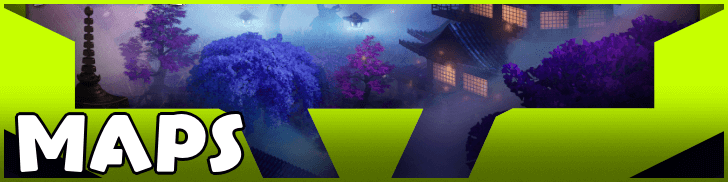 Maps
Maps Quests
Quests Bosses
Bosses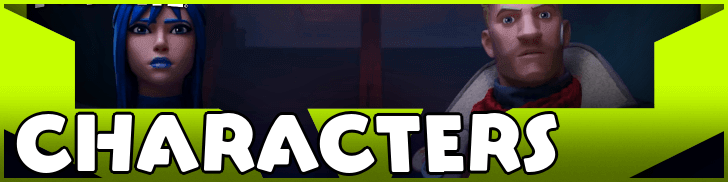 Characters
Characters Weapons
Weapons Oni Masks
Oni Masks Medallions
Medallions Boons
Boons Sprites
Sprites Items
Items Battle Pass
Battle Pass Skins
Skins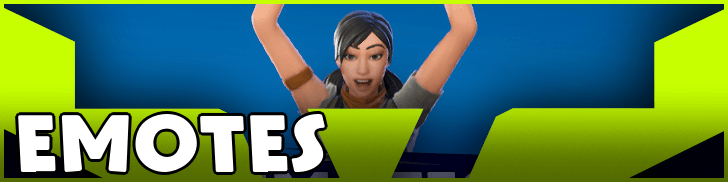 Emotes
Emotes Gliders
Gliders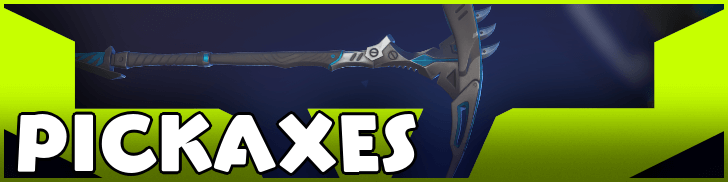 Pickaxes
Pickaxes Kicks
Kicks Seasons
Seasons Live Events
Live Events Tips and Tricks
Tips and Tricks Redeem Codes
Redeem Codes Bugs and Errors
Bugs and Errors Updates and Patch Notes
Updates and Patch Notes


























