How to Enable 2FA

Two-Factor Authentication (2FA) is an important feature that gives the account holder benefits in both Fortnite and Epic Games. Find out how to enable 2FA and its benefits in this guide!
List of Contents
How to Enable Fortnite 2FA
| Step | Instructions |
|---|---|
| 1 | 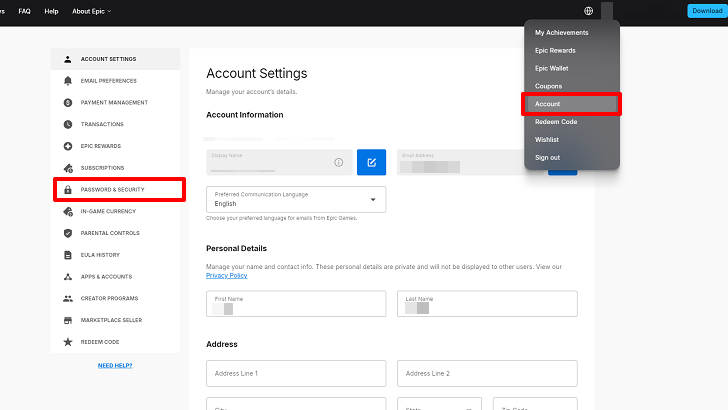 Head and log in to your Epic Games Account section and select the Passwords and Security tab on the left. |
| 2 | 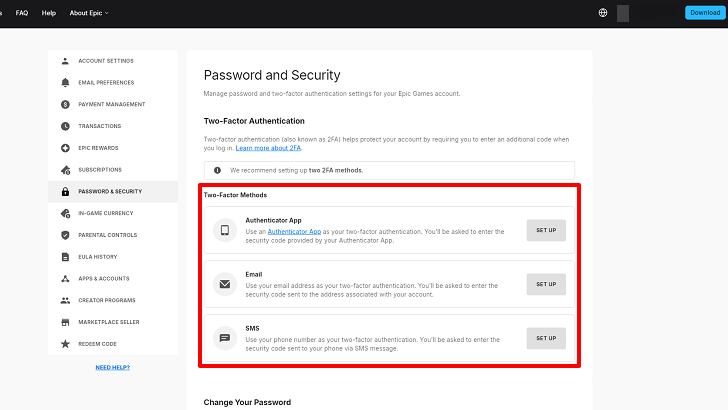 Navigate to the "Two-Factor Authentication" header and select one of the 3 methods. ・Authenticator App (e.g., Google Authenticator) ・SMS Code |
| 3 | Click Set Up and follow the process of enabling your selected 2FA method. |
| 4 | 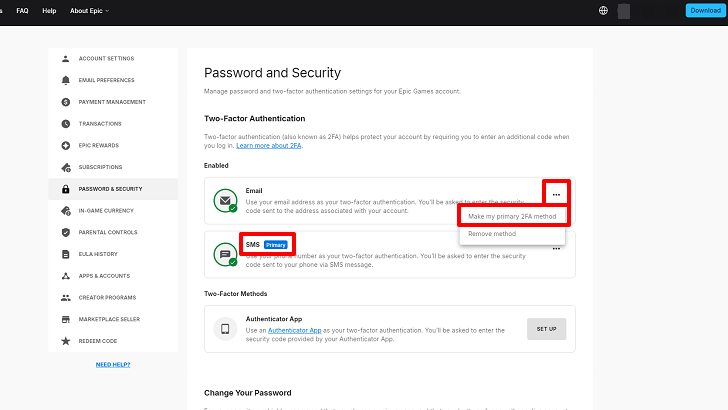 If you set up multiple 2FA methods, you can select which one will be the primary receiver by selecting the three dots on the top right. |
Why Enable Fortnite 2FA?
Fortnite 2FA Has Free Benefits

Enabling 2FA on your Epic Games account enhances security by requiring authentication for first-time logins, allows gifting skins and shop items to friends, and grants access to compete in tournaments via the Compete tab in Fortnite.
Fortnite Related Guides

All Tips and Tricks
Comment
Author
How to Enable 2FA
Rankings
- We could not find the message board you were looking for.
Gaming News
Popular Games

Genshin Impact Walkthrough & Guides Wiki

Honkai: Star Rail Walkthrough & Guides Wiki

Arknights: Endfield Walkthrough & Guides Wiki

Umamusume: Pretty Derby Walkthrough & Guides Wiki

Wuthering Waves Walkthrough & Guides Wiki

Pokemon TCG Pocket (PTCGP) Strategies & Guides Wiki

Abyss Walkthrough & Guides Wiki

Zenless Zone Zero Walkthrough & Guides Wiki

Digimon Story: Time Stranger Walkthrough & Guides Wiki

Clair Obscur: Expedition 33 Walkthrough & Guides Wiki
Recommended Games

Fire Emblem Heroes (FEH) Walkthrough & Guides Wiki

Pokemon Brilliant Diamond and Shining Pearl (BDSP) Walkthrough & Guides Wiki

Diablo 4: Vessel of Hatred Walkthrough & Guides Wiki

Super Smash Bros. Ultimate Walkthrough & Guides Wiki

Yu-Gi-Oh! Master Duel Walkthrough & Guides Wiki

Elden Ring Shadow of the Erdtree Walkthrough & Guides Wiki

Monster Hunter World Walkthrough & Guides Wiki

The Legend of Zelda: Tears of the Kingdom Walkthrough & Guides Wiki

Persona 3 Reload Walkthrough & Guides Wiki

Cyberpunk 2077: Ultimate Edition Walkthrough & Guides Wiki
All rights reserved
©2024 Epic Games, Inc. All rights reserved
The copyrights of videos of games used in our content and other intellectual property rights belong to the provider of the game.
The contents we provide on this site were created personally by members of the Game8 editorial department.
We refuse the right to reuse or repost content taken without our permission such as data or images to other sites.




![Neverness to Everness (NTE) Review [Beta Co-Ex Test] | Rolling the Dice on Something Special](https://img.game8.co/4414628/dd3192c8f1f074ea788451a11eb862a7.jpeg/show)






















