How to Change Fortnite Name

Player names can be changed in Fortnite, but the method may differ depending on the platform. See how to change the Fortnite display name on all available platforms here!
List of Contents
How to Change Your Fortnite Name
| Jump to a platform! |
|---|
PC: Epic Games Display Name
| Step | Instructions |
|---|---|
| 1 | 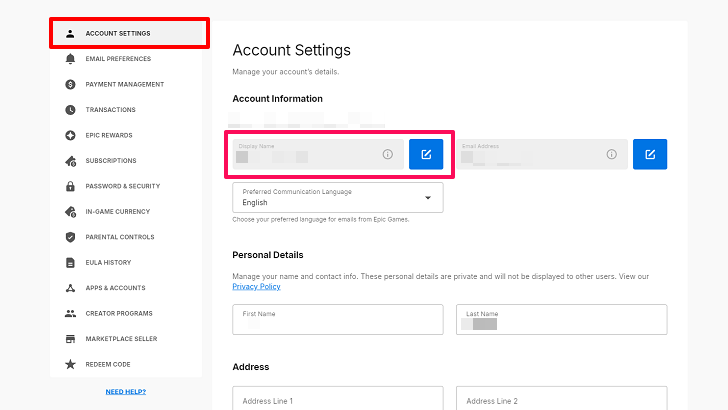 Head and log in to your Epic Games Account Settings page. |
| 2 | In the box for Display Name, click the blue edit icon to its right. |
| 3 | Type in your new name. |
| 4 | Click Save Changes below to save it. You can change it again in 2 weeks time. |
Players can change their Epic Games display names once every fortnight, or 2 weeks. Changing your Epic Games display name updates your Fortnite name, as well as other Epic Games related online forums and apps.
Xbox: Gamertag
| Step | Instructions |
|---|---|
| 1 | 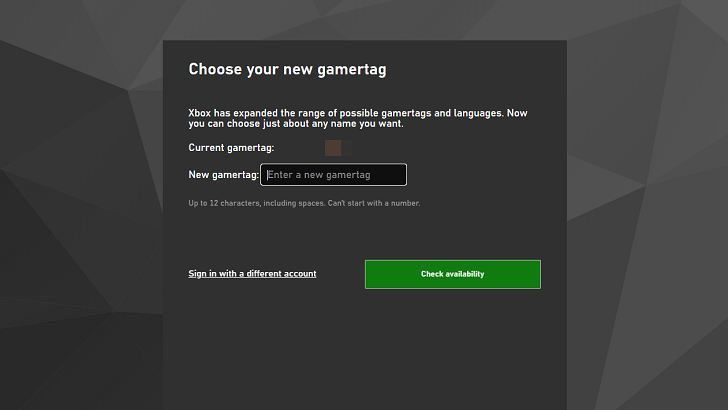 Log in to the choose your new gamertag official site with your Microsoft account details. |
| 2 | Enter the new gamertag in the text box and select Check availability. |
| 3 | If available, you can test how the gamertag will look on different services. |
| 4 | When ready, select Claim it. |
Players can only change their Xbox gamertag once for free, before having to pay $9.99 for subsequent name changes.
PlayStation: PSN Online ID
| Step | Instructions |
|---|---|
| 1 | 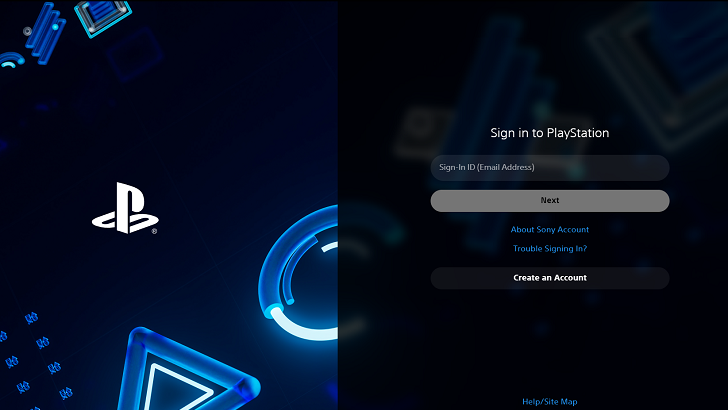 Sign in to Account Management and select Profile from the sidebar. |
| 2 | Select Edit next to your current online ID. |
| 3 | Enter a new online ID and select Check Availability. If available, select Continue. |
| 4 | Choose if you want to display your old online ID next to your new online ID for 30 days. |
| 5 | Confirm the purchase of the new online ID. After you completion, you’re signed out of all devices. |
Players can only change their PSN online ID once for free, before having to pay $4.99 for PS Plus subscribers, or $9.99 for non-members, for subsequent changes.
Fortnite Related Guides

All Tips and Tricks
Comment
Author
How to Change Fortnite Name
Rankings
- We could not find the message board you were looking for.
Gaming News
Popular Games

Genshin Impact Walkthrough & Guides Wiki

Honkai: Star Rail Walkthrough & Guides Wiki

Arknights: Endfield Walkthrough & Guides Wiki

Umamusume: Pretty Derby Walkthrough & Guides Wiki

Wuthering Waves Walkthrough & Guides Wiki

Pokemon TCG Pocket (PTCGP) Strategies & Guides Wiki

Abyss Walkthrough & Guides Wiki

Zenless Zone Zero Walkthrough & Guides Wiki

Digimon Story: Time Stranger Walkthrough & Guides Wiki

Clair Obscur: Expedition 33 Walkthrough & Guides Wiki
Recommended Games

Fire Emblem Heroes (FEH) Walkthrough & Guides Wiki

Pokemon Brilliant Diamond and Shining Pearl (BDSP) Walkthrough & Guides Wiki

Diablo 4: Vessel of Hatred Walkthrough & Guides Wiki

Super Smash Bros. Ultimate Walkthrough & Guides Wiki

Yu-Gi-Oh! Master Duel Walkthrough & Guides Wiki

Elden Ring Shadow of the Erdtree Walkthrough & Guides Wiki

Monster Hunter World Walkthrough & Guides Wiki

The Legend of Zelda: Tears of the Kingdom Walkthrough & Guides Wiki

Persona 3 Reload Walkthrough & Guides Wiki

Cyberpunk 2077: Ultimate Edition Walkthrough & Guides Wiki
All rights reserved
©2024 Epic Games, Inc. All rights reserved
The copyrights of videos of games used in our content and other intellectual property rights belong to the provider of the game.
The contents we provide on this site were created personally by members of the Game8 editorial department.
We refuse the right to reuse or repost content taken without our permission such as data or images to other sites.



























