Guild Guide: How to Invite to Guild
★ Check out our masterfully crafted builds: List of Builds
★ See our Tier Lists: Minis Tier List | Leaders Tier List
★ Learn how to play with our Tips & Tricks Guides!
★ Look for Guildmates in our Guild Board!

Inviting people to your Guild is currently not possible in Warcraft Rumble. Read on to learn more about how to invite players and join guilds, how to unlock the guild feature, as well as the rewards for joining a guild.
List of Contents
How to Invite to Guild
Invite Feature is Unvailable

Warcraft Rumble currently has no existing feature for players to invite other players into joining their Guilds. This poses a problem for friends or acquaintances who want to join into the same Guild.
The invite feature may not be available now, but it could be added in any future patches or updates the game may have.
Invite Players by Word of Mouth
It is possible to invite players into your guild personally. You could invite friends through other social media outlets, or even just from talking to them.
Invite Players Through PvP
You could even befriend players you've met or battled with in PvP, and send them a message to join your Guild if they choose to.
How to Join a Guild
Send a Guild Request
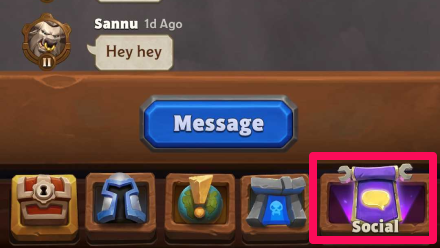
You could join a Guild by first acquiring 10 Sigils from the campaign, then searching for the Guild of your choice in the Social Menu.
If the Guild is set to Invite-Only, you could only join it after your request has been approved by the Guild Leader.
Additionally, you could instantly join a Guild if it is set to Public. This means that you only need to send a request for you to join.
How to Unlock Guild Feature
Get 10 Sigils

You could unlock the Guild Feature in the game by collecting up to 10 Sigils from campaign quests. From there, you will be able create your own Guild or join an existing one.
Campaign Missions and Maps Guide
Guild Rewards
Seasonal Rewards

Joining a Guild will entitle you to receive seasonal rewards that can be unlocked after your Guild has collectively earned War Chest Crests.
You could also try to earn the Crests for yourself to help other members in the Guild with the rewards you unlock.
Earning War Chest Crests can be achieved by two methods, and it involves either completing Arclight Surges or winning PvP Battles.
Completing Arclight Surges

Completing Arclight Surges is one of the easier methods to earn Crests. You could even earn a Family Crest based on the Leader you've chosen, so it is recommended to complete the Arclight Surges with Leaders from different families.
Arclight Surge Guide: Mechanics and How to Play
Winning PvP Battles

The highest ranked Leader in each Family you have will also earn you Crests for every 200th Honor acquired from PvP battles, so be sure to engage in PvP battles as much as you can in order to gain Crests.
Maximum Members for Each Guild
15 Members Allower Per Guild
A single Guild could allot 15 slots for membership, with the Guild Leader being included in the count for said 15 slots.
Warcraft Rumble Related Guides

Beginner's Guide: Tips & Tricks
All Warcraft Rumble Tips and Tricks
Comment
Author
Guild Guide: How to Invite to Guild
Rankings
- We could not find the message board you were looking for.
Gaming News
Popular Games

Genshin Impact Walkthrough & Guides Wiki

Honkai: Star Rail Walkthrough & Guides Wiki

Arknights: Endfield Walkthrough & Guides Wiki

Umamusume: Pretty Derby Walkthrough & Guides Wiki

Wuthering Waves Walkthrough & Guides Wiki

Pokemon TCG Pocket (PTCGP) Strategies & Guides Wiki

Abyss Walkthrough & Guides Wiki

Zenless Zone Zero Walkthrough & Guides Wiki

Digimon Story: Time Stranger Walkthrough & Guides Wiki

Clair Obscur: Expedition 33 Walkthrough & Guides Wiki
Recommended Games

Fire Emblem Heroes (FEH) Walkthrough & Guides Wiki

Pokemon Brilliant Diamond and Shining Pearl (BDSP) Walkthrough & Guides Wiki

Diablo 4: Vessel of Hatred Walkthrough & Guides Wiki

Super Smash Bros. Ultimate Walkthrough & Guides Wiki

Yu-Gi-Oh! Master Duel Walkthrough & Guides Wiki

Elden Ring Shadow of the Erdtree Walkthrough & Guides Wiki

Monster Hunter World Walkthrough & Guides Wiki

The Legend of Zelda: Tears of the Kingdom Walkthrough & Guides Wiki

Persona 3 Reload Walkthrough & Guides Wiki

Cyberpunk 2077: Ultimate Edition Walkthrough & Guides Wiki
All rights reserved
©2023 Blizzard Entertainment, Inc.
The copyrights of videos of games used in our content and other intellectual property rights belong to the provider of the game.
The contents we provide on this site were created personally by members of the Game8 editorial department.
We refuse the right to reuse or repost content taken without our permission such as data or images to other sites.




![Neverness to Everness (NTE) Review [Beta Co-Ex Test] | Rolling the Dice on Something Special](https://img.game8.co/4414628/dd3192c8f1f074ea788451a11eb862a7.jpeg/show)






















