How to Open Doors
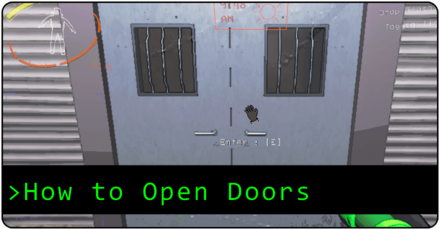
Open secured and locked doors with a key or by entering codes using the Ship's Terminal in Lethal Company. Read on to know how to open all types of doors, and what to do when a door is locked or secured.
List of Contents
How to Open Secure Doors
Use the Terminal
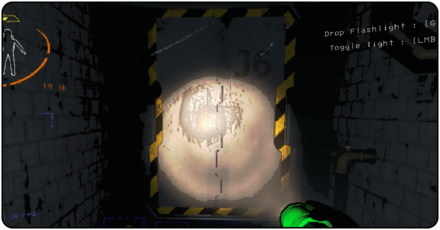
Secured doors often have codes on them and can only be interacted by using the Ship's Terminal.
Communicate with teammates using the walkie-talkie and have one player input the code in the terminal to open it, then input the code again to close the door.
How to Open Locked Doors
Find a Key
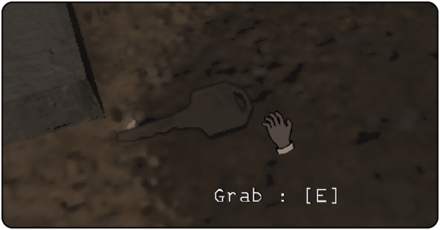
Oftentimes when encountering a locked door, there's a small key that can be found inside the building that unlocks it. After getting a key, use the walkie-talkie to communicate with the player monitoring the camera at the ship and confirm if there are items inside the locked area to avoid wasting keys.
Store Small Keys in the Ship Storage
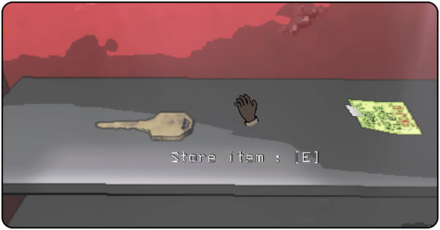
Small Keys are essential to entering locked doors quickly without making too much noise so make sure to bring at least one Small Key and store the rest at the Ship Storage for your teammates to use just in case you get incapacitated.
Using a Small Key is also faster than unlocking a door through a Lockpicker where you'll have to wait 30 seconds and make a lot of noise that attracts entities before a door gets unlocked.
How to Open and Close the Ship Door
Use the Buttons Near the Entrance
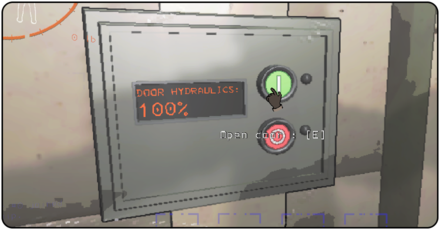
On the ship, there's two buttons that players can interact with to open or close the entrance. Closing the ship's entrance is advised especially when you or a teammate is being chased down by bees, monsters, or creatures lurking in the wild.
Door Hydraulics Explained
The ship door has a mechanic called Door Hydraulics and remains closed at 100% by default. The percentage starts dropping once a player closes the Ship's Entrance. Once it reaches 0%, the entrance opens up automatically. Players can also interrupt, open, and close the entrance anytime they wish.
Effective To Use When Being Chased
When players are being chased by entities or creatures like Bees and Eyeless Dogs, it is best to close the Ship's Entrance once all crew members are already inside.
So far, the only entity that is not restricted by this action is Ghost Girl, and can hunt down all players regardless of their location if it chooses to.
Lethal Company Related Guides
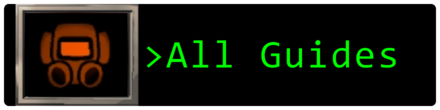
Guides by Category
| All Categories | |
|---|---|
 Bestiary Bestiary |
 Items Items |
 Moons Moons |
 Weather Weather |
 Mods Mods |
 Sigurd's Entries Sigurd's Entries |
All Tips and Tricks Articles
All News Articles
| All News Articles | |
|---|---|
| Version 47 - The Challenge Moons Patch | Version 45 - The Frosty Update |
| Updates and Changelog | All Platforms |
Comment
Author
How to Open Doors
Rankings
- We could not find the article you were looking for.
- We could not find the message board you were looking for.
Gaming News
Popular Games

Genshin Impact Walkthrough & Guides Wiki

Honkai: Star Rail Walkthrough & Guides Wiki

Arknights: Endfield Walkthrough & Guides Wiki

Umamusume: Pretty Derby Walkthrough & Guides Wiki

Wuthering Waves Walkthrough & Guides Wiki

Pokemon TCG Pocket (PTCGP) Strategies & Guides Wiki

Abyss Walkthrough & Guides Wiki

Zenless Zone Zero Walkthrough & Guides Wiki

Digimon Story: Time Stranger Walkthrough & Guides Wiki

Clair Obscur: Expedition 33 Walkthrough & Guides Wiki
Recommended Games

Fire Emblem Heroes (FEH) Walkthrough & Guides Wiki

Pokemon Brilliant Diamond and Shining Pearl (BDSP) Walkthrough & Guides Wiki

Diablo 4: Vessel of Hatred Walkthrough & Guides Wiki

Super Smash Bros. Ultimate Walkthrough & Guides Wiki

Yu-Gi-Oh! Master Duel Walkthrough & Guides Wiki

Elden Ring Shadow of the Erdtree Walkthrough & Guides Wiki

Monster Hunter World Walkthrough & Guides Wiki

The Legend of Zelda: Tears of the Kingdom Walkthrough & Guides Wiki

Persona 3 Reload Walkthrough & Guides Wiki

Cyberpunk 2077: Ultimate Edition Walkthrough & Guides Wiki
All rights reserved
© 2023 Zeekerss
The copyrights of videos of games used in our content and other intellectual property rights belong to the provider of the game.
The contents we provide on this site were created personally by members of the Game8 editorial department.
We refuse the right to reuse or repost content taken without our permission such as data or images to other sites.



























