Ship Storage Guide
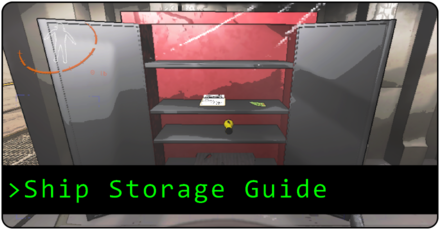
Players can only store up to 45 items in the Ship's Storage in Lethal Company. Read on to learn all about ship storage space, inventory space, and how to increase it.
List of Contents
Maximum Item Limit
Store Up to 45 Items

Currently, the Ship's Storage can only hold up to 45 items and other loot found beyond this has to be sold off at the Company Building, kept in a player's inventory slot, or simply leave them lying on the ground.
How to Increase Storage Space
Storage Space Cannot be Increased in Vanilla Base Game
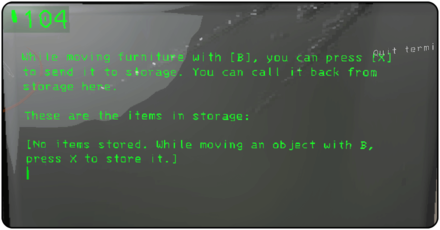
Currently, there is no official way to increase the Ship's Storage space so players will just have to leave items on the Ship's floor if they go beyond the 45 item limit.
We speculate that this feature could be considered and added on further updates of the game, so stay tuned for more information as we will update this section once we have found a way to do so.
Use MikesTweaks Mod to Increase Inventory Space
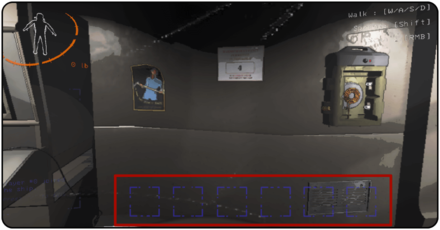
The only way to increase inventory space currently is to install a mod called MikesTweaks. This mod upgrades the default Inventory Space from 4 slots to 6 slots, and also modifies the weight of items to make them lighter.
This is definitely one of the most helpful mods out there, so give it a try!
Sell Scraps and Loot at the Company Building

Sell scraps and loot gathered from 3 days worth of exploration at the Company Building by ringing the bell enough times until the binds open up and a tentacle grabs all of the items placed on the counter.
Sell loot when the Company is buying them at 100% price to get more money and avoid getting fired so you can keep exploring different moons.
Items That Can Be Stored in the Ship Storage
Small Keys
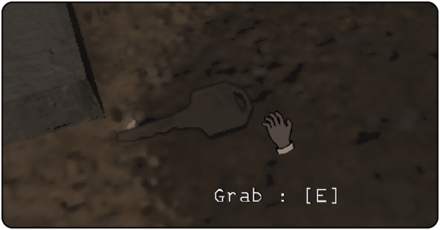
Always make sure to bring at least one Small Key with you when venturing alone inside abandoned buildings. Using a key is much faster than unlocking a door through a lockpicker where you'll have to wait 30 seconds before a door gets unlocked.
They definitely fit inside the Ship's Storage but it's advised to always bring these keys with you just in case you encounter a locked door in your way.
Lightweight Items
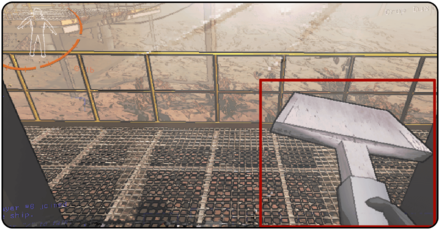
Items such as toys, small bolts, and light scraps are also able to fit inside the Ship's Storage. While it is mostly used for storing unused decorations, tools, and ship upgrades, it also works as a temporary storage for loot that can be sold off at The Company Building once the deadline arrives.
Weapons and Signs
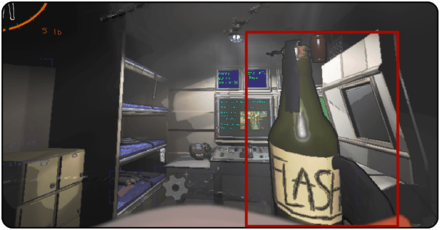
Small weapons and all kinds of signs can be stored inside the Ship's Storage. These items add a lot of weight on players carrying them and without a TZP-Inhalant, a player's movement is slowed down due to their overall weight.
Items That Cannot Be Stored in the Ship Storage
Huge Engines

Engines that can be found inside building always guarantee a hands full prompt and is usually left outside the entrance due to their weight.
It is recommended to leave all the heavy loot outside the entrance so when the team starts retreating, everyone easily grabs the loot and head towards the ship.
Items That Require Both Hands to Carry

Items like the Apparatus or Bottle Cases do not fit inside the Ship's Storage due to their sizes. It's best to plop them down inside the ship or by the building's entrance if you and your teammates still want to keep exploring the area, and just come back to pick them up later on.
Lethal Company Related Guides
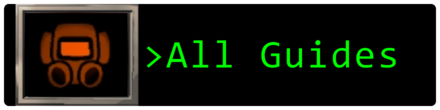
Guides by Category
| All Categories | |
|---|---|
 Bestiary Bestiary |
 Items Items |
 Moons Moons |
 Weather Weather |
 Mods Mods |
 Sigurd's Entries Sigurd's Entries |
All Tips and Tricks Articles
All News Articles
| All News Articles | |
|---|---|
| Version 47 - The Challenge Moons Patch | Version 45 - The Frosty Update |
| Updates and Changelog | All Platforms |
Comment
Author
Ship Storage Guide
Rankings
- We could not find the message board you were looking for.
Gaming News
Popular Games

Genshin Impact Walkthrough & Guides Wiki

Honkai: Star Rail Walkthrough & Guides Wiki

Arknights: Endfield Walkthrough & Guides Wiki

Umamusume: Pretty Derby Walkthrough & Guides Wiki

Wuthering Waves Walkthrough & Guides Wiki

Pokemon TCG Pocket (PTCGP) Strategies & Guides Wiki

Abyss Walkthrough & Guides Wiki

Zenless Zone Zero Walkthrough & Guides Wiki

Digimon Story: Time Stranger Walkthrough & Guides Wiki

Clair Obscur: Expedition 33 Walkthrough & Guides Wiki
Recommended Games

Fire Emblem Heroes (FEH) Walkthrough & Guides Wiki

Pokemon Brilliant Diamond and Shining Pearl (BDSP) Walkthrough & Guides Wiki

Diablo 4: Vessel of Hatred Walkthrough & Guides Wiki

Super Smash Bros. Ultimate Walkthrough & Guides Wiki

Yu-Gi-Oh! Master Duel Walkthrough & Guides Wiki

Elden Ring Shadow of the Erdtree Walkthrough & Guides Wiki

Monster Hunter World Walkthrough & Guides Wiki

The Legend of Zelda: Tears of the Kingdom Walkthrough & Guides Wiki

Persona 3 Reload Walkthrough & Guides Wiki

Cyberpunk 2077: Ultimate Edition Walkthrough & Guides Wiki
All rights reserved
© 2023 Zeekerss
The copyrights of videos of games used in our content and other intellectual property rights belong to the provider of the game.
The contents we provide on this site were created personally by members of the Game8 editorial department.
We refuse the right to reuse or repost content taken without our permission such as data or images to other sites.




![Neverness to Everness (NTE) Review [Beta Co-Ex Test] | Rolling the Dice on Something Special](https://img.game8.co/4414628/dd3192c8f1f074ea788451a11eb862a7.jpeg/show)






















