Preload Date and Guide: How to Preload
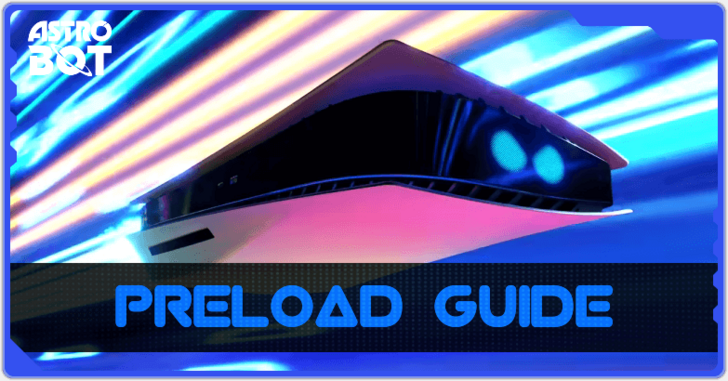
Preload Astro Bot now to play the game right away at 12 midnight on the day of its release! Read on to learn how to preload the game, the preload date, requirements, and the file size of the game.
List of Contents
Preload Date
Preloading Now Available!
| Preload Date | August 30, 2024 |
|---|---|
| Release Date | September 6, 2024 |
Players who pre-ordered Astro Bot for the Playstation 5 can preload the game starting on August 30th - six days prior to its release date.
Check out our pre-order guide if you haven't purchased the game yet so you can start preloading as well!
Benefits of Preloading
Preloading Astro Bot will let you play the game right away at 12 midnight on the day of its release! If you enjoy playing the newest games right on release, preloading is the way to go!
Astro Bot Release Date and Time
If You Cannot Play the Software Yet, You'll Have to Wait
When you start playing the game during its midnight release, you may come across an error that tells you that you cannot play the software yet. You may need to wait for a few minutes before starting the game to fix this.
How to Preload
From PlayStation Store
| Step 1 | Open the PlayStation Store and search for "Astro Bot". |
|---|---|
| Step 2 | Select "Pre-Order" then "Proceed to Checkout". Next, Confirm Pre-Order in order to succesfully pre-order the game. |
| Step 3 | The game should start downloading shortly after confirming your purchase. |
Preload File Size
Required Space is 66 GB
| File Size | 66 GB |
|---|
Astro Bot will take up 66 GB of space as per the information shared by @Genki_JPN on X.
Make sure your device has enough memory space available for the game before preloading. If your memory is near full, you might need to delete other game data to make space for Astro Bot.
Astro Bot Related Links

Latest News
-
![]()
Free DLC Release Date and Details
Updated 11/7/2024
A free DLC for Astro Bot will be released later this year!
-
![]()
New VIP Bots (DLC)
Updated 11/14/2024
New VIP Bots will be added to the game via the free DLC later this year!
-
![]()
Astro Bot Leader Board Announced
Updated 9/9/2024
A leaderboard will be added in the upcoming free DLC!
-
![]()
New Challenge and Speed Run Levels
Updated 10/31/2024
New challenge levels will be added in the upcoming free DLC!
-
![]()
Where to Buy the Astro Bot Controller
Updated 9/7/2024
The Astro Bot-themed DualSense controller is now available in select retailers!
-
![]()
Release Time and Countdown
Updated 9/5/2024
Astro Bot releases on September 6!
-
![]()
Available Platforms
Updated 9/4/2024
Find out where you can play Astro Bot!
-
![]()
Edition Differences
Updated 9/4/2024
Check out all available editions of Astro Bot!
-
![]()
Pre-Order Guide
Updated 9/4/2024
Learn more about how to pre-order Astro Bot and all of its pre-order bonuses!
-
![]()
Is Astro Bot Multiplayer?
Updated 9/4/2024
Find out if Astro Bot supports multiplayer!
-
![]()
Preload Guide
Updated 9/4/2024
Preload Astro Bot now to play it immediately on launch!
-
![]()
How Long to Beat
Updated 9/4/2024
Find out how may hours it will take to beat Astro Bot!
-
![]()
Will There Be DLC?
Updated 10/18/2024
Check out if there any planned DLC for Astro Bot!
-
![]()
All Trailers
Updated 9/4/2024
Check out all official trailers for Astro Bot!
Comment
Author
Preload Date and Guide: How to Preload
improvement survey
03/2026
improving Game8's site?

Your answers will help us to improve our website.
Note: Please be sure not to enter any kind of personal information into your response.

We hope you continue to make use of Game8.
Rankings
- We could not find the message board you were looking for.
Gaming News
Popular Games

Genshin Impact Walkthrough & Guides Wiki

Honkai: Star Rail Walkthrough & Guides Wiki

Monster Hunter Wilds Walkthrough & Guides Wiki

Arknights: Endfield Walkthrough & Guides Wiki

Umamusume: Pretty Derby Walkthrough & Guides Wiki

Wuthering Waves Walkthrough & Guides Wiki

Pokemon TCG Pocket (PTCGP) Strategies & Guides Wiki

Digimon Story: Time Stranger Walkthrough & Guides Wiki

Palworld Walkthrough & Guides Wiki

Zenless Zone Zero Walkthrough & Guides Wiki
Recommended Games

Fire Emblem Heroes (FEH) Walkthrough & Guides Wiki

Diablo 4: Vessel of Hatred Walkthrough & Guides Wiki

Pokemon Brilliant Diamond and Shining Pearl (BDSP) Walkthrough & Guides Wiki

Super Smash Bros. Ultimate Walkthrough & Guides Wiki

Yu-Gi-Oh! Master Duel Walkthrough & Guides Wiki

Elden Ring Shadow of the Erdtree Walkthrough & Guides Wiki

Monster Hunter World Walkthrough & Guides Wiki

The Legend of Zelda: Tears of the Kingdom Walkthrough & Guides Wiki

Persona 3 Reload Walkthrough & Guides Wiki

Cyberpunk 2077: Ultimate Edition Walkthrough & Guides Wiki
All rights reserved
©2024 Sony Interactive Entertainment Inc. Developed by Team Asobi. Astro Bot is a trademark of Sony Interactive Entertainment LLC.
The copyrights of videos of games used in our content and other intellectual property rights belong to the provider of the game.
The contents we provide on this site were created personally by members of the Game8 editorial department.
We refuse the right to reuse or repost content taken without our permission such as data or images to other sites.










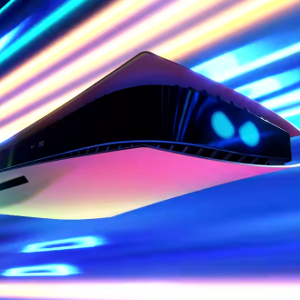









![Pokémon FireRed Review [Switch First Impressions] | As Beautiful As the Day We Left Them](https://img.game8.co/4427482/3d5f77da7bd7c1ed4fa09591077cd864.jpeg/thumb)




















