Controls Guide

Astro Bot is a game that emphasizes the capabilities of the PS5 DualSense controller. Read on for a full list of controls, including basic controls, spaceship controls, and controls for the Crash Site, as well as a guide on how to turn off motion controls in Astro Bot.
List of All Controls for Astro Bot
Basic Contols
| Button | Action |
|---|---|
| Move | |
| Camera | |
| Jump | |
| Press and Hold |
Hover |
| Attack | |
Hold |
Charged Attack Pull Wires |
| Use Ability | |
| Options Button | Pause Menu |
Spaceship Controls
| Button | Action |
|---|---|
| Move | |
| Boost | |
| Scan Galaxy | |
| Select | |
| Motion Controls | Fly Inside Planet |
| Blast Off |
Crash Site Controls
| Button | Action |
|---|---|
| Summon Bots | |
| Options Button | Map |
| Left Robot Arm | |
| Right Robot Arm |
Controller Vibrations
The vibrations of the PS5 DualSense controller not only help with game immersion, but they can also guide you as you play through the game. Pay attention to how your controller vibrates in different situations as you play.
Both the vibrations and the light around the Touchpad can direct you to Bots and other things you may be looking for.
List of All Planets and Levels Walkthrough
Can You Turn Off Motion Controls?
Turn Off Motion Controls in Accessibility Options
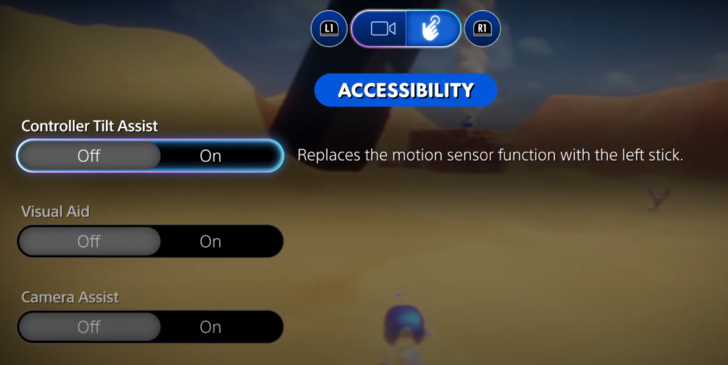
If the motion controls are giving you a hard time, you can turn them off by going to Options from the pause menu. Under Accessibility, switch Controller Tilt Assist to On.
This will then allow you to use the Left Stick instead of motion controls in any scenario that requires it.
Astro Bot Related Guides
Beginner's Guides
| Tips and Tricks Guides | |
|---|---|
| Controls Guide | How to Save |
| What Happens When You Die? | Ice Seal Portal Location and How to Break |
| 100% Completion Guide | Post Game Guide |
Comment
Author
Controls Guide
Rankings
- We could not find the message board you were looking for.
Gaming News
Popular Games

Genshin Impact Walkthrough & Guides Wiki

Honkai: Star Rail Walkthrough & Guides Wiki

Arknights: Endfield Walkthrough & Guides Wiki

Umamusume: Pretty Derby Walkthrough & Guides Wiki

Wuthering Waves Walkthrough & Guides Wiki

Pokemon TCG Pocket (PTCGP) Strategies & Guides Wiki

Abyss Walkthrough & Guides Wiki

Zenless Zone Zero Walkthrough & Guides Wiki

Digimon Story: Time Stranger Walkthrough & Guides Wiki

Clair Obscur: Expedition 33 Walkthrough & Guides Wiki
Recommended Games

Fire Emblem Heroes (FEH) Walkthrough & Guides Wiki

Pokemon Brilliant Diamond and Shining Pearl (BDSP) Walkthrough & Guides Wiki

Diablo 4: Vessel of Hatred Walkthrough & Guides Wiki

Super Smash Bros. Ultimate Walkthrough & Guides Wiki

Yu-Gi-Oh! Master Duel Walkthrough & Guides Wiki

Elden Ring Shadow of the Erdtree Walkthrough & Guides Wiki

Monster Hunter World Walkthrough & Guides Wiki

The Legend of Zelda: Tears of the Kingdom Walkthrough & Guides Wiki

Persona 3 Reload Walkthrough & Guides Wiki

Cyberpunk 2077: Ultimate Edition Walkthrough & Guides Wiki
All rights reserved
©2024 Sony Interactive Entertainment Inc. Developed by Team Asobi. Astro Bot is a trademark of Sony Interactive Entertainment LLC.
The copyrights of videos of games used in our content and other intellectual property rights belong to the provider of the game.
The contents we provide on this site were created personally by members of the Game8 editorial department.
We refuse the right to reuse or repost content taken without our permission such as data or images to other sites.





![Animal Crossing: New Horizons Review [Switch 2] | Needlessly Crossing Over to a New Generation](https://img.game8.co/4391759/47d0408b0b8a892e453a0b90f54beb8a.png/show)






















