List of All Strategy Items
★ HOT: Season Pass DLC Details
☆ Check out our Beginner's Guide!
★ Walkthrough: All Episode Battles
☆ See a list of all Characters and DP costs
★ Learn how to get and use all Items!
┗ Ability Items | Dragon Balls
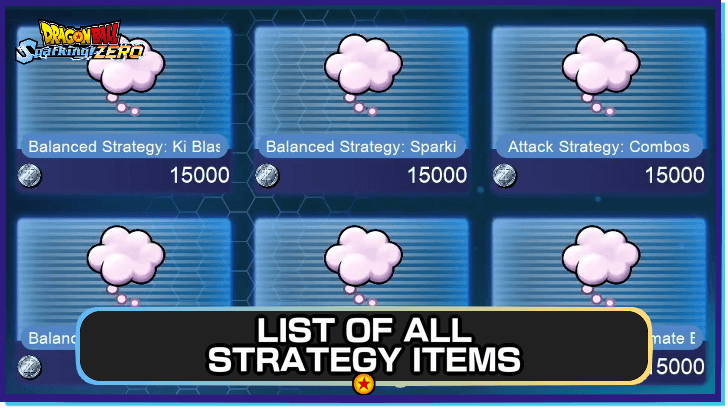
This guide lists all Strategy Items found in Dragon Ball Sparking Zero. Read on and see a full list of Strategy Items, their effects, how to use them, and how to get Strategy Items!
List of All Strategy Items
All Strategy Items
| Item | Effect / How to Get |
|---|---|
 Balanced Strategy: Melee Balanced Strategy: Melee
|
Effect: • The CPU will focus on closing the distance and fighting with melee combat. How to Get: Already unlocked in the shop at the beginning of the game. Bought at the shop for 15000 Zeni. |
 Balanced Strategy: Ki Blasts Balanced Strategy: Ki Blasts
|
Effect: • The CPU will focus on Ki Blasts from a distance. How to Get: Already unlocked in the shop at the beginning of the game. Bought at the shop for 15000 Zeni. |
 Balanced Strategy: Sparking! Balanced Strategy: Sparking!
|
Effect: • The CPU will focus on offense while Sparking! Mode. How to Get: Already unlocked in the shop at the beginning of the game. Bought at the shop for 15000 Zeni. |
 Attack Strategy: Combos Attack Strategy: Combos
|
Effect: • The CPU will focus on Rush Attacks and other high-speed attacks. How to Get: Already unlocked in the shop at the beginning of the game. Bought at the shop for 15000 Zeni. |
 Defense Strategy: Counters Defense Strategy: Counters
|
Effect: • The CPU will focus on guarding and exploiting their opponents' openings. How to Get: Bought at the shop for 15000 Zeni. |
 Balanced Strategy: Restrain Balanced Strategy: Restrain
|
Effect: • The CPU will focus on using Ki Blasts, Blasts, and other attacks that use ki while keeping a distance. How to Get: Bought at the shop for 15000 Zeni. |
 Defense Strategy: Blasts Defense Strategy: Blasts
|
Effect: • The CPU will focus on using unpredictable movements and long-range Blasts. How to Get: Bought at the shop for 15000 Zeni. |
 Attack Strategy: Ultimate Blasts Attack Strategy: Ultimate Blasts
|
Effect: • The CPU will focus on closing the distance, Rushes and Ultimate Blasts. How to Get: Bought at the shop for 15000 Zeni. |
 Defense Strategy: Gauge Recovery Defense Strategy: Gauge Recovery
|
Effect: • The CPU will focus on evasion and keeping their ki and skill gauges full. How to Get: Bought at the shop for 15000 Zeni. |
 Balanced Strategy: Blasts Balanced Strategy: Blasts
|
Effect: • The CPU will focus on using a Blast-focused battle strategy. How to Get: Bought at the shop for 15000 Zeni. |
 Defense Strategy: Skills Defense Strategy: Skills
|
Effect: • The CPU will focus on using skills to boost strength. How to Get: Bought at the shop for 15000 Zeni. |
 Attack Strategy: Barrage Attack Strategy: Barrage
|
Effect: • The CPU will focus on follow-up attacks. How to Get: Bought at the shop for 15000 Zeni. |
 Balanced Strategy: Movement Balanced Strategy: Movement
|
Effect: • The CPU will focus dashing, attacking and retreating before oppponents can react. How to Get: Bought at the shop for 15000 Zeni. |
 Attack Strategy: Evasion Attack Strategy: Evasion
|
Effect: • The CPU will focus on using barrage attacks and combos after evading attacks. How to Get: Bought at the shop for 15000 Zeni. |
 Attack Strategy: Vanishing Attack Strategy: Vanishing
|
Effect: • The CPU will focus on using Vanishing Assaults and closing in for melee combat. How to Get: Bought at the shop for 15000 Zeni. |
How to Use Strategy Items
Equip on Characters
| # | Steps |
|---|---|
| 1 |  In the customization menu, choose a character you want to modify. The CPU Settings will be grayed out at first since the settings are set for the player. Press L1/R1 on the controller or Q/E on the keyboard to switch to CPU 1 or CPU 2, which can be identified by looking at the top-right of the screen. |
| 2 |  Once you're in the CPU Settings menu, choose the type of strategy you want the character to have. Strategy Items are bought at the shop, and the more Strategy Items you have, the strategy types you can choose the modify the behavior of the characters when fighting them. |
What are Strategy Items?
Modifies CPU Behavior

Strategy Items modify the CPU's behavior during battle, allowing you to to spar with characters that behave the way you want, so you can devise a strategy to defeat them.
Dragon Ball Sparking Zero Related Guides
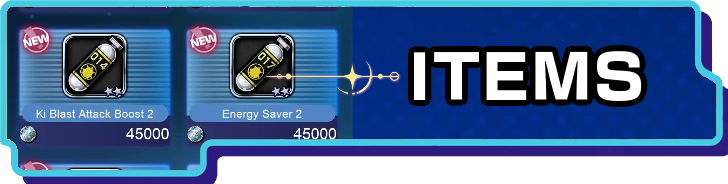
All Item Types
| All Items | |
|---|---|
| Ability Items | Strategy Items |
| Dragon Balls | |
Comment
Author
List of All Strategy Items
Rankings
- We could not find the message board you were looking for.
Gaming News
Popular Games

Genshin Impact Walkthrough & Guides Wiki

Honkai: Star Rail Walkthrough & Guides Wiki

Arknights: Endfield Walkthrough & Guides Wiki

Umamusume: Pretty Derby Walkthrough & Guides Wiki

Wuthering Waves Walkthrough & Guides Wiki

Pokemon TCG Pocket (PTCGP) Strategies & Guides Wiki

Abyss Walkthrough & Guides Wiki

Zenless Zone Zero Walkthrough & Guides Wiki

Digimon Story: Time Stranger Walkthrough & Guides Wiki

Clair Obscur: Expedition 33 Walkthrough & Guides Wiki
Recommended Games

Fire Emblem Heroes (FEH) Walkthrough & Guides Wiki

Pokemon Brilliant Diamond and Shining Pearl (BDSP) Walkthrough & Guides Wiki

Diablo 4: Vessel of Hatred Walkthrough & Guides Wiki

Super Smash Bros. Ultimate Walkthrough & Guides Wiki

Yu-Gi-Oh! Master Duel Walkthrough & Guides Wiki

Elden Ring Shadow of the Erdtree Walkthrough & Guides Wiki

Monster Hunter World Walkthrough & Guides Wiki

The Legend of Zelda: Tears of the Kingdom Walkthrough & Guides Wiki

Persona 3 Reload Walkthrough & Guides Wiki

Cyberpunk 2077: Ultimate Edition Walkthrough & Guides Wiki
All rights reserved
©Bird Studio/Shueisha, Toei Animation
©Bandai Namco Entertainment Inc.
The copyrights of videos of games used in our content and other intellectual property rights belong to the provider of the game.
The contents we provide on this site were created personally by members of the Game8 editorial department.
We refuse the right to reuse or repost content taken without our permission such as data or images to other sites.




![Animal Crossing: New Horizons Review [Switch 2] | Needlessly Crossing Over to a New Generation](https://img.game8.co/4391759/47d0408b0b8a892e453a0b90f54beb8a.png/show)






















