Beginner Tips and Combat Guide
★ HOT: Season Pass DLC Details
☆ Check out our Beginner's Guide!
★ Walkthrough: All Episode Battles
☆ See a list of all Characters and DP costs
★ Learn how to get and use all Items!
┗ Ability Items | Dragon Balls
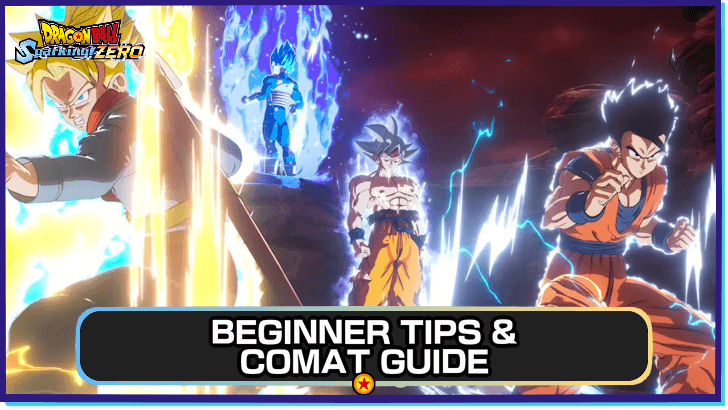
Here's everything you need to know to play, enjoy, and improve in Dragon Ball Sparking Zero! See our Beginner's Guide and combat strategies here.
List of Contents
Beginner Tips
| Tips for Beginners |
|---|
|
|
Prioritize Progressing Through Episode Battles

For newcomers, the Episode Battles mode is the heart of Dragon Ball Sparking Zero! Relive some of the most iconic and monumental fights from the Dragon Ball series. This mode is also the best way to unlock a variety of characters, as many are automatically unlocked by completing battles. Additionally, you'll earn a significant amount of Zeni, which can be used to unlock more characters and items in the Shop.
In certain battles, you'll encounter branching paths that allow you to explore alternate scenarios and outcomes based on how you perform during the fights. Keep an eye out for these opportunities to experience different What-If scenarios!
Hit Up the Battle Training Early

While Dragon Ball Sparking Zero is easy to pick up and enjoy, certain Episode Battles can pose a challenge. We recommend using the Battle Training mode to master the game's complex controls and moves. This will help you tackle tougher Episode Battles or compete online with other players!
Purchase and Equip Ability Items

Ability Items provide powerful passive boosts that enhance your characters. Equipping these items is crucial for maximizing your character’s potential and improving your overall playstyle. Ability Items can be obtained through the Shop, through Dragon Ball Wishes, and through other rewards.
Complete Challenges and Missions for Zeni
Zen-Oh’s Orders and Whis’s Stamp Book are great for obtaining Zeni early, which is essential for unlocking characters, Ability Items, and cosmetics in the Shop. Though these challenges can only be completed once, they provide enough Zeni to purchase most of the unlocks available.
Spend Your Shenron Wishes Immediately

If you obtain an extra Dragon Ball while having a full set, you risk losing it permanently. To avoid missing out, use your Dragon Ball Wishes right away. For the Shenron and Porunga Dragon Balls, they are farmable and therefore you can select any wish you desire.
Be Careful What You Use Your Super Shenron Wish On

| Super Shenron-Exclusive Wishes |
|---|
|
・ Giant Sized (Title) ・ Make Me Immortal (Title) ・ Grant My Wish of Immortality and Eternal Youth (Title) ・ Give Me the World's Best Ice Cream (Title) ・ Get out of Here. That's My Only Wish. (Title) |
There are only a limited amount times you can summon Super Shenron, and certain rewards, like five exclusive titles, can only be unlocked through these wishes. To avoid missing out on these exclusive rewards, prioritize wishing for the titles from Super Shenron since the other wish rewards can be obtained through other means.
Player Level Expands the Shop

Raising your Player Level unlocks more characters, cosmetic items, and Ability Items in the Shop. Player Level maxes out at Level 20 and Player EXP is earned by playing any game mode or by wishing for it with Dragon Balls.
Combat Guide
| Basic Combat Guide |
|---|
|
|
Understanding the HUD or UI
| HUD Explanation |
|---|
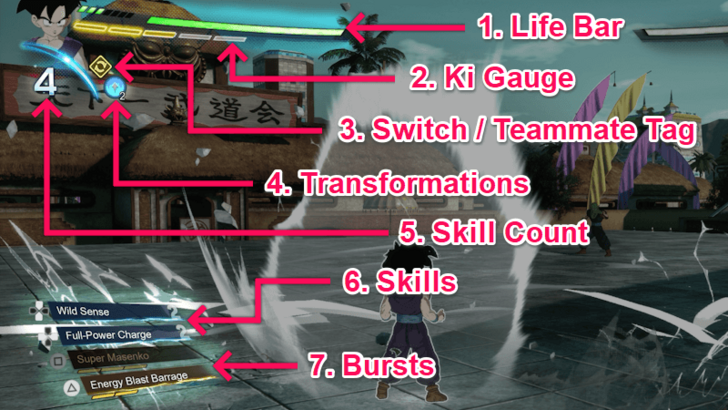
|
Understanding the HUD (Heads-Up Display) or the User Interface is essential to mastering combat. Key elements include the Life Bar, Ki Gauge, Character Swap icon, Transformations, Skill Count, Skills, and Bursts. These resources are vital for executing moves and managing your character's performance in battle. Follow the guide above to see an explanation of each important HUD element and icon.
Transformations
| Transformation Controls |
|---|
|
Transform
Navigate the Transformation Menu |
Transformations and Fusions allow your character to access different skills, bursts, and receive various power boosts. Use the D-pad and face buttons to transform, and navigate the Transformation Menu with L1 or R1 to switch between different forms.
Switching Characters
| Character Switch Controls |
|---|
|
Swap to a teammate |
When playing with a team, you can swap to a different teammate when the Swap icon is glowing. This feature lets you switch to the most suitable character for the situation.
Sonic Sway and Super Perception
| Sonic Sway and Super Perception Controls |
|---|
|
Sonic Sway Consumes a Skill Count to dodge a barrage of Rush Attacks and retaliate with a powerful Counter. Super Perception Consumes a Skill Count to Counter different kinds of attacks, even Blasts. |
Sonic Sway and Super Perception are advanced defensive techniques that uses Skill Count to parry Rush Attacks and even some Ultimate Bursts. While Super Perception only requires you to hold the Perception button against certain attacks, Sonic Sway requires you to press the Perception button the moment right before a Rush Attack would hit you.
| Related Guides | |
|---|---|
| How to Perform Sonic Sway | How to Perform a Super Perception |
Grabbing Opponents and Evading Grabs
| Grab Controls |
|---|
|
Grab Grab Evasion |
Grabs bypass blocking and even Perception stances, making them a powerful tool in close combat. If you're getting grabbed frequently, escape by tapping the Block button at the start of the grab.
Perception and Grab Evade Option Select
By holding the Perception button and tapping the Guard button, you can counter most attacks while escaping Grabs. However, this method doesn’t protect you against ranged attacks like Ki Blasts.
Use Z-Counters to Counter Follow Up Attacks
| Z-Counter Controls |
|---|
|
Z-Counter |
Z-Counters are critical for dodging and countering enemy follow-up attacks. When an enemy launches you into the air and teleports behind you for a follow-up combo, press Block at the right time to perform a Z-Counter.
Use Revenge Counters to Escape Combos
| Revenge Counter Controls |
|---|
|
Revenge Counter |
Revenge Counters allow you to break free from an opponent’s combo and counterattack. This is especially useful when fighting enemies in Sparking Mode, as it cancels their Rush Attack Combo and stalls until their Sparking Mode ends.
Dragon Ball Sparking Zero Related Guides

Dragon Ball Sparking Zero Wiki
| Dragon Ball Sparking Zero Wiki Categories | |
|---|---|
 News News |
 Tips and Tricks Tips and Tricks
|
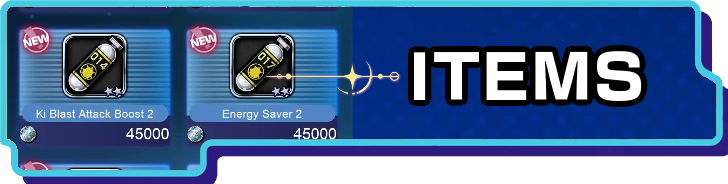 Items Items |
 Episode Battles Episode Battles |
 Characters Characters |
 Outfits and Accessories Outfits and Accessories |
 Collectibles Collectibles |
- |
Recommended Guides
 Best Teams Best Teams |
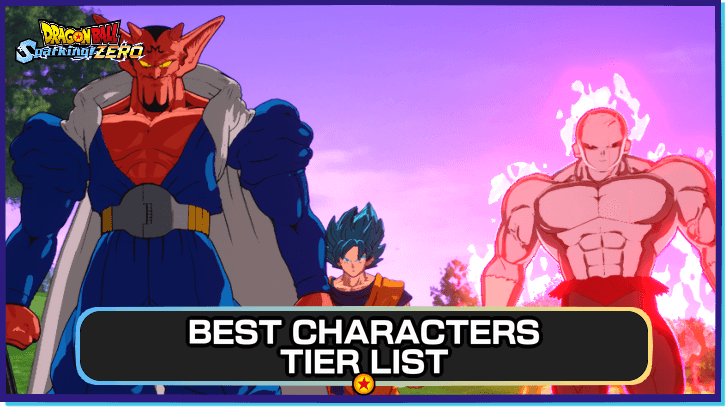 Best Characters Best Characters |
 Best Ability Items to Equip Best Ability Items to Equip |
 Best Shenron Wishes Best Shenron Wishes |
 How to Beat Great Ape Vegeta How to Beat Great Ape Vegeta |
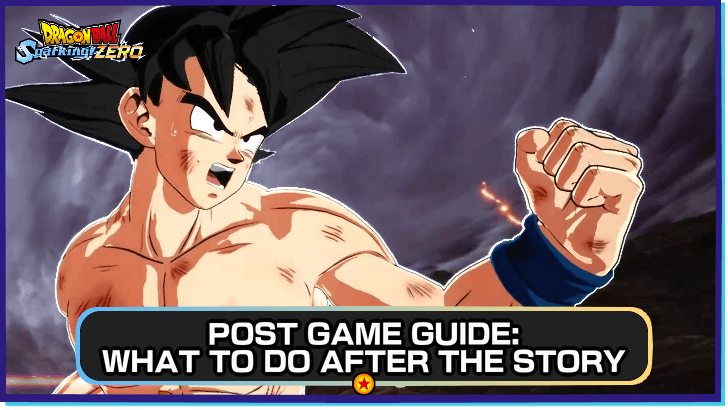 Post Game Guide Post Game Guide |
Comment
Author
Beginner Tips and Combat Guide
Rankings
- We could not find the message board you were looking for.
Gaming News
Popular Games

Genshin Impact Walkthrough & Guides Wiki

Honkai: Star Rail Walkthrough & Guides Wiki

Arknights: Endfield Walkthrough & Guides Wiki

Umamusume: Pretty Derby Walkthrough & Guides Wiki

Wuthering Waves Walkthrough & Guides Wiki

Pokemon TCG Pocket (PTCGP) Strategies & Guides Wiki

Abyss Walkthrough & Guides Wiki

Zenless Zone Zero Walkthrough & Guides Wiki

Digimon Story: Time Stranger Walkthrough & Guides Wiki

Clair Obscur: Expedition 33 Walkthrough & Guides Wiki
Recommended Games

Fire Emblem Heroes (FEH) Walkthrough & Guides Wiki

Pokemon Brilliant Diamond and Shining Pearl (BDSP) Walkthrough & Guides Wiki

Diablo 4: Vessel of Hatred Walkthrough & Guides Wiki

Super Smash Bros. Ultimate Walkthrough & Guides Wiki

Yu-Gi-Oh! Master Duel Walkthrough & Guides Wiki

Elden Ring Shadow of the Erdtree Walkthrough & Guides Wiki

Monster Hunter World Walkthrough & Guides Wiki

The Legend of Zelda: Tears of the Kingdom Walkthrough & Guides Wiki

Persona 3 Reload Walkthrough & Guides Wiki

Cyberpunk 2077: Ultimate Edition Walkthrough & Guides Wiki
All rights reserved
©Bird Studio/Shueisha, Toei Animation
©Bandai Namco Entertainment Inc.
The copyrights of videos of games used in our content and other intellectual property rights belong to the provider of the game.
The contents we provide on this site were created personally by members of the Game8 editorial department.
We refuse the right to reuse or repost content taken without our permission such as data or images to other sites.




![Neverness to Everness (NTE) Review [Beta Co-Ex Test] | Rolling the Dice on Something Special](https://img.game8.co/4414628/dd3192c8f1f074ea788451a11eb862a7.jpeg/show)






















