Best Controller to Buy

Wondering about which controller to use for Smash Ultimate? Check our best controller guide to know which is the best controller for your Super Smash Bros. Ultimate (SSBU) experience!
List of Contents
Best Controller to Use
| Product Name | Recommendation Level |
|---|---|
 Original game Cube Controller Original game Cube Controller |
★★★★★ |
 Hori Battle Pad Hori Battle Pad |
★★★★★ |
 Pro Controller Pro Controller |
★★★★☆ |
 Joy Con Grip Joy Con Grip |
★★★☆☆ |
 Joy Con Sideways Joy Con Sideways |
★★★☆☆ |
 Two Joy Cons Two Joy Cons |
★☆☆☆☆ |
Explanation of Controller Types
Gamecube
 |
|
| Recommendation | ★★★★★ |
|---|---|
| Included With Switch?? | ☓ |
| Price | $24.99 GC Adapter: $29.99 (New) |
| Pros | |
|
・Great for those who are used to playing Smash with it ・Notches on control and C-Stick ・Great layout for Smash Bros. ・Will always be compatible with Smash games |
|
| Cons | |
|
・Requires an adaptor to be used on Switch docks ・Both Controller and Gamecube Adaptor may be hard to obtain |
|
The original gamecube controller is what will make you feel at home when playing smash bros ultimate if you came from the older smash bros games. However, it requires an adaptor to use on your switch and obtaining one may be a tad bit difficult.
Gamecube Adaptor

The required adaptor to play use gamecube controllers on the Switch. It can be purchased for around $29.99 but once you have it, multiple gamecube controllers can now be used in a single switch, making it a good purchase for the fans of the old.
Hori Battle Pad
 |
|
| Recommendation | ★★★★★ |
|---|---|
| Included With Switch?? | X |
| Price | 29.99$ |
| Pros | |
|
・Cheap Price ・Highly similar to gamecube controllers, but with an extra shoulder button ・No adaptors needed, just plug it into the Switch |
|
| Cons | |
| ・To use many Hori Battle Pad, you'll need to use additional USB sockets for your switch | |
In terms of shape, functionality, and much more, the Hori Battle Pad stands at the top together with its original counterpart gamecube controllers. Unlike the Gamecube controller, it uses a usb port which saves you the trouble of getting an adaptor for your controllers.
Switch Pro Controller
 |
|
| Recommendation | ★★★★☆ |
|---|---|
| Included With Switch?? | X |
| Price | $69.99 |
| Pros | |
|
・Wireless ・Extra Shoulder Button ・Compatible with other switch games ・Standard controller for tournaments ・Compatible with other amiibos |
|
| Cons | |
|
・Expensive ・Lacks notches for sticks ・Must be disconnected from Switches after each set in Tournament play |
|
The standard switch controller used for switch games and tournaments for Smash Ultimate. It's a wireless controller which makes it great for home use but at the same time, it being wireless means there could be slight input delays when playing. It's also a bit costy so if you wish to go for home use controllers, sticking to joycons may be the best option.
Joycon Grip
 |
|
| Recommendation | ★★★☆☆ |
|---|---|
| Included With Switch?? | ◯ |
| Price | $79.99 (joycon) $14.99 |
| Pros |
・Great compatibility with switch games ・Comes together with a Switch purchase |
| Cons | |
|
・Small buttons ・Prone to drifting ・High price |
|
The Joycon grip is a decent option if you want to start out in Smash. The buttons may be small for a fighting game which makes it difficult to use but if you only wish to enjoy playing smash then the joycon grip is definitely enough for your daily smash usage.
Sideway Joycon
 |
|
| Recommendation | ★★★☆☆ |
|---|---|
| Included With Switch?? | ◯ |
| Price | $79.99 (joycon) |
| Pros | |
|
・Great compatibility with switch games ・Comes together with a Switch purchase |
|
| Cons | |
|
・No tilt stick ・Small buttons ・High Price |
|
The go to setup when hosting a smash party with new players. Using joycons that come with the switch, you can host two players immediately. While it is not an ideal controller to use in organized play, it'll do for casual setups.
Two Joycons
 |
|
| Recommendation | |
|---|---|
| Included With Switch?? | |
| Price | |
| Pros |
・Great compatibility with switch games ・Comes together with a Switch purchase |
| Cons | |
|
・Small buttons ・High price ・Prone to drifting ・No grip makes playing harder |
|
Using two joycons without a grip is a taxing experience. Without a grip, it's even way harder to use small inputs when playing. Highly unrecommended.
Controller Rating
Did you agree with our rating? Leave a comment below on which controller feels the best for you and let's help out our fellow smash players! Now that you know which controller to buy, see our guide to the best Smash Ultimate controller settings!
Smash Ultimate Related Guides
In-Game Guides
Improvement Guides
 Best Characters for Beginners Best Characters for Beginners |
 Guide for Beginners Guide for Beginners |
 How to Short Hop How to Short Hop |
 Parry Guide Parry Guide |
 How to Fast Fall How to Fast Fall |
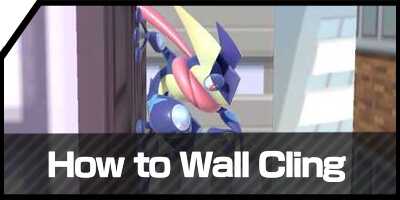 How to Cling to Walls How to Cling to Walls |
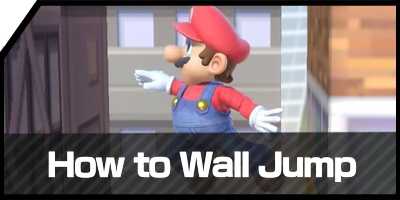 How to Wall Jump How to Wall Jump |
Settings and Game Mechanics
 Best Controller to Buy Best Controller to Buy |
 Best Custom Control Settings Best Custom Control Settings |
 List of Echo Fighters List of Echo Fighters |
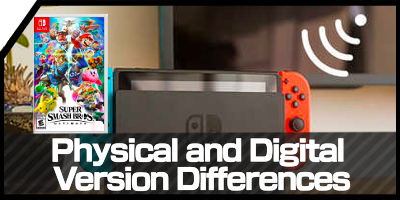 Physical and Digital Differences Physical and Digital Differences |
 How to Save Replays How to Save Replays |
Author
Best Controller to Buy
Rankings
- We could not find the message board you were looking for.
Gaming News
Popular Games

Genshin Impact Walkthrough & Guides Wiki

Honkai: Star Rail Walkthrough & Guides Wiki

Arknights: Endfield Walkthrough & Guides Wiki

Umamusume: Pretty Derby Walkthrough & Guides Wiki

Wuthering Waves Walkthrough & Guides Wiki

Pokemon TCG Pocket (PTCGP) Strategies & Guides Wiki

Abyss Walkthrough & Guides Wiki

Zenless Zone Zero Walkthrough & Guides Wiki

Digimon Story: Time Stranger Walkthrough & Guides Wiki

Clair Obscur: Expedition 33 Walkthrough & Guides Wiki
Recommended Games

Fire Emblem Heroes (FEH) Walkthrough & Guides Wiki

Pokemon Brilliant Diamond and Shining Pearl (BDSP) Walkthrough & Guides Wiki

Diablo 4: Vessel of Hatred Walkthrough & Guides Wiki

Super Smash Bros. Ultimate Walkthrough & Guides Wiki

Yu-Gi-Oh! Master Duel Walkthrough & Guides Wiki

Elden Ring Shadow of the Erdtree Walkthrough & Guides Wiki

Monster Hunter World Walkthrough & Guides Wiki

The Legend of Zelda: Tears of the Kingdom Walkthrough & Guides Wiki

Persona 3 Reload Walkthrough & Guides Wiki

Cyberpunk 2077: Ultimate Edition Walkthrough & Guides Wiki
All rights reserved
© 2018 Nintendo
Original Game: © Nintendo / HAL Laboratory, Inc.
Characters: © Nintendo / HAL Laboratory, Inc. / Pokémon. / Creatures Inc. / GAME FREAK inc. / SHIGESATO ITOI / APE inc. / INTELLIGENT SYSTEMS /
SEGA / CAPCOM CO., LTD. / BANDAI NAMCO Games Inc. / MONOLITHSOFT / CAPCOM U.S.A., INC. / SQUARE ENIX CO., LTD.
The copyrights of videos of games used in our content and other intellectual property rights belong to the provider of the game.
The contents we provide on this site were created personally by members of the Game8 editorial department.
We refuse the right to reuse or repost content taken without our permission such as data or images to other sites.


 How to Beat Challengers
How to Beat Challengers Challenger's Approach
Challenger's Approach How to Farm Gold
How to Farm Gold How to Raise GSP Fast
How to Raise GSP Fast How to Unlock Elite Smash
How to Unlock Elite Smash How to Get Support Items
How to Get Support Items





![Animal Crossing: New Horizons Review [Switch 2] | Needlessly Crossing Over to a New Generation](https://img.game8.co/4391759/47d0408b0b8a892e453a0b90f54beb8a.png/show)






















I’m pretty good at smash bros and I use the no grip joycons