How to Reroll Fast
We regret to announce that we are ending the coverage of Epic Seven. Thank you for all the support in reading our coverage of updates, event guides and character releases for Epic Seven.
This article will guide you on how to reroll fast for the game Epic Seven. Read on for more tips and information within this section.
| Best Heroes Tier List | Reroll Tier List |
List of Contents
Rerolling

Did you not get your dream set of heroes through the Selective Summon? Worry not you can always reroll by just resetting your account until you are satisfied with the heroes that you summoned.
How to Reroll
Step 1

From the leftmost corner of the main menu tap your avatar icon.
Step 2
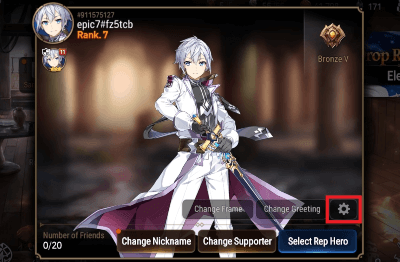
After tapping your avatar icon it will display the account screen then tap the settings button.
Step 3
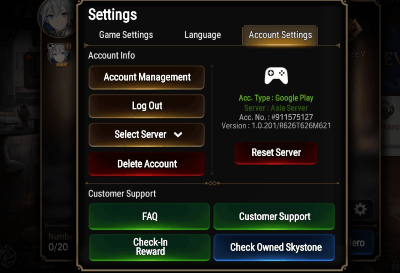
Tap the Reset Server button and enter your account nickname then tap Confirm.
Note: After confirming, old data can not be recovered.
Tips on Rerolling Faster
Time
Clearing the Adventure Stage Chapter 1-10 will take you almost 30 mins. before unlocking the selective summon. Be sure to always skip the tutorial and dialog scenes. You can also skip the Chaos Gate to save up more time.
Use NPC Supporters

It is better to use NPC as supporter to clear stages much faster.
Related Links
List of Heroes
| Hero Ratings by Rarity When Summoned | |||||
|---|---|---|---|---|---|
|
|
|
|
|||
| Hero by Element | |||||
|
|
|
|
|||
|
|
|
||||
| Hero by Class | |||||
|
|
|
|
|||
|
|
|
|
|||
Author
How to Reroll Fast
Rankings
- We could not find the message board you were looking for.
Gaming News
Popular Games

Genshin Impact Walkthrough & Guides Wiki

Honkai: Star Rail Walkthrough & Guides Wiki

Arknights: Endfield Walkthrough & Guides Wiki

Umamusume: Pretty Derby Walkthrough & Guides Wiki

Wuthering Waves Walkthrough & Guides Wiki

Pokemon TCG Pocket (PTCGP) Strategies & Guides Wiki

Abyss Walkthrough & Guides Wiki

Zenless Zone Zero Walkthrough & Guides Wiki

Digimon Story: Time Stranger Walkthrough & Guides Wiki

Clair Obscur: Expedition 33 Walkthrough & Guides Wiki
Recommended Games

Fire Emblem Heroes (FEH) Walkthrough & Guides Wiki

Pokemon Brilliant Diamond and Shining Pearl (BDSP) Walkthrough & Guides Wiki

Diablo 4: Vessel of Hatred Walkthrough & Guides Wiki

Super Smash Bros. Ultimate Walkthrough & Guides Wiki

Yu-Gi-Oh! Master Duel Walkthrough & Guides Wiki

Elden Ring Shadow of the Erdtree Walkthrough & Guides Wiki

Monster Hunter World Walkthrough & Guides Wiki

The Legend of Zelda: Tears of the Kingdom Walkthrough & Guides Wiki

Persona 3 Reload Walkthrough & Guides Wiki

Cyberpunk 2077: Ultimate Edition Walkthrough & Guides Wiki
All rights reserved
© Smilegate Megaport
The copyrights of videos of games used in our content and other intellectual property rights belong to the provider of the game.
The contents we provide on this site were created personally by members of the Game8 editorial department.
We refuse the right to reuse or repost content taken without our permission such as data or images to other sites.




![Neverness to Everness (NTE) Review [Beta Co-Ex Test] | Rolling the Dice on Something Special](https://img.game8.co/4414628/dd3192c8f1f074ea788451a11eb862a7.jpeg/show)






















