What you can do as a member?

You can do by logging in.
- Retention of various tool data
- Site theme change
- Game bookmarking feature
- Provide feedback on the website
★ S6 New Guns: DTIR 30-06 | Kastov LSW
☆ S5 Reloaded Dark Aether Keys and Locations
★ Mr. Peeks | Drum | Locked Diary | Giraffe Toy
☆ Final MWZ Story Mission: Ascension Walkthrough
★ Zombies Map | Dark Aether Interactive Map
☆ Rarity vs Pack-a-Punch Damage Chart
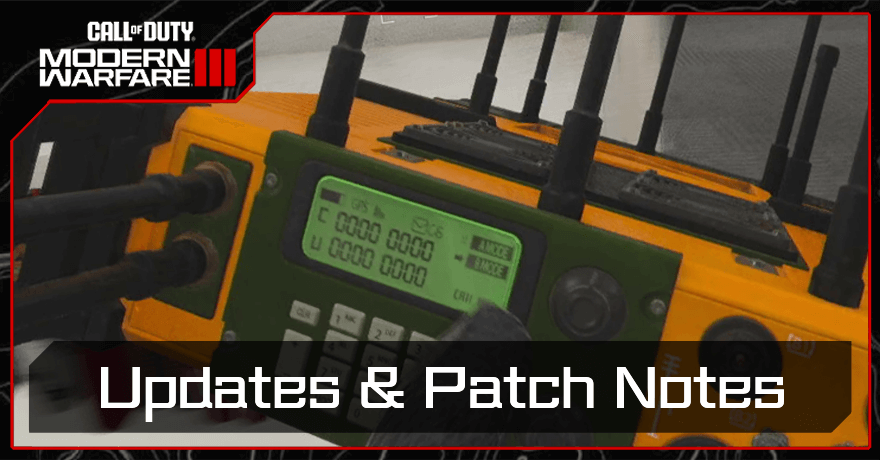
This is a list of all patch notes and updates for Call of Duty Modern Warfare 3 (MW3 2023). Learn all patch notes, updates and version history, as well as how to download and install updates on PlayStation and Xbox!
List of Contents
| Related Season 1 Patch Notes | ||
|---|---|---|
| December 7 | December 14 | December 19 |
Season 1 of MW3 released on December 6, 2023, bringing with it a ton of new content and updates for Multiplayer, Zombies, and Warzone.

MW3 is getting 3 new maps for Multiplayer: Greece, Meat, and Training Facility. Test your mettle in these three brand new maps made specifically for MW3!

MW3 is getting 2 new modes for Zombies: All or Nothing, where players start with Throwing Knives and an empty Pistol, and Gunfight, where two small two-man teams fight for victory.
Multiplayer Guide - How to Play All Game Modes

Zombies Mode in MW3 will have a new area that can be reached by finding Sigils to unlock Dark Aether Rifts that take you to a labyrinthine area where you must complete new objectives.

With its Season 1 update, Modern Warfare 3 is getting all kinds of new content, from new weapons to new aftermarket parts, new Operators, a new Battle Pass and much more!
Updates are arranged from newest to oldest.
| Patch / Version | Release Date |
|---|---|
| December 19 Patch | December 19, 2023 |
| December 14 Patch | December 14, 2023 |
| December 7 Patch | December 7, 2023 |
| Season 1 Update Patch | December 6, 2023 |
| November 30 Patch | November 30, 2023 |
| November 21 Patch | November 21, 2023 |
| November 17 Patch | November 17, 2023 |
| November 15 Patch (Ver. 1.0.34) |
November 15, 2023 |
| Day One Patch (Ver. 1.0.33.1) |
November 09, 2023 |
Alternatively, you could also set the PlayStation 5 to automatically download and install updates via the System Softward Update in the Settings menu.

Season 2 Free Weekend
Updated 2/8/2024
Check out the release date, and content for the Free Access Event!
Year of the Dragon Event
Updated 2/9/2024
Check out the release date and mechanics for this new Lunar New Year event!
Horde Hunt Event
Updated 2/8/2024
Learn the mechanics for the Horde Hunt event in Modern Warfare 3 (MW3)!
Season 1 Ranked Play is Delayed
Updated 1/18/2024
Ranked has been delayed during MW3 Season 1 Reloaded!
Vortex New Year Event
Updated 2/7/2024
Learn more about the Vortex New Year event for Modern Warfare 3 (MW3)!
Dune Trial of Power Event
Updated 12/21/2023
Learn more about the Dune Trial of Power event and get rewards for Modern Warfare 3 (MW3)!
Carry Forward Explained
Updated 10/24/2023
Check out all the MW2 content that gets carried over to Modern Warfare 3 (MW3)!
All Edition Differences
Updated 10/11/2023
See all the game editions and their inclusions for Modern Warfare 3 (MW3)!
PC System Requirements
Updated 10/11/2023
Check out the minimum and recommended specs for Modern Warfare 3 (MW3)!
All Available Platforms
Updated 10/5/2023
See all the available platforms and consoles for Modern Warfare 3 (MW3)!
All Watch and Earn Drop Rewards
Updated 12/8/2023
Find out all the available drop rewards and how to claim them for Modern Warfare 3 (MW3)!
| MW3 News | |
|---|---|
| Redeem Codes | Updates and Patch Notes |
Call of Duty Modern Warfare 3 (MW3) Walkthrough & Guides Wiki
Updates and Patch Notes

Genshin Impact Walkthrough & Guides Wiki

Zenless Zone Zero Walkthrough & Guides Wiki

Path of Exile 2 (PoE 2) Walkthrough & Guides Wiki

Pokemon TCG Pocket (PTCGP) Strategies & Guides Wiki

Honkai: Star Rail Walkthrough & Guides Wiki
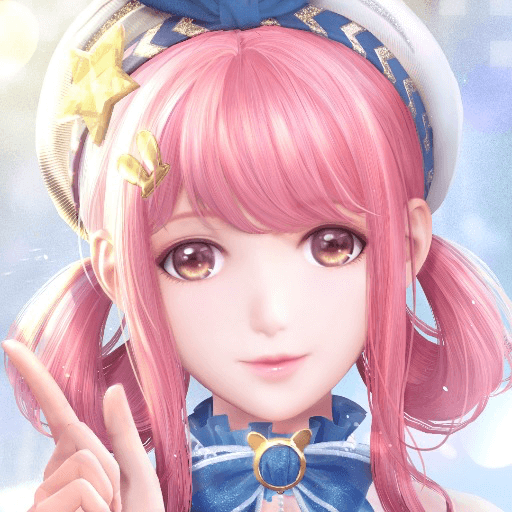
Infinity Nikki Walkthrough & Guides Wiki

STALKER 2 Heart of Chornobyl Walkthrough & Guides Wiki

Pokemon Scarlet and Violet (SV) Walkthrough & Guides Wiki
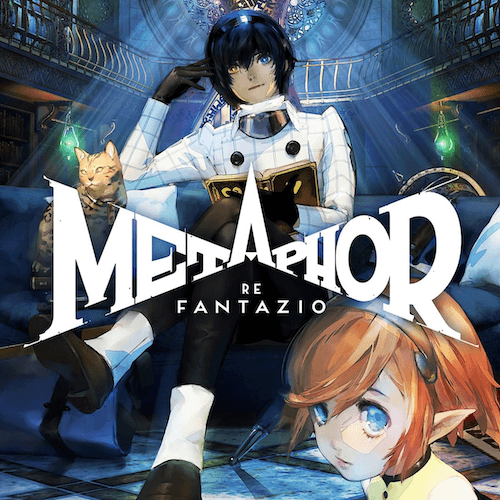
Metaphor: ReFantazio Walkthrough & Guides Wiki

Palworld Walkthrough & Guides Wiki

Fire Emblem Heroes (FEH) Walkthrough & Guides Wiki

Elden Ring Shadow of the Erdtree Walkthrough & Guides Wiki

Yu-Gi-Oh! Master Duel Walkthrough & Guides Wiki

Once Human Walkthrough & Guides Wiki

Diablo 4: Vessel of Hatred Walkthrough & Guides Wiki

Pokemon Brilliant Diamond and Shining Pearl (BDSP) Walkthrough & Guides Wiki

Super Smash Bros. Ultimate Walkthrough & Guides Wiki

Dragon Quest Monsters: The Dark Prince Walkthrough & Guides Wiki

Cyberpunk 2077: Phantom Liberty Walkthrough & Guides Wiki

Persona 3 Reload Walkthrough & Guides Wiki
© 2023 Activision Publishing, Inc. ACTIVISION, CALL OF DUTY, MODERN WARFARE, and CALL OF DUTY WARZONE are trademarks of Activision Publishing, Inc. All other trademarks and trade names are the property of their respective owners.
The copyrights of videos of games used in our content and other intellectual property rights belong to the provider of the game.
The contents we provide on this site were created personally by members of the Game8 editorial department.
We refuse the right to reuse or repost content taken without our permission such as data or images to other sites.










