How to Switch Characters (Character Changes)
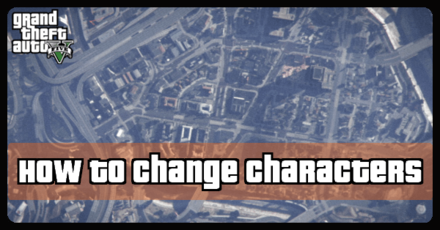
Switching characters gives you access to character-specific Missions and contacts in Grand Theft Auto V (GTA 5). Read on to learn how to change characters and what instances you can't switch between them.
List of Contents
How to Change Characters
Use Set Controls
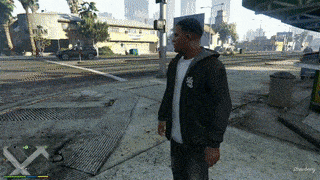
Characters can be changed at anytime outside of Missions and cutscenes through the use of the set controls on a player's platform.
For console players, holding down the "down" button will give them access to the Character Wheel, where they can then select the character they wish to play as with the Right Stick. PC players will have to use the "Alt" Key and the directional buttons to change characters.
Only Available After Complications

Switching characters only becomes available after completing the Mission Complications when Michael and Franklin meet each other for the first time. For all the Missions prior to this point, they are all only playable by Franklin.
The number of characters you can play as is again expanded once players are introduced to Trevor, the third major character that can be played as throughout the entirety of Story Mode.
Grand Theft Auto V (GTA 5) Related Guides
| Grand Theft Auto V Tips and Tricks | |
|---|---|
| List of All Cheats for PS4, PS5, and PC | How to Decrease Your Wanted Level |
| How to Level Up Skills | How to Make Money |
| Best Businesses to Buy | How to Change Characters |
Author
How to Switch Characters (Character Changes)
improvement survey
12/2025
improving Game8's site?

Your answers will help us to improve our website.
Note: Please be sure not to enter any kind of personal information into your response.

We hope you continue to make use of Game8.
Rankings
- We could not find the message board you were looking for.
Gaming News
Popular Games

Genshin Impact Walkthrough & Guides Wiki

Umamusume: Pretty Derby Walkthrough & Guides Wiki

Where Winds Meet Walkthrough & Guides Wiki

Honkai: Star Rail Walkthrough & Guides Wiki

Digimon Story: Time Stranger Walkthrough & Guides Wiki

Wuthering Waves Walkthrough & Guides Wiki

Chaos Zero Nightmare Walkthrough & Guides Wiki

Pokemon TCG Pocket (PTCGP) Strategies & Guides Wiki

Pokemon Legends: Z-A Walkthrough & Guides Wiki

Elden Ring Nightreign Walkthrough & Guides Wiki
Recommended Games

Diablo 4: Vessel of Hatred Walkthrough & Guides Wiki

Yu-Gi-Oh! Master Duel Walkthrough & Guides Wiki

Fire Emblem Heroes (FEH) Walkthrough & Guides Wiki

Elden Ring Shadow of the Erdtree Walkthrough & Guides Wiki

Super Smash Bros. Ultimate Walkthrough & Guides Wiki

Monster Hunter World Walkthrough & Guides Wiki

Pokemon Brilliant Diamond and Shining Pearl (BDSP) Walkthrough & Guides Wiki

The Legend of Zelda: Tears of the Kingdom Walkthrough & Guides Wiki

Persona 3 Reload Walkthrough & Guides Wiki

Cyberpunk 2077: Ultimate Edition Walkthrough & Guides Wiki
All rights reserved
All trademarks referenced herein are the properties of their respective owners.
©Rockstar Games, Inc.
The copyrights of videos of games used in our content and other intellectual property rights belong to the provider of the game.
The contents we provide on this site were created personally by members of the Game8 editorial department.
We refuse the right to reuse or repost content taken without our permission such as data or images to other sites.




























