How to Save the Game
★ Get to know all the monsties in the story.
☆ See all weapons and armor you can equip in the game!
★ Answer all felyne quizzes with our cheat sheet!
☆ Find all the poogies scattered all over the game!
★ Farm 10K EXP in just a few minutes!

Save your game using your bed in the house or a Catavan in Monster Hunter Stories (MH Stories)! See how to save the game, if there is autosave, how to turn off autosave, and how many save files there are in this guide!
How to Save Your Game
Save Your Game at Your House

Early in the game, during the 1 Year Later main story quest, you'll gain access to your house. Simply interact with the bed to save your game progress.
Save Through a Catavan

You can also save your game using a Catavan, which act as both fast travel points and save points. You can access the Catavan when you finish the quest A Catavan Quandary. Catavan stands are available in every settlement and throughout the world.
Is There Autosave?
Yes, There is an Autosave Feature
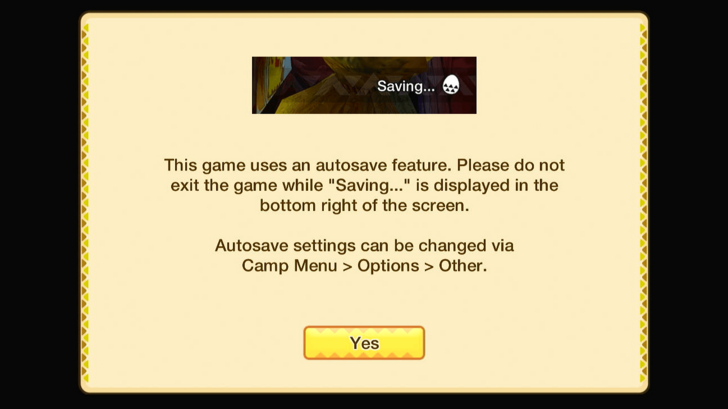
The game has an autosave feature that activates during key moments and when changing zones.
Do not exit the game while “Saving...” is displayed in the bottom right of the screen or you might lose your progress.
Turn Off Autosave Through the Options Menu
If you prefer not to use the autosave feature, you can turn it off. However, we recommend keeping the autosave feature turned on to avoid losing significant progress, if unexpected events happen, like power outages or game crashes.
Follow our steps below if you're sure you want to turn off autosave:
| How to Turn Off Autosaves | |
|---|---|
| 1 |  Go to Camp Menu, navigate to the second page and select Options. |
| 2 | 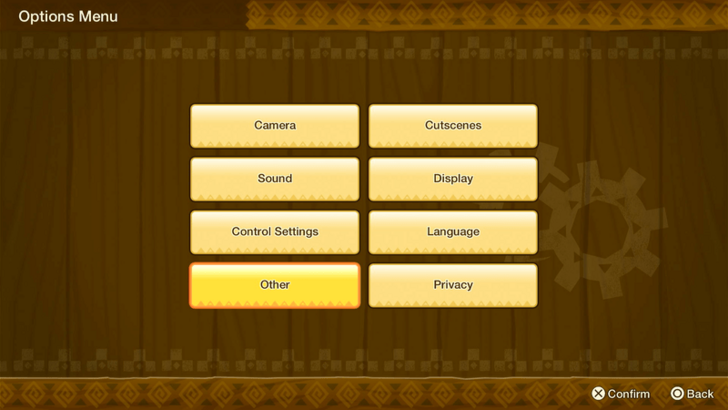 In the Options menu, select Others. |
| 3 | 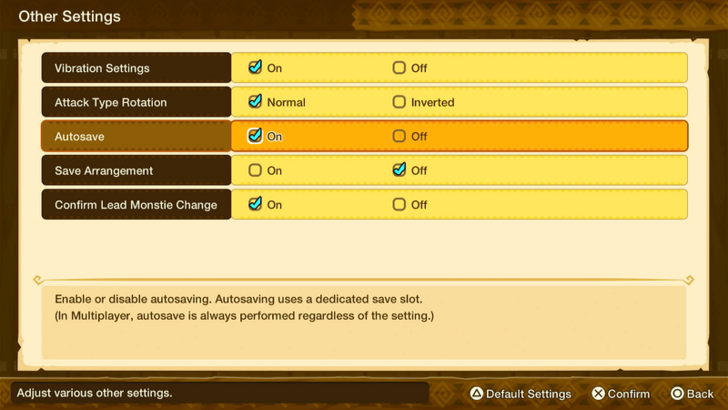 You can turn off the Autosave feature from here. |
How Many Save Files Are There?
3 Slots for Manual Saves and 1 Autosave Slot

You have three slots available for manual saving, allowing you to create and manage multiple save files for different stages of your adventure. Additionally, there is one dedicated slot for auto-saving, which the game uses to automatically save your progress during key moments and when changing zones.
Monster Hunter Stories Related Guides

Beginner's Guide: Tips and Tricks
All Tips and Tricks
| General Tips and Tricks | |
|---|---|
| Combat Guide: All Monster Attack Patterns | Trophy List and Guide |
| How to Save Your Game | Character Creation Guide |
| All amiibo Unlocks and Compatibility | Multiplayer Guide: Is Co-Op Available? |
| Eggs and Genes Guides | |
| All Egg Locations and Patterns | Egg Smell and Weight Guide |
| Rite of Channeling and Gene Guide | - |
| Location Guides | |
| All Poogie Locations | All Catavan Locations |
| Barrel Felyne Location and How to Defeat | - |
| Tier List Guides | |
| Best Team | Best Monsters Tier List |
Comment
Author
How to Save the Game
Rankings
- We could not find the message board you were looking for.
Gaming News
Popular Games

Genshin Impact Walkthrough & Guides Wiki

Honkai: Star Rail Walkthrough & Guides Wiki

Arknights: Endfield Walkthrough & Guides Wiki

Umamusume: Pretty Derby Walkthrough & Guides Wiki

Wuthering Waves Walkthrough & Guides Wiki

Pokemon TCG Pocket (PTCGP) Strategies & Guides Wiki

Abyss Walkthrough & Guides Wiki

Zenless Zone Zero Walkthrough & Guides Wiki

Digimon Story: Time Stranger Walkthrough & Guides Wiki

Clair Obscur: Expedition 33 Walkthrough & Guides Wiki
Recommended Games

Fire Emblem Heroes (FEH) Walkthrough & Guides Wiki

Pokemon Brilliant Diamond and Shining Pearl (BDSP) Walkthrough & Guides Wiki

Diablo 4: Vessel of Hatred Walkthrough & Guides Wiki

Super Smash Bros. Ultimate Walkthrough & Guides Wiki

Yu-Gi-Oh! Master Duel Walkthrough & Guides Wiki

Elden Ring Shadow of the Erdtree Walkthrough & Guides Wiki

Monster Hunter World Walkthrough & Guides Wiki

The Legend of Zelda: Tears of the Kingdom Walkthrough & Guides Wiki

Persona 3 Reload Walkthrough & Guides Wiki

Cyberpunk 2077: Ultimate Edition Walkthrough & Guides Wiki
All rights reserved
©CAPCOM
The copyrights of videos of games used in our content and other intellectual property rights belong to the provider of the game.
The contents we provide on this site were created personally by members of the Game8 editorial department.
We refuse the right to reuse or repost content taken without our permission such as data or images to other sites.



























