
Get the Poketch by finding all the clowns in Jubilife City and correctly answering their questions. Read on for a list of all Poketch app locations and how to get them in Pokemon Brilliant Diamond and Shining Pearl (BDSP) and how to use them.
List of Contents
 |
|
| How to Get | Default app when Poketch is obtained |
|---|---|
The Digital Clock App displays the current time and is synched to your Switch's time. This app is helpful for keeping track of certain Pokemon that only appear at certain times, such as night or daytime.
 |
|
| How to Get | Default app when Poketch is obtained |
|---|---|
The Poketch now has a handy Calculator app that can be pulled up at any time.
 |
|
| How to Get | From President of Poketch Company in Jubilife City, after obtaining 1st Gym Badge. |
|---|---|
The Memo Pad allows you write down notes or doodle. What is written on the memo pad is erased if you switch apps or turn off the game.
 |
|
| How to Get | Default app when Poketch is obtained |
|---|---|
The Pedometer App counts each step your character takes and has a reset function in case you want to start counting from the top! This app is useful for breeding Pokemon, particularly counting how many steps it takes for the egg to hatch!
 |
|
| How to Get | Default app when Poketch is obtained |
|---|---|
The Pokemon Party List is a handy app that allows you to see which Pokemon are currently in your party.
While the app doesn't show details like stats, it does show how much HP they have and if they are holding an item.
 |
|
| How to Get | Talk to Aroma Lady in Eterna City Pokemon Center |
|---|---|
The Friendship Checker allows you to gauge the level of friendship you share with an individual Pokemon. You tap and hold the Pokemon on the screen to reveal hearts. Zero hearts indicates low friendship to none at all, 1 heart indicates a normal friendship level, while 2 hearts indicate high to max level friendship.
 |
|
| How to Get | On first time entering upper part of Route 207 (from Cycling Road) |
|---|---|
The Dowsing Machine functions as an itemfinder, allowing you to scan the area for hidden items such as potions or even certain Key Items!

|
|
| How to Get | After placing a Pokemon in the Nursery, talk to the man sitting by the table inside the Nursery to receive the new Poketch app. |
|---|---|
The Egg Monitor allows you to see whether the Pokemon you have left in the Nursery had laid an egg without having to return to Solaceon Town to check on them.
 |
|
| How to Get | From Ruin Maniac southwest of the Pokemon Center in Solaceon Town |
|---|---|
This app shows your 12 most recently obtained Pokemon, either via wild Pokemon capture, evolving, trading, or hatching an Egg. You can touch the icon of the Pokemon to hear its cry.
 |
|
| How to Get | From cashier directly in front of escalator on 2F of Veilstone Department Store |
|---|---|
The counter can be used to count up to 9,999. Tap the + button to add 1 to the counter. The count is retained even if you travel between areas and battle Pokemon. The count reverts to 0 if you switch to another app.
 |
|
| How to Get | From trainer inside southwestern-most house of Celestic Town |
|---|---|
The Analog Watch is a counterpart to the Digital Watch, as it also displays the current time and is synched to your Switch's time. It can also be helpful for keeping track of certain Pokemon that only appear at certain times, such as night or daytime.
 |
|
| How to Get | From President of Poketch Company in Jubilife City, after obtaining 3rd Gym Badge. |
|---|---|
The Marking Map displays a map of the Sinnoh region similar to the Berry Searcher Map, but instead allows you to place your own markers (●, ★, ■, ▲, ♥ ,⬥) by tapping the icons and dragging them onto anywhere on the map. This is helpful for pinning locations that you'd want to revisit later, perhaps due to a currently inaccessible area or item.
The Marking Map also displays current location of roaming Pokemon Cresselia and Mesprit, who appear as wild encounters in random areas after you encounter them at Fullmoon Island and Lake Verity, respectively.
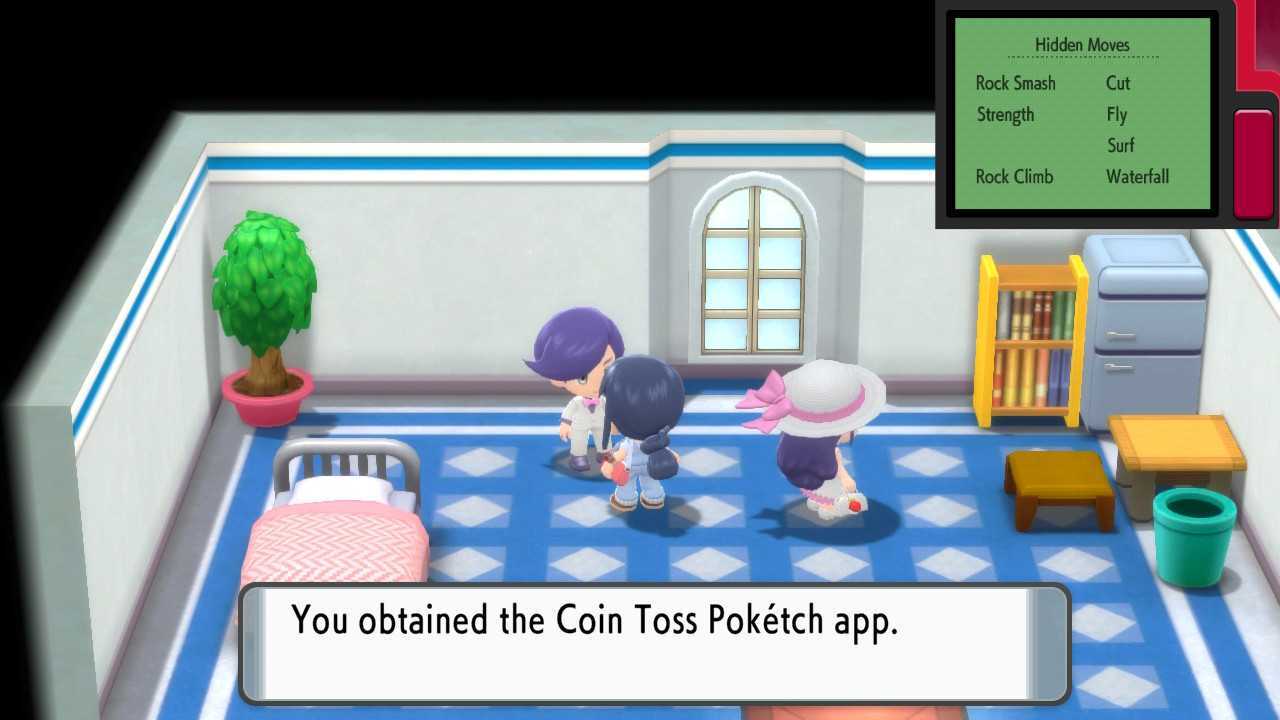 |
|
| How to Get | From Rich Boy in Valor Lakefront suite that can only be accessed by Rock Climb on Route 213 |
|---|---|
The Coin Toss app flips a coin with a Magikarp symbol on top and a Pokeball symbol on the bottom. Having the same 50/50 chances of a regular coin toss, the app can be used to make fair decisions.
 |
|
| How to Get | From Poketch developer in house near Pokemon Rock in Sunyshore City after showing him a Pokemon with a Serious nature |
|---|---|
The Calendar app shows the dates of the current month, synced with your Nintendo Switch's date and time. The current date is denoted in a box. You can mark dates by tapping them to turn them to a darker color.
This app could also come in handy in checking to see if the weekly Drifloon event is available in-game.
 |
|
| How to Get | From Poketch developer in house near Pokemon Rock in Sunyshore City after showing him a Pokemon with a Naive nature |
|---|---|
The Dot Artist app functions a bit similarly to the Memo, in that you can freely draw around the app. However, drawing on this app is done by shading pixels. You can tap the cell to change its shade or drag the stylus across the screen to fill in/remove the shading.
 |
|
| How to Get | From Poketch developer in house near Pokemon Rock in Sunyshore City after showing him a Pokemon with a Quirky nature |
|---|---|
The Roulette contains an arrow that you can spin around to land at a random spot. You turn it into a roulette wheel by dividing the circle into areas that the arrow could potentially land in. Press the play button (▶) to start spinning, the stop button (◼) to slow it down to a halt, or the clear button (C) to erase your drawings.
 |
|
| How to Get | From Professor Oak upon first entering Ramanas Park |
|---|---|
The Trainer Counter app is used to show the top 3 Pokemon you've consecutively encountered through the Poke Radar. Under their ranking, you can see how many of the Pokemon you have chained. You can tap the Pokemon's icon on the screen to hear their cry.
 |
|
| How to Get | From girl at Ramanas Park after showing her a Snorlax |
|---|---|
The Kitchen Timer is a Snorlax-shaped timer that counts down to an alarm. You can adjust the second, minute, and hour digits. This could be useful for keeping track of when to return to Honey trees after you slather them, as the waiting time after slathering the tree is 6 hours.
However, note that the timer doesn't continue when the game is closed.
 |
|
| How to Get | From the same girl at Ramanas Park after obtaining the above app then showing her a Kecleon |
|---|---|
Through the Color Changer, you can change the background color of the Poketch from the default green to red, yellow, orange, blue, purple, and grey.
 |
|
| How to Get | From Hiker at entrance of Oreburgh Gate |
|---|---|
New to Pokemon Brilliant Diamond and Shining Pearl is the inclusion of Hidden Moves into the Poketch.
With this app, players can call on wild Pokemon to help cut trees, break rocks, or cross bodies of water and progress through the next location!
All HM Locations (Hidden Moves) and How to Use

After giving the parcel to your rival and receiving the Town Map in Jubilife City, the inventor of the Poketch will meet you near the center of the city. He will tell you to find 3 of the campaign clowns hiding around Jubilife City.
| Clown | Location |
|---|---|
| 1 | Behind Pokemon Center, in front of Poke Mart |
| 2 | In front of Poketch building (northwestern-most building) |
| 3 |  |
To make it simple: the answer to all of the clowns' questions is Yes. After obtaining all coupons, return to the Poketch company head and receive the Poketch.
| Question 1 | Does a Pokemon grow by defeating others and gaining Exp. Points? |
|---|---|
| Answer | Yes |
| Question 2 | Just like Pokemon types, the moves of Pokemon also have types? |
| Answer | Yes |
| Question 3 | Can a Pokemon hold an item? |
| Answer | Yes |

For the egg monitor you get it by placing a pokemon in the daycare.
Pokemon Brilliant Diamond and Shining Pearl (BDSP) Walkthrough & Guides Wiki
All Poketch App Locations

Genshin Impact Walkthrough & Guides Wiki

Honkai: Star Rail Walkthrough & Guides Wiki

Pokemon Scarlet and Violet (SV) Walkthrough & Guides Wiki
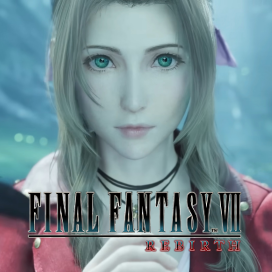
FF7 Rebirth Walkthrough & Guides Wiki

Stellar Blade Walkthrough & Guides Wiki

Monster Hunter Rise: Sunbreak Walkthrough & Guides Wiki

Persona 3 Reload Walkthrough & Guides Wiki

Palworld Walkthrough & Guides Wiki
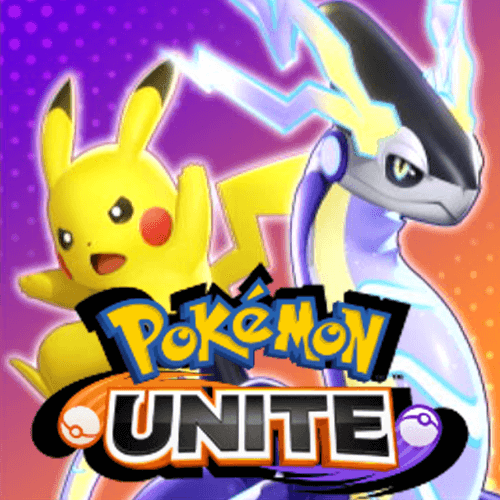
Pokemon UNITE Walkthrough & Guides Wiki

Call of Duty Modern Warfare 3 (MW3) Walkthrough & Guides Wiki
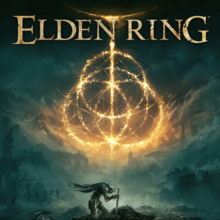
Elden Ring Walkthrough & Guides Wiki

Super Smash Bros. Ultimate Walkthrough & Guides Wiki

Pokemon Legends: Arceus Walkthrough & Guides Wiki

FF7 Remake Walkthrough & Guides Wiki

New Pokemon Snap Walkthrough & Guides Wiki

Hyrule Warriors: Age of Calamity Walkthrough & Guides Wiki

The Legend of Zelda: Breath of the Wild Walkthrough & Guides Wiki
©2021 Pokémon. TM, ®Nintendo.
The copyrights of videos of games used in our content and other intellectual property rights belong to the provider of the game.
The contents we provide on this site were created personally by members of the Game8 editorial department.
We refuse the right to reuse or repost content taken without our permission such as data or images to other sites.
You won't be able to get the color changer app right after getting the kitchen timer app. I had to leave the room and come back for her dialogue to update.