★ Check our updated Tier List and see our rating for LeBron!
★ Open Beta is out now! Check our Server Status page if you are having trouble getting into the game!
┗ The Open Beta Patch Notes are out now!
MultiVersus servers may experience some downtime before or on the release of the Open Beta, with a Connection Lost screen appearing for many players. Read on to find out if the servers are down and see all the official websites that give information about the current status of the servers.
List of Contents

As of 11:30 AM PT, players are finally able to get into the game after two and a half hours of maintenance. Some players are still having difficulty entering, so be patient and continue trying to Enter the Multiverse until you succeed in joining the game!
Some players are reporting an error in which servers are shown to be down, followed by the game crashing. We'll update this page with more details as soon as a fix is found! Be sure to let us know your situation in the comments to make your voice heard.

The Open Beta release time was scheduled for 9 AM PT, but the game was unavailable for several hours, and some players may still be experiencing errors, with a Be Right Back or Connection Lost error displaying.
After about 30 minutes of radio silence, the MultiVersus official twitter gave confirmation that MultiVersus was under maintenance.
For updates, continue to check this page and check out our comment section to let us and other users know if you can or still can't access the game!
| Tips for When You Can't Access MultiVersus | ||
|---|---|---|
|
|
According to tweet from MultiVersus Game Director Tony Huynh, Asia is not currently a supported region for MultiVersus. In the last 24 hours, players from Asian regions have been experiencing Connection Lost errors, although they were able to play the game previously. It's likely that this problem is unrelated to the current maintenance and even after the game is live, players from these regions may not be able to enter the game.
Using a VPN to change your region is not recommended as it may result in being banned from the game. Although Game8 cannot be held responsible for any problems experienced by using VPNs, it may be possible to enter the game at your own risk if your region is experiencing issues.
Region List: Available and Unavailable Regions
A new update went live for MultiVersus as of the release time of the Beta. Be sure to install the update first before trying to get in the game. It seems that even with the update, there are difficulties wirth starting the game and players are still experiencing a Be Right Back or Connection Lost issue, but this is sure to be a key step when trying to get in.
| PS | PS Server Status |
|---|---|
| Xbox | Xbox Server Status |
| Steam (PC) | Steam Server Status (Unofficial Site) |
You can check the main server of each platform if they are down on their respective official websites. Steam doesn't have official server status page, but you can use the steamstat.us website as a reliable source to check if the servers for some areas are working.
There will be news regarding server issues on MultiVersus's Official Twitter Account most of the time. Frequently check it for updates and see if the problems lie in the server or the game itself. If it's not on those two, it's probably on your end, either internet connection or your gaming device.
Check your connection to the internet by visiting other websites or trying other games that have an online feature. The fastest fix if you have connection issues is to restart your router.
You should also check if your device is the one having the issues, like missing or outdated game files and more. If that's the case, make sure to restart your game to fix it, or worse, you have to reinstall it.
Take a look at some of our character guides to learn how to play your favorite character while waiting for the game to go live!
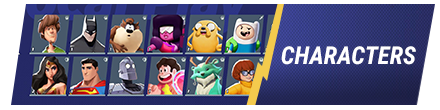
List of Characters: Fighter Roster
| Current Roster | |||
|---|---|---|---|
 Arya Stark Arya Stark |
 Batman Batman |
 Bugs Bunny Bugs Bunny |
 Finn Finn |
 Garnet Garnet |
 Harley Quinn Harley Quinn |
 Iron Giant Iron Giant |
 Jake Jake |
 LeBron LeBron |
 Reindog Reindog |
 Shaggy Shaggy |
 Steven Universe Steven Universe |
 Superman Superman |
 Taz Taz |
 Tom and Jerry Tom and Jerry |
 Velma Velma |
 Wonder Woman Wonder Woman |
|||
| Upcoming Characters | |||
 Rick RickComing August 8 or later |
 Morty MortyComing August 8 or later |
||
Character Tier List (July 2022)

MultiVersus News and Game Info
Server Status: Are the MultiVersus Servers Down?

Honkai: Star Rail Walkthrough & Guides Wiki

Genshin Impact Walkthrough & Guides Wiki
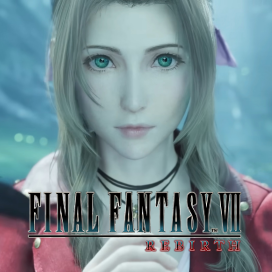
FF7 Rebirth Walkthrough & Guides Wiki

Pokemon Scarlet and Violet (SV) Walkthrough & Guides Wiki

Palworld Walkthrough & Guides Wiki

Dragon's Dogma 2 (DD2) Walkthrough & Guides Wiki

Persona 3 Reload Walkthrough & Guides Wiki

Monster Hunter Rise: Sunbreak Walkthrough & Guides Wiki
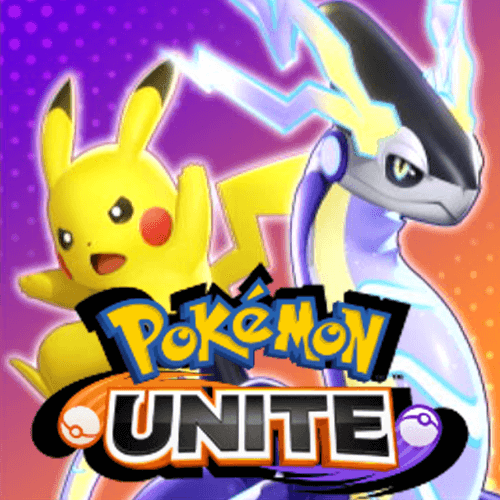
Pokemon UNITE Walkthrough & Guides Wiki

Fire Emblem Heroes (FEH) Walkthrough & Guides Wiki
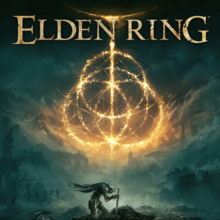
Elden Ring Walkthrough & Guides Wiki

Pokemon Legends: Arceus Walkthrough & Guides Wiki

FF7 Remake Walkthrough & Guides Wiki

New Pokemon Snap Walkthrough & Guides Wiki

Hyrule Warriors: Age of Calamity Walkthrough & Guides Wiki

Super Smash Bros. Ultimate Walkthrough & Guides Wiki

The Legend of Zelda: Breath of the Wild Walkthrough & Guides Wiki
WARNER BROS. GAMES LOGO, WB SHIELD: ™ & © Warner Bros. Entertainment Inc.
The copyrights of videos of games used in our content and other intellectual property rights belong to the provider of the game.
The contents we provide on this site were created personally by members of the Game8 editorial department.
We refuse the right to reuse or repost content taken without our permission such as data or images to other sites.
I live in Pakistan but Pakistan isn’t there but I still get connection lost