What you can do as a member?

You can do by logging in.
- Retention of various tool data
- Site theme change
- Game bookmarking feature
- Provide feedback on the website
★ S6 New Guns: DTIR 30-06 | Kastov LSW
☆ S5 Reloaded Dark Aether Keys and Locations
★ Mr. Peeks | Drum | Locked Diary | Giraffe Toy
☆ Final MWZ Story Mission: Ascension Walkthrough
★ Zombies Map | Dark Aether Interactive Map
☆ Rarity vs Pack-a-Punch Damage Chart
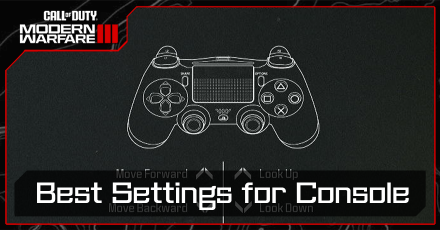
Call of Duty: Modern Warfare 3 (MW3 2023) offers a wide variety of settings on console for you to tweak and optimize your gameplay experience. Check out the best graphics, controller, and audio settings in our guide!
List of Contents
| Settings | Recommended |
|---|---|
| On-Demand Texture Streaming | On |
| World Motion Blur | Off |
| Weapon Motion Blur | Off |
| Film Grain | Off |
| Depth of Field | Off |
| FidelityFX CAS | On |
| FidelityFX CAS Strength | 50-80 Applies only if FidelityFX CAS is set to On |
| Field-of-View (FOV) | 120 |
We recommend going for these settings for a smoother gameplay experience. Turning Motion Blur, Film Grain, and Depth of Field settings off can remove fuzzy and grainy visuals which can negatively impact your performance in matches.
FidelityFX CAS improves sharpness and texture detail that allows you to see from afar and distinguish enemies from inanimate objects better.
With Field-of-View (FOV) set to 120, you'll be able to see more of the battlefield and what's happening around you as it increases the peripheral vision of your first-person view.
| Best Controller Optimizations and Tweaks |
|---|
|
|

When it comes to Aim Sensitivity or Sens, it all boils down to player preference. However, having a high sensitivity for the controller can definitely help in checking tight corners and switching between targets during an intense gunfight.

Enabling Aim Assist helps you when shooting at an enemy as your crosshair slows down when aiming at them. This allows you to precisely aim at your target, especially when your ADS sensitivity is set to high.
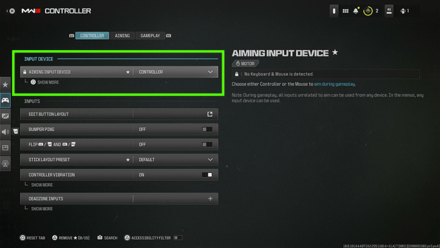
For players who are having a difficult time with a controller, you can simply plug your Mouse and Keyboard to the USB port of the PS4 or PS5 to use them while playing then change the aim input settings to your Mouse. This puts the aiming skills of console players on par with PC players during cross-play matches.
| Settings | Recommended |
|---|---|
| Audio Mix | Home Theatre |
| Voice Chat | On or Off (Personal Preference) |
| Game Voice Channel | Party Channel |
| Last Words Voice Chat | On or Off (Personal Preference) |
| Subtitles | All On |
| Microphone Level | 100 (Personal Preference) |
| Juggernaut Music | On or Off (Personal Preference) |
Majority of the Audio Settings are personal preference and up to the player's discretion. However, we recommend setting Subtitles to All On to give you an advantage in Multiplayer matches.
You'll be able to read enemy callouts from friendly Operators, grenade warnings, as well as the AI broadcast voice that lets you notify on whether your team is winning or losing, and which capture points have been taken.

Beginner's Guide: Tips and Tricks
Call of Duty Modern Warfare 3 (MW3) Walkthrough & Guides Wiki
Best Settings Console

Genshin Impact Walkthrough & Guides Wiki

Zenless Zone Zero Walkthrough & Guides Wiki

Path of Exile 2 (PoE 2) Walkthrough & Guides Wiki

Pokemon TCG Pocket (PTCGP) Strategies & Guides Wiki

Honkai: Star Rail Walkthrough & Guides Wiki
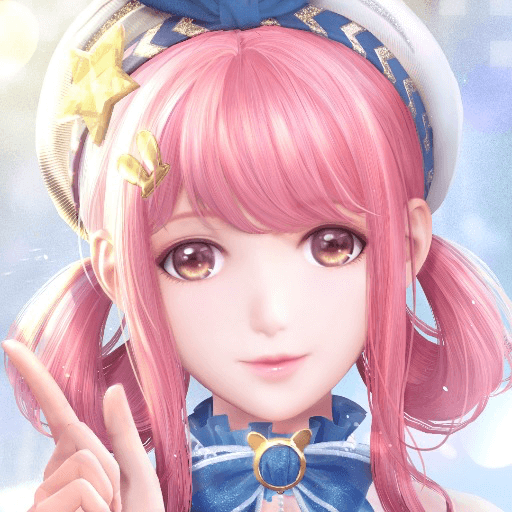
Infinity Nikki Walkthrough & Guides Wiki

STALKER 2 Heart of Chornobyl Walkthrough & Guides Wiki

Pokemon Scarlet and Violet (SV) Walkthrough & Guides Wiki
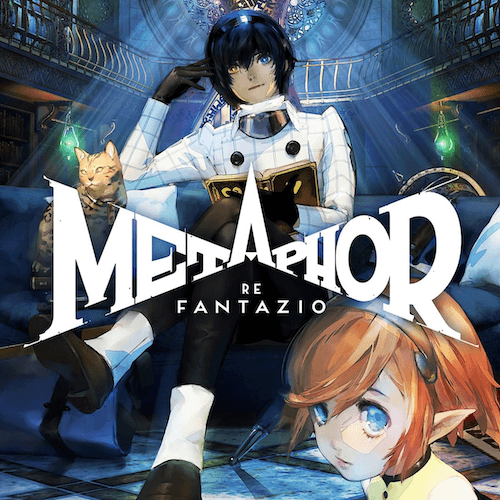
Metaphor: ReFantazio Walkthrough & Guides Wiki

Palworld Walkthrough & Guides Wiki

Fire Emblem Heroes (FEH) Walkthrough & Guides Wiki

Once Human Walkthrough & Guides Wiki

Diablo 4: Vessel of Hatred Walkthrough & Guides Wiki

Pokemon Brilliant Diamond and Shining Pearl (BDSP) Walkthrough & Guides Wiki

Yu-Gi-Oh! Master Duel Walkthrough & Guides Wiki

Super Smash Bros. Ultimate Walkthrough & Guides Wiki

Dragon Quest Monsters: The Dark Prince Walkthrough & Guides Wiki

Cyberpunk 2077: Phantom Liberty Walkthrough & Guides Wiki

Persona 3 Reload Walkthrough & Guides Wiki

Monster Hunter World Walkthrough & Guides Wiki
© 2023 Activision Publishing, Inc. ACTIVISION, CALL OF DUTY, MODERN WARFARE, and CALL OF DUTY WARZONE are trademarks of Activision Publishing, Inc. All other trademarks and trade names are the property of their respective owners.
The copyrights of videos of games used in our content and other intellectual property rights belong to the provider of the game.
The contents we provide on this site were created personally by members of the Game8 editorial department.
We refuse the right to reuse or repost content taken without our permission such as data or images to other sites.
So for console, like PS5, FidelityFX CAS should be 50-80, but on PC it should be at 100? Is this correct according to your settings here? Thank you. (Your other pages have been helpful as well.)