How to Use Stage Builder

This is a guide on how to use Stage Builder in Super Smash Bros. Ultimate for the Nintendo Switch. Learn about Stage Builder mode, drawing stages with the Nintendo Switch in handheld mode, designing stages with layers, and sharing content here.
List of Contents
What is Stage Builder?
Build Your Own Stages

Stage Builder is exactly as its name suggests, a mode where you can build your own stages. Stage builder was added to Super Smash Bros. Ultimate in Ver. 3.0.0, and allows players to choose the stage size and draw any kind of stage they like. There is a toolbar on the left side of the screen with different options to choose from, so experiment with it and test out the stages you build.
Draw in Handheld Mode

While using the Nintendo Switch in handheld mode, you can use the touch screen feature to draw stages in Stage Builder. If you find drawing with a controller to be too awkward, this can be a convenient alternative.
Design Stages With Layers

Players can now design stages that have layers, meaning that stages can have a foreground and background in addition to where the characters actually fight. This is purely cosmetic, as characters cannot interact with the foreground or background, but it is a nice addition to Stage Builder mode from previous Super Smash Bros. titles.
Share Stages and Other Content

Not only can you build stages, but you can download custom stages and Mii Fighters or upload your own. Try sharing your creations and trying out other players' as well!
Super Smash Bros. Ultimate Related Guides
In-Game Guides
Improvement Guides
 Best Characters for Beginners Best Characters for Beginners |
 Guide for Beginners Guide for Beginners |
 How to Short Hop How to Short Hop |
 Parry Guide Parry Guide |
 How to Fast Fall How to Fast Fall |
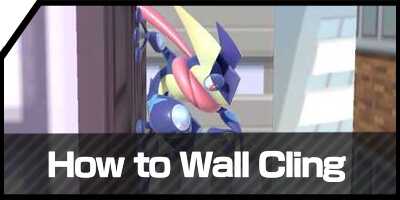 How to Cling to Walls How to Cling to Walls |
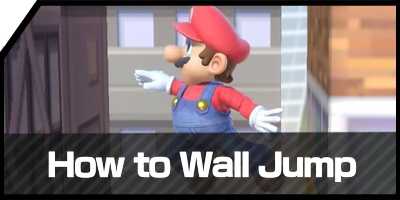 How to Wall Jump How to Wall Jump |
Settings and Game Mechanics
 Best Controller to Buy Best Controller to Buy |
 Best Custom Control Settings Best Custom Control Settings |
 List of Echo Fighters List of Echo Fighters |
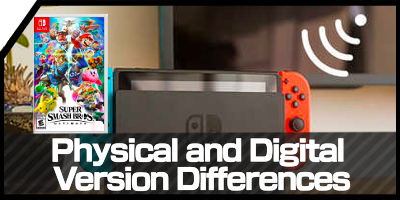 Physical and Digital Differences Physical and Digital Differences |
 How to Save Replays How to Save Replays |
Author
How to Use Stage Builder
Rankings
- We could not find the message board you were looking for.
Gaming News
Popular Games

Genshin Impact Walkthrough & Guides Wiki

Honkai: Star Rail Walkthrough & Guides Wiki

Arknights: Endfield Walkthrough & Guides Wiki

Umamusume: Pretty Derby Walkthrough & Guides Wiki

Wuthering Waves Walkthrough & Guides Wiki

Pokemon TCG Pocket (PTCGP) Strategies & Guides Wiki

Abyss Walkthrough & Guides Wiki

Zenless Zone Zero Walkthrough & Guides Wiki

Digimon Story: Time Stranger Walkthrough & Guides Wiki

Clair Obscur: Expedition 33 Walkthrough & Guides Wiki
Recommended Games

Fire Emblem Heroes (FEH) Walkthrough & Guides Wiki

Pokemon Brilliant Diamond and Shining Pearl (BDSP) Walkthrough & Guides Wiki

Diablo 4: Vessel of Hatred Walkthrough & Guides Wiki

Super Smash Bros. Ultimate Walkthrough & Guides Wiki

Yu-Gi-Oh! Master Duel Walkthrough & Guides Wiki

Elden Ring Shadow of the Erdtree Walkthrough & Guides Wiki

Monster Hunter World Walkthrough & Guides Wiki

The Legend of Zelda: Tears of the Kingdom Walkthrough & Guides Wiki

Persona 3 Reload Walkthrough & Guides Wiki

Cyberpunk 2077: Ultimate Edition Walkthrough & Guides Wiki
All rights reserved
© 2018 Nintendo
Original Game: © Nintendo / HAL Laboratory, Inc.
Characters: © Nintendo / HAL Laboratory, Inc. / Pokémon. / Creatures Inc. / GAME FREAK inc. / SHIGESATO ITOI / APE inc. / INTELLIGENT SYSTEMS /
SEGA / CAPCOM CO., LTD. / BANDAI NAMCO Games Inc. / MONOLITHSOFT / CAPCOM U.S.A., INC. / SQUARE ENIX CO., LTD.
The copyrights of videos of games used in our content and other intellectual property rights belong to the provider of the game.
The contents we provide on this site were created personally by members of the Game8 editorial department.
We refuse the right to reuse or repost content taken without our permission such as data or images to other sites.


 How to Beat Challengers
How to Beat Challengers Challenger's Approach
Challenger's Approach How to Farm Gold
How to Farm Gold How to Raise GSP Fast
How to Raise GSP Fast How to Unlock Elite Smash
How to Unlock Elite Smash How to Get Support Items
How to Get Support Items How to Use Stage Builder
How to Use Stage Builder


























