| Planet Coaster 2 | |||
|---|---|---|---|
| Gameplay & Story | Release Date | Pre-Order & DLC | Review |
Planet Coaster 2 is a theme park simulation game where players can design, build, and manage the ultimate amusement park. Read our review to see what it did well, what it didn't do well, and if it's worth buying.
Planet Coaster 2 Review Overview
What is Planet Coaster 2?
Planet Coaster 2 is a simulation and creative building game that challenges players to construct and manage their ideal theme parks. Offering highly customizable tools, players can design rides, create landscapes, and control every aspect of park management. With expanded features like water parks and integrated community sharing through the Workshop, the game brings an unparalleled level of detail to theme park design. It also includes different modes, such as Career and Sandbox, catering to players who prefer either structured challenges or free-form creativity.
Planet Coaster 2 features:
⚫︎ Coaster and Ride customization
⚫︎ Flexible Career Mode with Minimal Story
⚫︎ Vivid Visuals with Detailed Scenery
⚫︎ Hours of Creative Gameplay
⚫︎ Workshop Integration for Community Content
⚫︎ Water Park Design Elements
For more gameplay details, read everything we know about Planet Coaster 2's gameplay and story.
| Digital Storefronts | |||||||
|---|---|---|---|---|---|---|---|
 Epic Epic |
 PlayStation PlayStation |
 Xbox Xbox |
|||||
| Price | $49.99 | ||||||
Planet Coaster 2 Pros & Cons
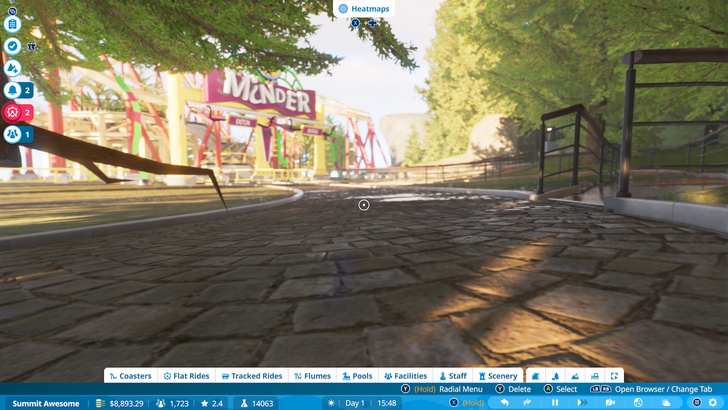
| Pros | Cons |
|---|---|
Planet Coaster 2 Overall Score - 76/100
Planet Coaster 2 offers an excellent creative playground for detail-oriented players, delivering an engaging experience with well-designed tools and customization. While it provides impressive depth, a few issues, such as buggy controls and a steep learning curve, keep it from reaching its full potential. The game will appeal to those who love spending hours refining details but may frustrate casual players looking for a smoother experience.
Planet Coaster 2 Story - 7/10
The game’s story is minimal but functional, mainly confined to Career Mode. Each scenario in Career Mode has just enough background to set the stage, but it’s clear that Planet Coaster 2 prioritizes creativity over a narrative-driven experience. While some players may crave a richer storyline, the game’s purpose is more about crafting than storytelling. For those focused on building, the light narrative simply provides context without detracting from the gameplay.
Planet Coaster 2 Gameplay - 8/10
Gameplay in Planet Coaster 2 shines with its intricate customization options and powerful coaster editor. However, the steep learning curve and occasional control issues may challenge new players. Despite this, the freedom to build creatively makes gameplay satisfying for those who love details. The game’s intuitive track-building tools are particularly noteworthy, allowing for a more seamless and enjoyable ride creation process.
Planet Coaster 2 Visuals - 8/10
The visuals are vibrant, detailed, and bring the park settings to life. With enhanced graphics, customizable landscapes, and creative scenery options, Planet Coaster 2 offers plenty of visual appeal. Minor bugs detract from the overall experience, but they don’t overshadow the game’s impressive look and feel. It’s a game built to dazzle, especially for players who revel in visual customization and aesthetics.
Planet Coaster 2 Audio - 7/10
The game’s soundtrack is light and fits well with the theme park atmosphere, and sound effects enhance the realism of the rides. However, the audio lacks variety over time and doesn’t stand out compared to the game’s other strengths. It’s adequate, but not a major highlight of the experience. While functional and pleasant, it ultimately serves as background rather than a memorable part of the game.
Planet Coaster 2 Value for Money - x/10
Priced at $49.99, Planet Coaster 2 offers good value for fans of creative simulation games. With hours of play potential, especially in Sandbox Mode, and the addition of community content via Workshop, it provides plenty of depth for its price. Although some control issues and bugs may deter casual players, dedicated fans will likely find it worth the investment. For those who enjoy endless customization and a deep sandbox experience, the cost is well-justified.
Planet Coaster 2 Review: Taking Creativity to New Heights
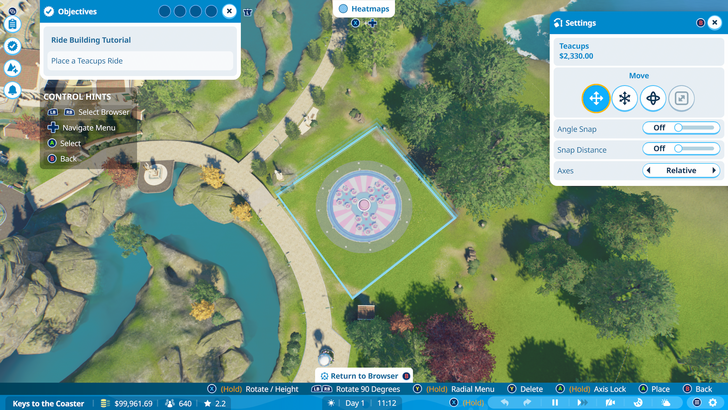
Planet Coaster 2 truly leans into the creative side, standing more as a park creator than a traditional management simulator. For anyone who revels in the finer details, this game is like a blank canvas with nearly endless possibilities. It’s amazing how much control you have over every inch of your park – terrain, pathways, building designs, and even the smallest decorations can be tailored to your liking. This level of detail is addictive in the best way, allowing hours to slip by without realizing it.
But, with this customization comes a learning curve. It takes time to grasp the nuances of the tools at your disposal, especially when aiming to achieve a cohesive look for your park. Early on, I felt a bit overwhelmed by the controls, and even as I got the hang of it, some aspects like the path-building could get frustrating. That said, if you can push past the initial clunkiness, Planet Coaster 2 rewards you with an unmatched creative experience, making it feel less like a game and more like a full-fledged design tool.

One of the standout additions this time around is the water park option. It adds a fresh dynamic to park building, letting you create lazy rivers, water slides, and pools, which opens up a new side of amusement park creativity. The variety is just enough to keep me hooked on experimenting, even when some of the basics still feel a bit tricky. This new layer of design allows you to dream even bigger, blending traditional coasters with aquatic thrills in ways the original game couldn’t.
For anyone looking to build their ultimate theme park, this game feels like the ultimate playground. The possibilities are nearly boundless – but only if you’re willing to put in the time to learn the tools and finesse the designs to meet your vision. It’s demanding, but oh-so-rewarding.
Immersive but Imperfect Controls
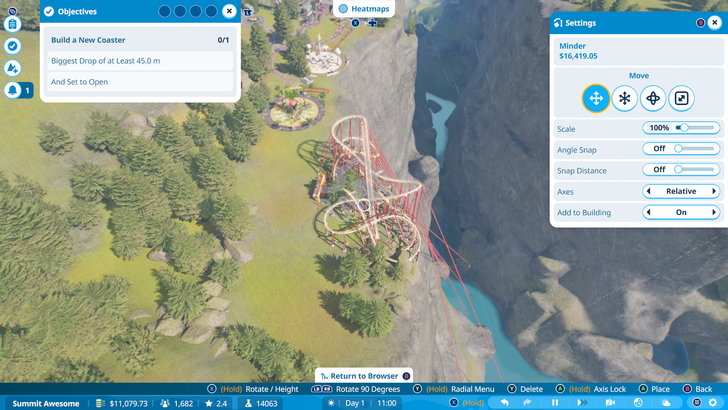
If there's one thing I’ve wrestled with in Planet Coaster 2, it’s the controls. The game offers impressive depth in terms of customization, but there are moments when the execution falls short. Pathways, for example, are tricky to place without them snapping at odd angles. And, while building may feel intuitive on a mouse and keyboard, using a controller introduces some challenges, especially with finer adjustments and placement.
The issue with controls can break the immersion a bit, making what should be a seamless design experience feel occasionally cumbersome. I found myself wishing for a mid-ground between total control and ease, particularly with decor and pathways. While the pre-made decor helps speed things up in career mode, it doesn’t quite offer the visual variety needed to create consistently unique spaces. On the other hand, adjusting every little detail can be exhausting, and sometimes I just wanted a little more automation to help fill those gaps without sacrificing customization.
Fortunately, Frontier included Workshop integration, which I think will be a lifesaver for many players, myself included. This integration means the community can step in and create the decorations, rides, and scenery that might be missing from the game’s base offerings. Having that resource will help mitigate some of the limitations, letting those with less patience – or simply less time – still enjoy beautifully themed parks.
Building Rides with Precision

One of Planet Coaster 2’s best features is its coaster editor, which is easily the most satisfying part of building in the game. Creating rides come with options for corkscrews, loops, and spirals that feel fluid to design. The UI has been streamlined, allowing me to fine-tune elements quickly and see immediate results on my coasters. And, when I needed a break from tweaking every last inch, the one-click "auto-finish" option made it easy to wrap things up.
This editor really shines for enthusiasts who want total control, as building complex tracks feels almost effortless. Having that sense of control over each twist and turn brought my creative visions to life without needing to wrestle with the mechanics. Even though I encountered a few glitches now and then, like buildings clipping or paths snapping at odd angles, I never found it overwhelming enough to dampen the fun of coaster design.
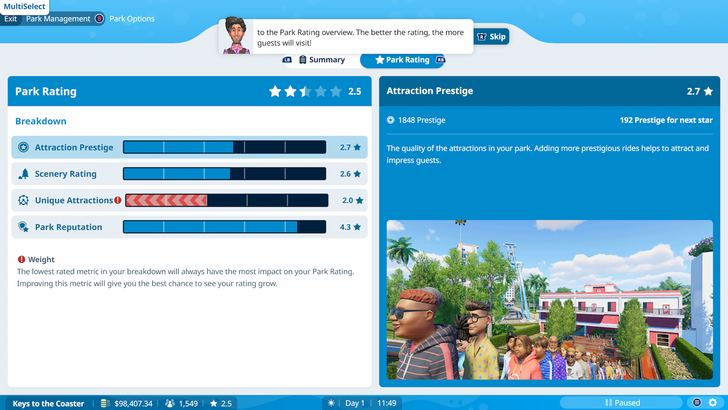
Creating coasters isn’t just about visual appeal, either; Planet Coaster 2 encourages you to think about how each track element will impact rider experience. I found myself adjusting speeds, inclines, and even the placement of certain track sections to create the most exciting – yet still safe – rides possible. This level of detail made me appreciate the art of roller coaster design and pushed me to experiment with layouts I hadn’t tried before.
Overall, the coaster editor is a dream for those of us who want the thrill of custom design without too much hassle. It’s rewarding, immersive, and incredibly flexible, allowing for everything from high-octane coasters to family-friendly rides. Despite a few control hiccups, it’s one of the best parts of the Planet Coaster 2 experience.
A Dream Canvas
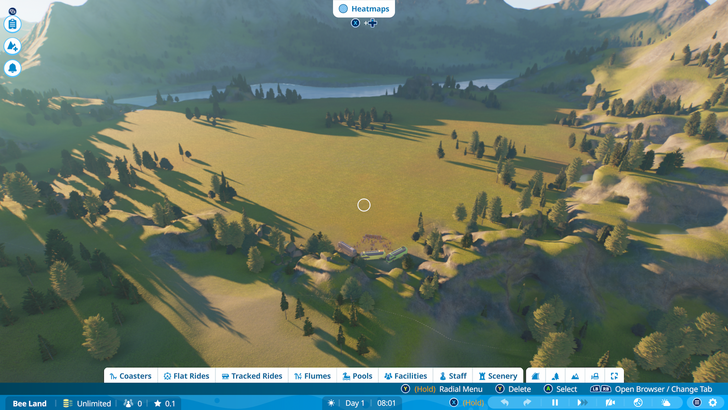
While Planet Coaster 2 has career and challenge modes that offer structured gameplay, sandbox mode remains the standout for me. This mode takes away the constraints, allowing you to focus purely on creation without worrying about finances, goals, or guest satisfaction. It’s where I felt the most freedom to experiment and push the boundaries of what my park could be. Every element is at my fingertips, inviting me to try out bold designs and wild layouts.
Sandbox is where Planet Coaster 2 transforms from a management game into a creative powerhouse. It’s less about running a park and more about realizing a vision. There’s an almost meditative quality to this mode – I could spend hours tweaking details, experimenting with new themes, and designing elaborate settings. The addition of water park features only enhances this, making it possible to create attractions like rivers and pools that bring even more life to the park.
If you’re the type of player who dreams big and wants the freedom to make those dreams a reality, sandbox mode is where Planet Coaster 2 shines. It’s as much a playground as it is a design tool, and the park I created felt like an accomplishment in itself.
A Minimal but Engaging Story
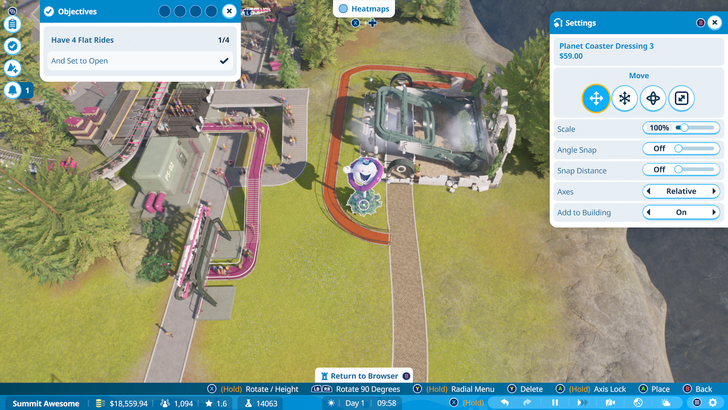
Career mode is one area where Planet Coaster 2 leans into a more guided experience, providing a series of scenarios where you help business owners navigate the challenges of running a park. The storyline isn’t particularly deep – it’s more of a backdrop than a central focus – but I found it a welcome addition to the sandbox freedom. Each stage adds just enough narrative to give context to your objectives without being too heavy-handed.
The scenarios are varied, keeping things interesting with different park settings, guest needs, and financial challenges. While the minimal story might not satisfy those looking for a deep campaign, it’s a nice touch that provides structure without feeling restrictive. However, I did struggle with the tutorials, which were a bit too sparse for anyone unfamiliar with the original Planet Coaster. Without enough guidance, some basics felt skipped over, which made initial gameplay confusing.
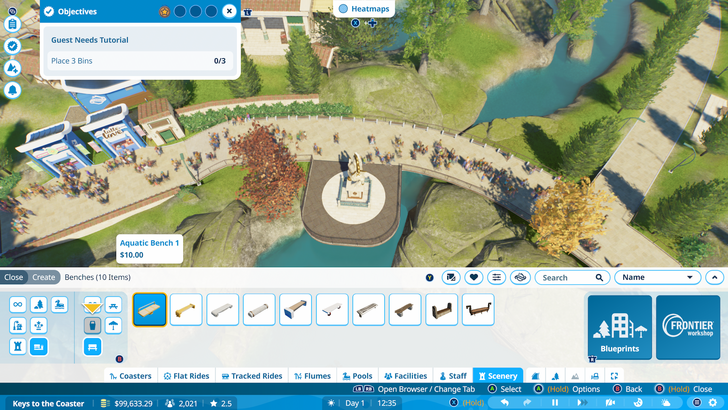
Despite the tutorial gaps, career mode still has its charm, especially for those who want a break from the blank-slate creativity of sandbox mode. It offers a sense of progression that kept me engaged as I worked through the different challenges and tried to improve each park’s success. With the water park addition and a range of objectives, it felt fresh enough to keep me invested. While it’s not the main draw, it adds a layer of variety that rounds out the game nicely.
In the end, Planet Coaster 2 strikes a fine balance between control and creativity, even if it takes a bit of patience to make it all work smoothly. Once you’re used to the controls, there’s a lot of freedom here – enough to satisfy even the most detail-oriented of players.
Is Planet Coaster 2 Worth It?
Deeply Rewarding Playground

Planet Coaster 2 is absolutely worth it if you're someone who finds joy in both detailed creativity and the satisfaction of seeing your ideas fully realized. The game pushes the boundaries of theme park creation, giving players the tools to build parks that feel uniquely personal and visually impressive. Yes, it has its quirks – controls can be frustrating, and some aspects, like tutorials, are lacking. But the freedom it offers to craft a park that matches your vision makes the journey rewarding, even for those who are new to park-building games.
If you’re willing to invest the time to learn the game’s systems and adapt to its quirks, Planet Coaster 2 is a theme park builder like no other. It’s incredibly detailed and endlessly replayable. The new water park features and Workshop integration add even more depth, allowing players to either create from scratch or draw inspiration from the community. It may not be perfect, but Planet Coaster 2 is the kind of game that rewards dedication with creativity – and, ultimately, the satisfaction of building a world entirely your own.
| Digital Storefronts | |||||||
|---|---|---|---|---|---|---|---|
 Epic Epic |
 PlayStation PlayStation |
 Xbox Xbox |
|||||
| Price | $49.99 | ||||||
Planet Coaster 2 FAQ
How Much Is The Deluxe Edition Of Planet Coaster 2 And Is It Worth It?
The Deluxe Edition of Planet Coaster 2 costs $59.99, which is an additional $10 compared to the base game. While the base game already provides an extensive array of rides and customization options, the Deluxe Edition may be worth it if you’re looking for even more variety. The Deluxe Edition includes the following exclusive items:
☆ The Grand Carousel
☆ The Chair-O-Plane
☆ The Helter Skelter
☆ The Monte Leone
☆ The Hyperspin
☆ The Buoyancy
☆ The City Peninsula
☆ The Eddie Fun Mitchell Company
☆ The Whitelake Amusement Shore
☆ The Dart Kinetics
Is Planet Coaster 2 Available on Console?
Yes, Planet Coaster 2 is available on consoles, including Xbox and PlayStation. However, many players find the controls easier to manage on PC due to the complexity of the building tools and customization features. While the console version is certainly playable, serious builders may prefer the flexibility of a mouse and keyboard.
Game8 Reviews

You may also like...
Planet Coaster 2 Product Information
 | |
| Title | PLANET COASTER 2 |
|---|---|
| Release Date | Novemer 6, 2024 |
| Developer | Frontier Developments |
| Publisher | Frontier Developments |
| Supported Platforms | PC(Steam, Epic Game Store), PlayStation 5, Xbox Series X|S |
| Genre | Simulation, Strategy, City Builder |
| Number of Players | Single Player, Online Co-op |
| Rating | ESRB 10+ |
| Official Website | Planet Coaster 2 Official Website |






















