
Steam overhauled its user interface and revamped its desktop client! Learn more about the updated in-game overlay, notes, and what Steam users think of the new features.
Valve Revamps Its Steam Desktop Client
Smoother Experience and Quality of Life Improvements

Exciting news for gamers and Steam enthusiasts! Valve has rebuilt the entire Steam client on a brand-new framework, bringing forth a host of enhancements and performance improvements. This revamp streamlines feature development and ensures a smoother and faster experience across various devices, including desktop, the Steam Deck, Big Picture, and on mobile.
One of the first things you'll notice after updating Steam is its fresh new look. Valve has given the client a stylish makeover with dialogs, menus, fonts, and more improvements. These visual enhancements aim to create a visually appealing and user-friendly interface for Steam users. But the changes continue beyond the surface level; Valve has also introduced new features and improved existing ones. The update also accelerates hardware to Steam's Mac and Linux versions, making everything faster and more responsive.
Steam Desktop Client Features
Useful Placement of Notifications and In-Game Overlay

One notable improvement comes in the form of more useful notifications. Now, you have greater control over what information you see and where they appear. This customization allows you to tailor your Steam experience to your preferences, ensuring that you only receive the notifications that matter to you.
Valve has also redesigned the in-game overlay, providing new layout options for enhanced personalization. With the redesigned overlay, you'll have more flexibility in customizing its location and opacity, allowing for easy viewing and access amidst intense gaming sessions.
Improved Browser and Notes
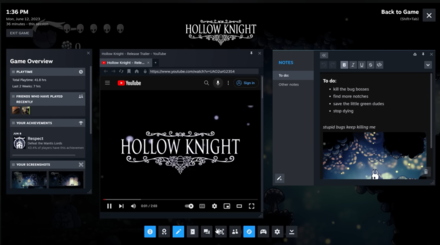
In addition to these changes, Valve has introduced a new Game Overview panel and an improved web browser, further enhancing the Steam experience. One of the most exciting new features is the introduction of Notes. With Notes, you can jot down important information you want at a glance. The best part? Your notes are stored in the cloud, making them accessible from any Steam client you play on. This function helps keep tabs on gaming strategy, to-do lists, or any other information you wish to have.
Steam Users Approve of New Update
Notes and New Notification Interface As Game Changers
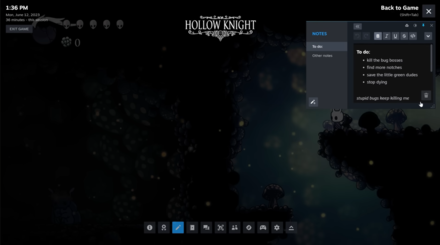
The new features introduced in the Steam update have received positive feedback and garnered approval from Steam users on platforms such as Youtube, Steam itself, and Twitter. The Notes feature, in particular, has been widely praised and considered a game changer. Players appreciate the convenience of jotting down important information directly within the Steam client, eliminating the need to rely on external sources like walkthroughs or separate to-do lists. One player even expressed that Notes would benefit everyone and commended its addition to the platform.
However, alongside the positive reception, some users encountered issues with certain aspects of the update. Some reported problems with the functionality of the pinning feature, which resulted in difficulties accessing specific content. Additionally, there were instances where game data failed to sync with the cloud, causing frustration among affected users. While a few users disliked the Steam homepage's new color scheme, they acknowledged the overall functionality and improvements introduced by the update. Furthermore, some users expressed their hopes that Valve would integrate the chat function directly within the Steam client rather than requiring a separate application.
Overall, the new features and enhancements in the Steam update have garnered appreciation from Steam users, with the Notes feature receiving particular acclaim. While some users encountered minor issues and had specific preferences, most recognized the value and functionality brought about by the update.















